i am using tiny bootloader for pic16f877a pic. i am using windows 10 as well as windows 7.
i opened software and clicked on check device i got error as tiny bootloader has stopped working??
here is screenshot of that page.
how to resolve this problem?
If you would like to refer to this comment somewhere else in this project, copy and paste the following link:
Really need a lot more information.
* What version of the tlb+ exe?
* What have you tried to resolve the issue?
* What is your virus checker? Tried disabling it?
* Are you an admin on the computer?
* What are the policies applied to the computer?
* Tried running as an administrator?
* What folder did you install into?
I have never seen a crash like and I have a forked build of the software. I have recompiled etc and I have not seen this issue.
If you would like to refer to this comment somewhere else in this project, copy and paste the following link:
I am using Tiny Multi Bootloader+ (v0.11.0) version.
Now i could able to open the software, it was MAX232's fault which was blown.
Controller : PIC16f887.
Crystal : 4MHZ
baud rate: 9600
I am using prolific's USB to serial cable.
But the problem is Software is not detecting PIC controller. I trried auto detect option but no luck.
I am using folllowing schematic.
and code is
radixDECLISTF=INHX8M;changetheselinesaccordinglytoyourapplication#include "p16f887.inc"IdTypePIC=0x3C;mustexistsin"piccodes.ini"#define max_flash 0x2000 ; in WORDS, not bytes!!! (= 'max flash memory' from "piccodes.ini" divided by 2)xtalEQU4000000;youmayalsowanttochange:_HS_OSC_XT_OSCbaudEQU9600;standardTinyBldbaudrates:115200or19200;Theabove5linescanbechangedandbuidabootloaderforthedesiredfrequency(andPICtype);+---------+--------+------------+------------+------+------+-----------+--------+;|IcTypePIC|Device|Erase_Page|Write_Page|TX|RX|max_flash|EEPROM|;+---------+--------+------------+------------+------+------+-----------+--------+;|0x3A|16F882|16words|4words|C6(17)|C7(18)|0x0800|128|;|0x3B|16F883|16words|4words|C6(17)|C7(18)|0x1000|256|;|0x3B|16F884|16words|4words|C6(25)|C7(26)|0x1000|256|;|0x3C|16F886|16words|8words|C6(17)|C7(18)|0x2000|256|;|0x3C|16F887|16words|8words|C6(25)|C7(26)|0x2000|256|;+---------+--------+------------+------------+------+------+-----------+--------+;+----------+------+----------+------++----------+---------+;|register|BANK|register|BANK||subroutine|BANK|;+----------+------+----------+------++----------+---------+;|EECON1/2|3|EEADRL/DAT|2||Receive|->0->2|;+----------+------+----------+------++----------+---------+;********************************************************************;TinyBootloader16F88XseriesSize=84words;;claudiu.chiculita@ugal.ro;http://www.etc.ugal.ro/cchiculita/software/picbootloader.htm;(2014.06.27Revision4);;ThisprogramisonlyavailableinTinyAVR/PICBootloader+.;;TinyAVR/PICBootloader+;https://sourceforge.net/projects/tinypicbootload/;;Pleaseaddthefollowinglinetopiccodes.ini;;$3A,B,16F882(84w),$1000,$80,168,32,;$3B,B,16F883/884(84w),$2000,$100,168,32,;$3C,B,16F886/887(84w),$4000,$100,168,32,;;********************************************************************#include "spbrgselect.inc"#define first_address max_flash-84 ; 84 word in size__CONFIG_CONFIG1,_FOSC_INTRC_NOCLKOUT&_WDTE_OFF&_PWRTE_ON&_MCLRE_ON&_CP_OFF&_CPD_OFF&_BOREN_OFF&_IESO_OFF&_FCMEN_OFF&_LVP_OFF&_DEBUG_OFF__CONFIG_CONFIG2,_BOR21V&_WRT_OFFerrorlevel1,-305;suppresswarningmsgthattakesfasdefaultcblock0x7Acrccontorcnt1cnt2cnt3flagendc;0000000000000000000000000RESET00000000000000000000000000ORG0x0000PAGESELIntrareBootloaderGOTOIntrareBootloader;viewwithTabSize=4;&&&&&&&&&&&&&&&&&&&&&&&START&&&&&&&&&&&&&&&&&;----------------------Bootloader----------------------;;PC_flash:C1hAddrHAddrLnr...(DataLoDataHi)...crc;PC_EEPROM:C1hEEADRHEEADRL2EEDATLEEDATH(=0)crc;PIC_response:idKKORGfirst_address;nop;nop;nop;noporgfirst_address+4IntrareBootloader:;initserialportbsfSTATUS,RP0;BANK0->1bsfOSCCON,IRCF0;Oscillator8MHzmovlwb'00100100'movwfTXSTAmovlwspbrg_valuemovwfSPBRGbcfSTATUS,RP0;BANK1->0movlwb'10010000'movwfRCSTAcallReceive;waitforcomputerclrfSTATUS;BANK2->0sublw0xC1;ExpectC1skpzgotoway_to_exitmovlwIdTypePIC;PICtypemovwfTXREG;SendLIdSoftVer;firmwareverxMainLoop:movlw'B'mainl:clrfSTATUS;BANK0movwfTXREGclrfcrccallReceive;AddressHmovwfEEADRHmovwfflag;usedtodetectifiseepromcallReceive;AddressLmovwfEEADRcallReceive;countmovwfcontorrcvoct:callReceivemovwfEEDATA;dataLcallReceivemovwfEEDATH;dataHbsfSTATUS,RP0;BANK2->3callwrbcfSTATUS,RP0;BANK3->2incfEEADR,fdecfcontor,fdecfszcontor,fgotorcvoctcallReceive;checksumziieroare:movlw'N'skpzgotomainlgotoMainLoop;********************************************************************;;RS-232CRecieve1bytewithTimeoutandCheckSum;;********************************************************************Receive:clrfSTATUS;BANK0movlwxtal/2000000+1;for20MHz=>11=>1secondmovwfcnt1rpt2:clrfcnt2rpt3:clrfcnt3rptc:btfssPIR1,RCIF;checkDataReceivegoto$+5movfRCREG,w;returninWaddwfcrc,f;computechecksumbsfSTATUS,RP1;BANK0->2returndecfszcnt3,fgotorptcdecfszcnt2,fgotorpt3decfszcnt1,fgotorpt2;timeout:way_to_exit:;exitinallothercases;mustbeBANK0bcfRCSTA,SPEN;deactivateUARTgotofirst_address;********************************************************************;;ProgramFlash/EEPROM;;********************************************************************wr:btfssflag,6;skipifEEPROMbsfEECON1,EEPGDbsfEECON1,WRENmovlw0x55movwfEECON2movlw0xaamovwfEECON2bsfEECON1,WRnopnopclrfEECON1return;*************************************************************;Afterreset;Donotexpectthememorytobezero,;Donotexpectregisterstobeinitialisedlikeincatalog.END
If you would like to refer to this comment somewhere else in this project, copy and paste the following link:
Hi,
i am using tiny bootloader for pic16f877a pic. i am using windows 10 as well as windows 7.
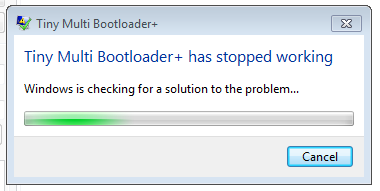
i opened software and clicked on check device i got error as tiny bootloader has stopped working??
here is screenshot of that page.
how to resolve this problem?
@epy.
Really need a lot more information.
* What version of the tlb+ exe?
* What have you tried to resolve the issue?
* What is your virus checker? Tried disabling it?
* Are you an admin on the computer?
* What are the policies applied to the computer?
* Tried running as an administrator?
* What folder did you install into?
I have never seen a crash like and I have a forked build of the software. I have recompiled etc and I have not seen this issue.
I am using Tiny Multi Bootloader+ (v0.11.0) version.
Now i could able to open the software, it was MAX232's fault which was blown.
Controller : PIC16f887.
Crystal : 4MHZ
baud rate: 9600
I am using prolific's USB to serial cable.
But the problem is Software is not detecting PIC controller. I trried auto detect option but no luck.
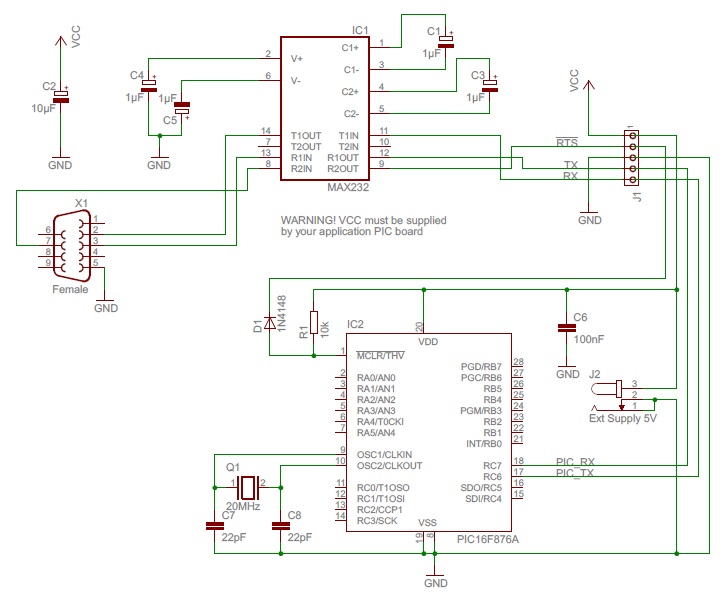
I am using folllowing schematic.
and code is
i gave 9600 because i am using 4 mhz instead of 8Mhz. So, Is it Okay? Or i should go with 19200 only.
tried 19200 as well by doing following change in code
and following are the logs.
Switch to manual. Does that work?
i didn't check this one. I think i will need hardware changes but not sure, which changes i will have to do.
Please suggest on same.
which are the changes required in hardware? do i need to put switch in mclr or other port?