Start the host after connecting the USB, "16FUSB" appears in the select box of "Detected COM".
2.When "16FUSB" is selected in the "Detected COM" select box, it is displayed in the "Selected COM" text box "16 FUSB" will be displayed.
"16 FUSB" does not support the DTR signal line, so the "Reset Type" DTR button will be disabled.
3.Select the appropriate "Baud Rate" and execute writing. The following is an example of PIC12F1822.
Last edit: Dan 2018-01-25
If you would like to refer to this comment somewhere else in this project, copy and paste the following link:
In order to reliably capture data from pic, ('DeviceID' and 'Y'/'N')
I put a wait before the host received it.
In the Host Source,My changes are enclosed in '// $$$'.
best regards,
Dan
If you would like to refer to this comment somewhere else in this project, copy and paste the following link:
If I merge your changes to the release I publised. v0.11.1.11. Would you retest the 16FUSB? I have changed a lot of the dialog to make improvements - then we can publish as the latest executalbe.
Willing to retest if I merge the code?
If you would like to refer to this comment somewhere else in this project, copy and paste the following link:
1.Check Device --OK
Checking device
Open 16FUSB serial port at 9600 Baud Rate
Hardware RTS resetting device
Device detected: '10F 322 (84W)'
Closed 16FUSB serial port
TinyBootLoader+ device check completed
2.Write Device (1.jpg) --OK
Checking device
Open 16FUSB serial port at 9600 Baud Rate
Hardware RTS resetting device
Device detected: '10F 322 (84W)'
Source HEX file opened: F:\picasm1\sample_programs\pic10f322\ra0_blink\ra0_blink.HEX
Hex file verified, OK
Warning: 2) Config found just writing data
Warning: 2) Config found just writing data
Uploading flash
Uploading program memory
Upload was successful
Closed 16FUSB serial port
TinyBootLoader+ completed
Hi,
I made a simple Bootloader-Writer used PIC16F18313-16FUSB.
PIC16F18313-16FUSB is a low cost HID-Serial adapter.
Please use it at your own risk.
I will answer your questions.
best regards,
Dan
Last edit: Dan 2018-01-22
There was a mistake in the attached figure.
Please replace the picture.
[How to use with Tiny Multi Bootloader +}
2.When "16FUSB" is selected in the "Detected COM" select box, it is displayed in the "Selected COM" text box "16 FUSB" will be displayed.
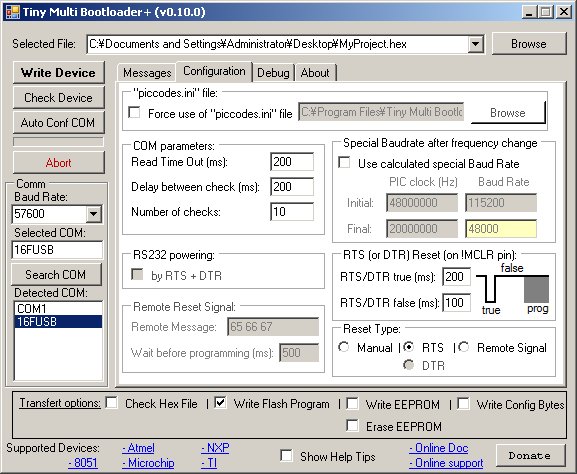
"16 FUSB" does not support the DTR signal line, so the "Reset Type" DTR button will be disabled.
3.Select the appropriate "Baud Rate" and execute writing. The following is an example of PIC12F1822.
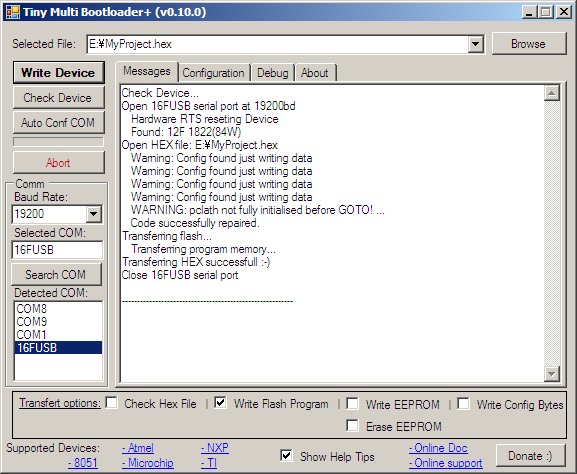
Last edit: Dan 2018-01-25
Hi,
I have taken countermeasures because there are times when the data received from the equipment may be missed.
Hi Dan,
What has changed here in the souce code?
What is pcb you are using? is this based on the 16F18313?
I am now an admin on this forum so I can merge your changes into the updates I have already made.
Anobium
Hi,administrator
There is no change on the device side.
In order to reliably capture data from pic, ('DeviceID' and 'Y'/'N')
I put a wait before the host received it.
In the Host Source,My changes are enclosed in '// $$$'.
best regards,
Dan
If I merge your changes to the release I publised. v0.11.1.11. Would you retest the 16FUSB? I have changed a lot of the dialog to make improvements - then we can publish as the latest executalbe.
Willing to retest if I merge the code?
Yes, thank you.
Atteched in a build of v.0.11.2.11 which includes the 16FUSB code. Can you test?
Hi,Thank you Upload.
test results.
It is operating normally.
I tested with PIC10F322.
1.Check Device --OK
Checking device
Open 16FUSB serial port at 9600 Baud Rate
Hardware RTS resetting device
Device detected: '10F 322 (84W)'
Closed 16FUSB serial port
TinyBootLoader+ device check completed
2.Write Device (1.jpg) --OK
Checking device
Open 16FUSB serial port at 9600 Baud Rate
Hardware RTS resetting device
Device detected: '10F 322 (84W)'
Source HEX file opened: F:\picasm1\sample_programs\pic10f322\ra0_blink\ra0_blink.HEX
Hex file verified, OK
Warning: 2) Config found just writing data
Warning: 2) Config found just writing data
Uploading flash
Uploading program memory
Upload was successful
Closed 16FUSB serial port
TinyBootLoader+ completed
3.DTR Disable (2.jpg) --OK
4.Config. ini --OK
Last edit: Dan 2018-03-28
Excellent. I have moved all source code to the new CODE area of this forum.
I have updated the FILEs area also.
The exe is now at v0.11.2.1