Tree [2597e6] main / History
| File | Date | Author | Commit |
|---|---|---|---|
| Properties | 2022-06-22 |
|
[d89298] SynergyAutoLogOff |
| SynergyAutoLogOffInstallForAllUsers | 2022-06-22 |
|
[d89298] SynergyAutoLogOff |
| _BuiltFiles | 2022-07-05 |
|
[9cf1b4] Update SynergyAutoLogOffInstallForAllUsers.exe |
| .gitattributes | 2022-06-22 |
|
[d89298] SynergyAutoLogOff |
| .gitignore | 2022-06-22 |
|
[d89298] SynergyAutoLogOff |
| App.config | 2022-06-22 |
|
[d89298] SynergyAutoLogOff |
| Program.cs | 2022-06-22 |
|
[d89298] SynergyAutoLogOff |
| README.md | 2022-07-05 |
|
[2597e6] Update README.md |
| SynergyAutoLogOff.csproj | 2022-06-22 |
|
[d89298] SynergyAutoLogOff |
| SynergyAutoLogOff.sln | 2022-06-22 |
|
[d89298] SynergyAutoLogOff |
| Time.xml | 2022-06-22 |
|
[d89298] SynergyAutoLogOff |
| packages.config | 2022-06-22 |
|
[d89298] SynergyAutoLogOff |
Read Me
SynergyAutoLogOff
The Problem
Hackers are criminals who gain unauthorized access to a network and devices, usually with the intent to steal sensitive data, such as financial information or company secrets.
You can protect your computers in many ways like firewalls and antivirus software but also by following best practices for computer use.
Many businesses, especially those operating servers, are “all systems go” all the time.
Always being Logged on makes your computer more visible and available target for hackers; logging off breaks the connection a hacker may have established with your network and disrupts any possible mischief. Logging Off will also clear temporary given credentials to network shares. It will also reclaim memory used by opened applications.
The Solution
After the request of our clients, we created SynergyAutoLogOff.
SynergyAutoLoggof is a Windows application that automatically logs off the user after a period of inactivity offering one more security measure, by logging you off all saved credentials are removed, this application is running in the background every time you turn on your computer or log in to a windows users profile, and ensures that you will never forget to log off.
Benefits
Free and Open Source
Simple to use
No installation needed
There is also a built version for those in a hurry. Checked by VirusTotal for malware.
How To Use
All the files you need are in the _BuiltFiles folder
In order to install SynergyAutoLogOff Run As Administrator SynergyAutoLogOffInstallForAllUsers.exe
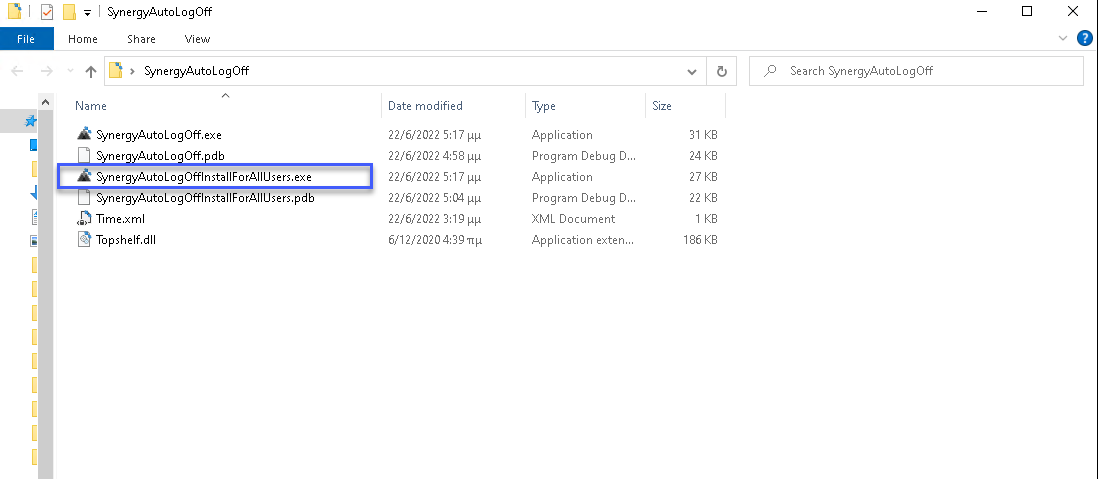
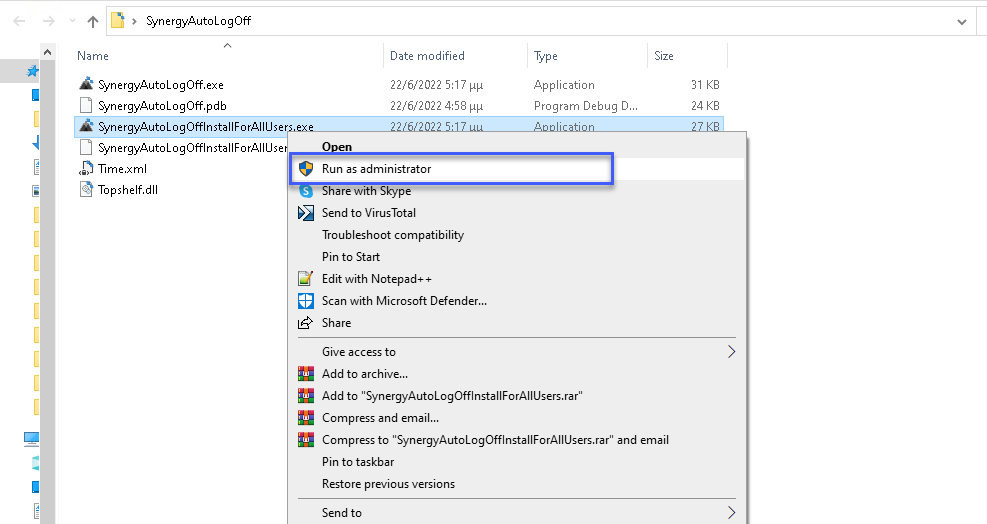
In order to set the minutes of inactivity you want to log off edit Time.xml file
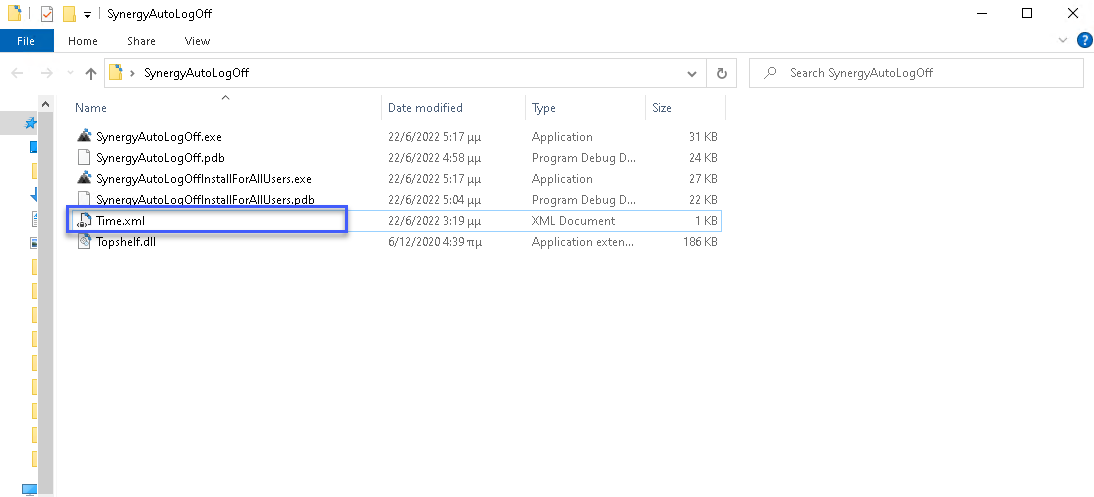
Change the number as shown in the image below and save the file
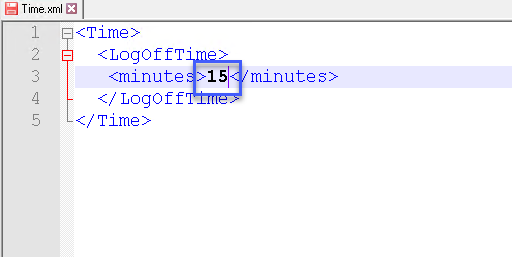
SynergyAutoLogOff was checked by VirusTotal and was found clean from malware. Visit the link below for further details:
