Tree [d0885e] master v1.5.0 / History
| File | Date | Author | Commit |
|---|---|---|---|
| docs | 2024-04-15 |
|
[d0885e] feat: update README and i18n |
| translations | 2024-04-15 |
|
[d0885e] feat: update README and i18n |
| README.md | 2024-03-27 |
|
[0968e8] feat: update v1.4.0 |
Read Me


Introduce
Describe
Sunny is a beautiful and useful "Screenshot & Pinning" software, also supports "Screen Recognition" and "OCR" software, supports Windows, MacOS, Linux operating systems.
This program will be developed and maintained for at least ten years starting in 2023 and is free of charge!
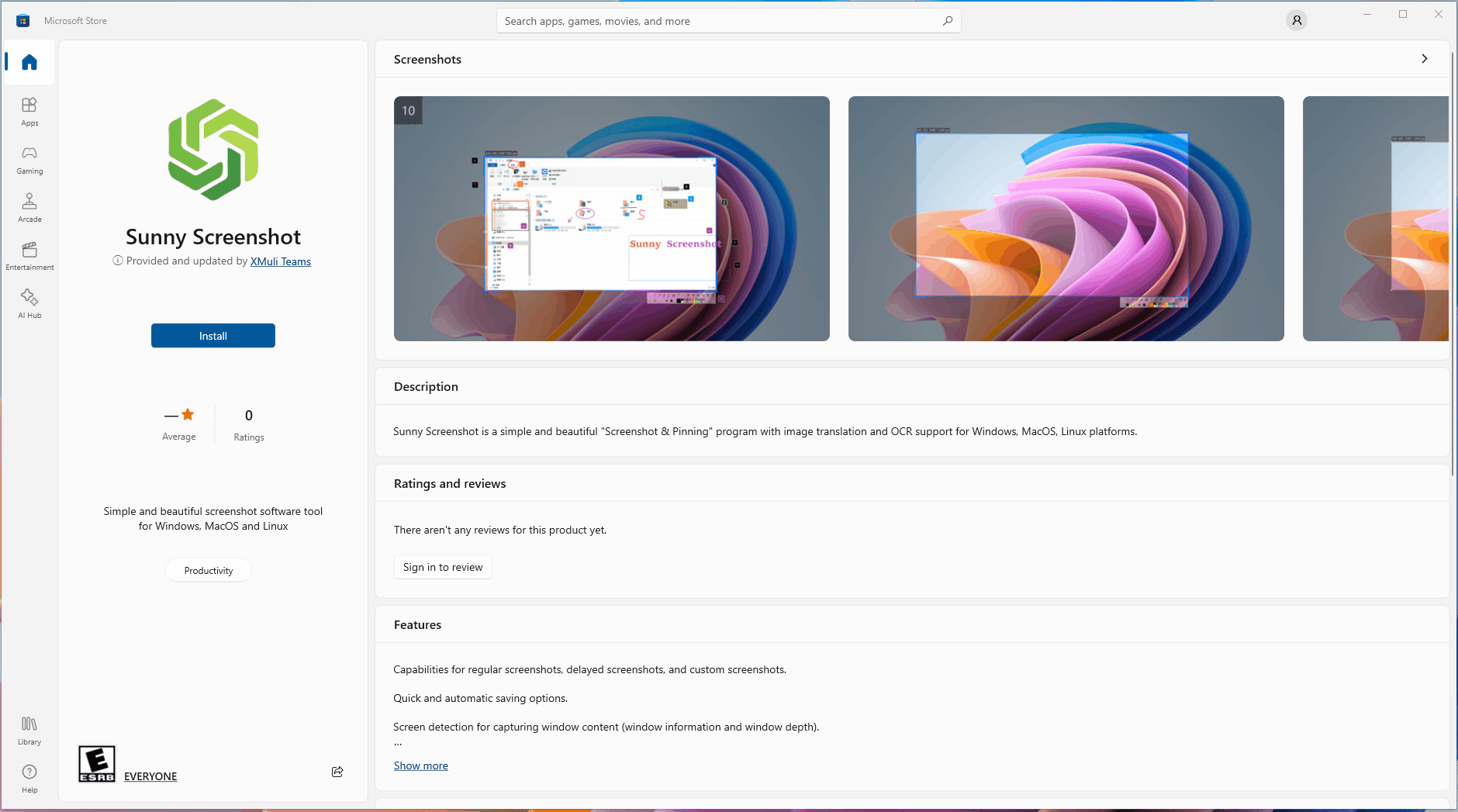
Site
Official website: https://sunny.xmuli.tech | Author: 偕臧
Download: App Store : Microsoft Store / Deepin Store / UOS Store / Spark Store
Feedback on bugs, suggestions or ideas to help improve and join the community:
Presentations Effect
Voido
 👉 Sunny 截图是一款简洁且漂亮的截图的软件工具,亦支持【图片翻译】和【OCR】
👉 Sunny 截图是一款简洁且漂亮的截图的软件工具,亦支持【图片翻译】和【OCR】
Snapshoot
Windows

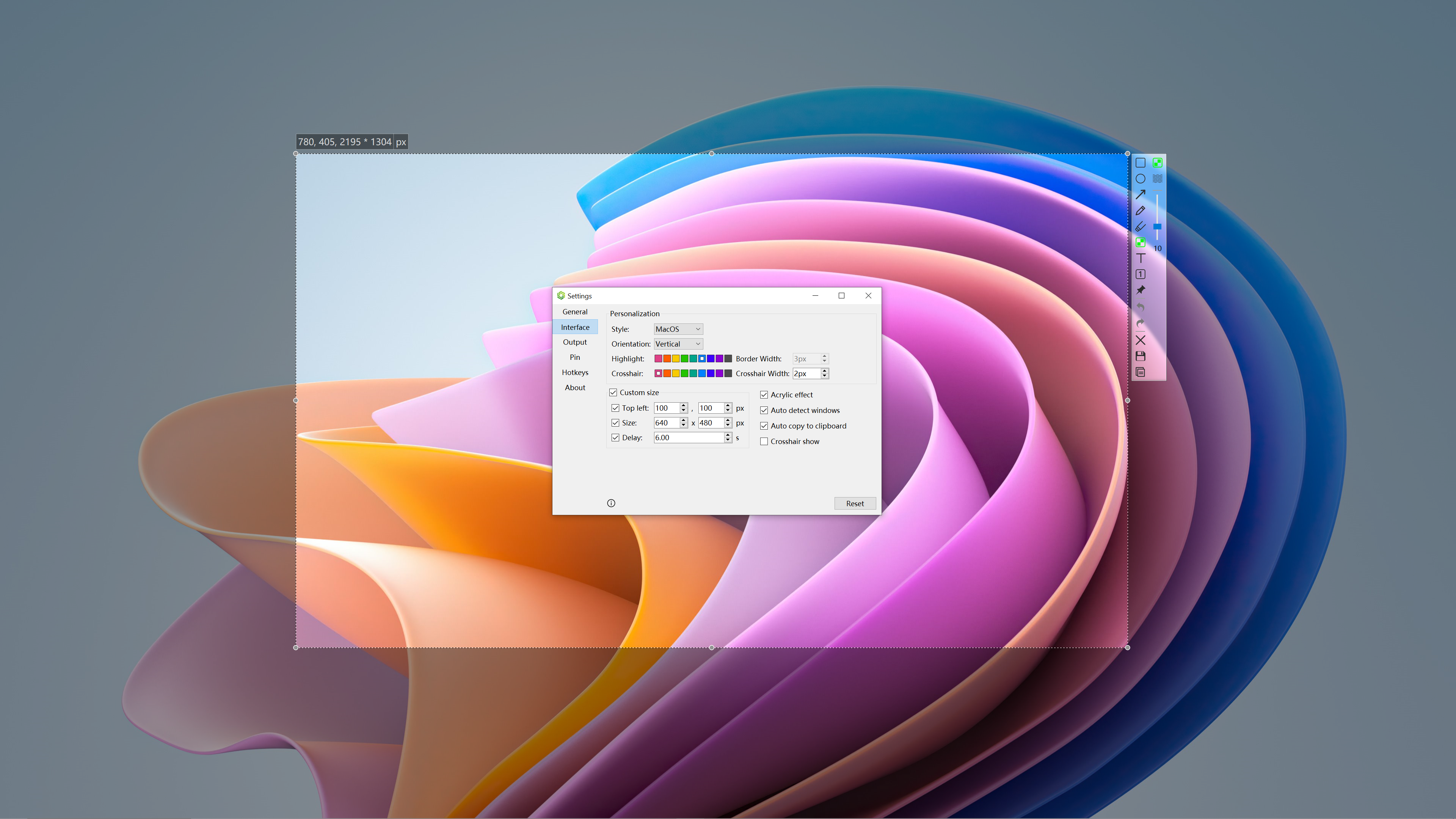
MacOS
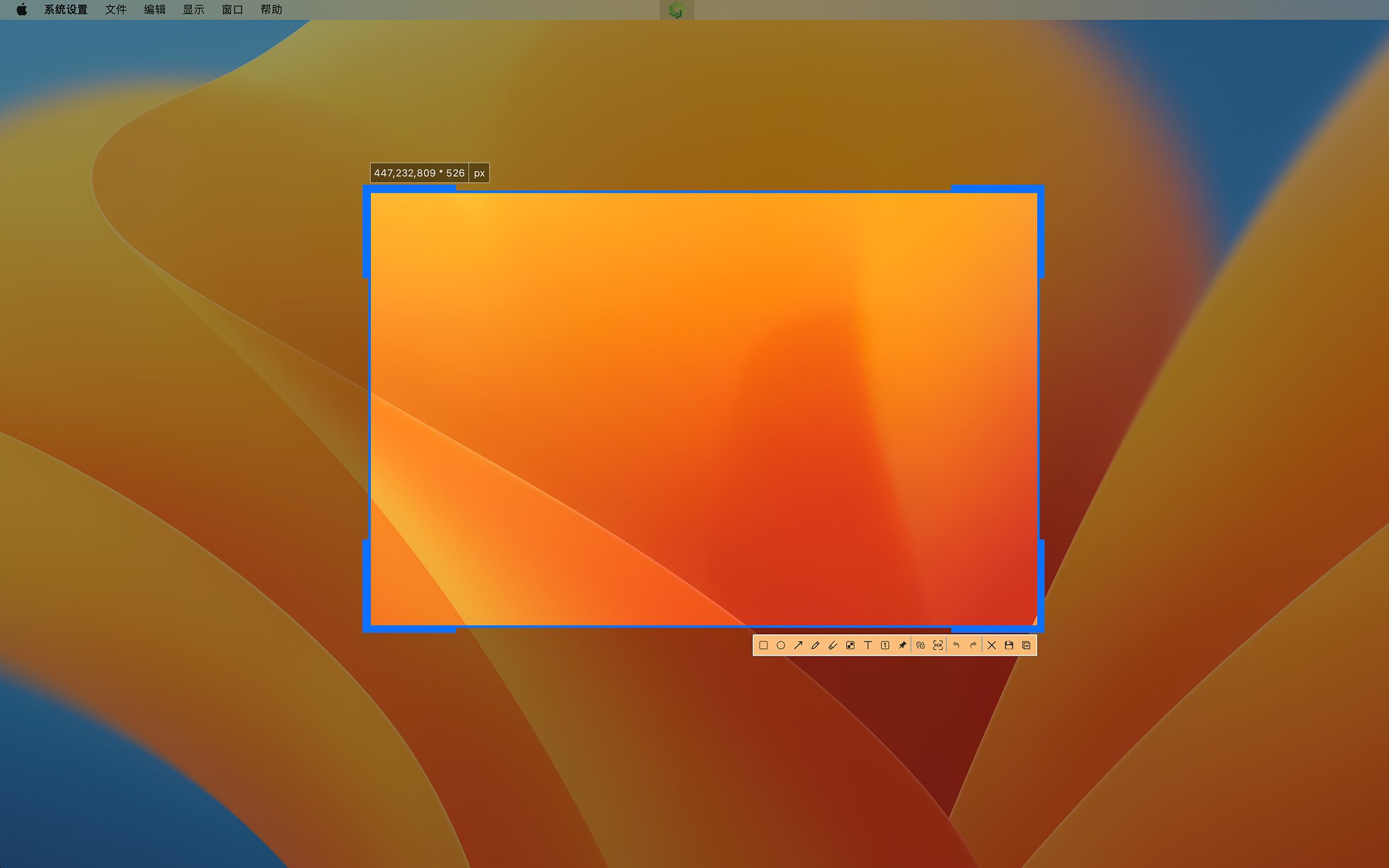
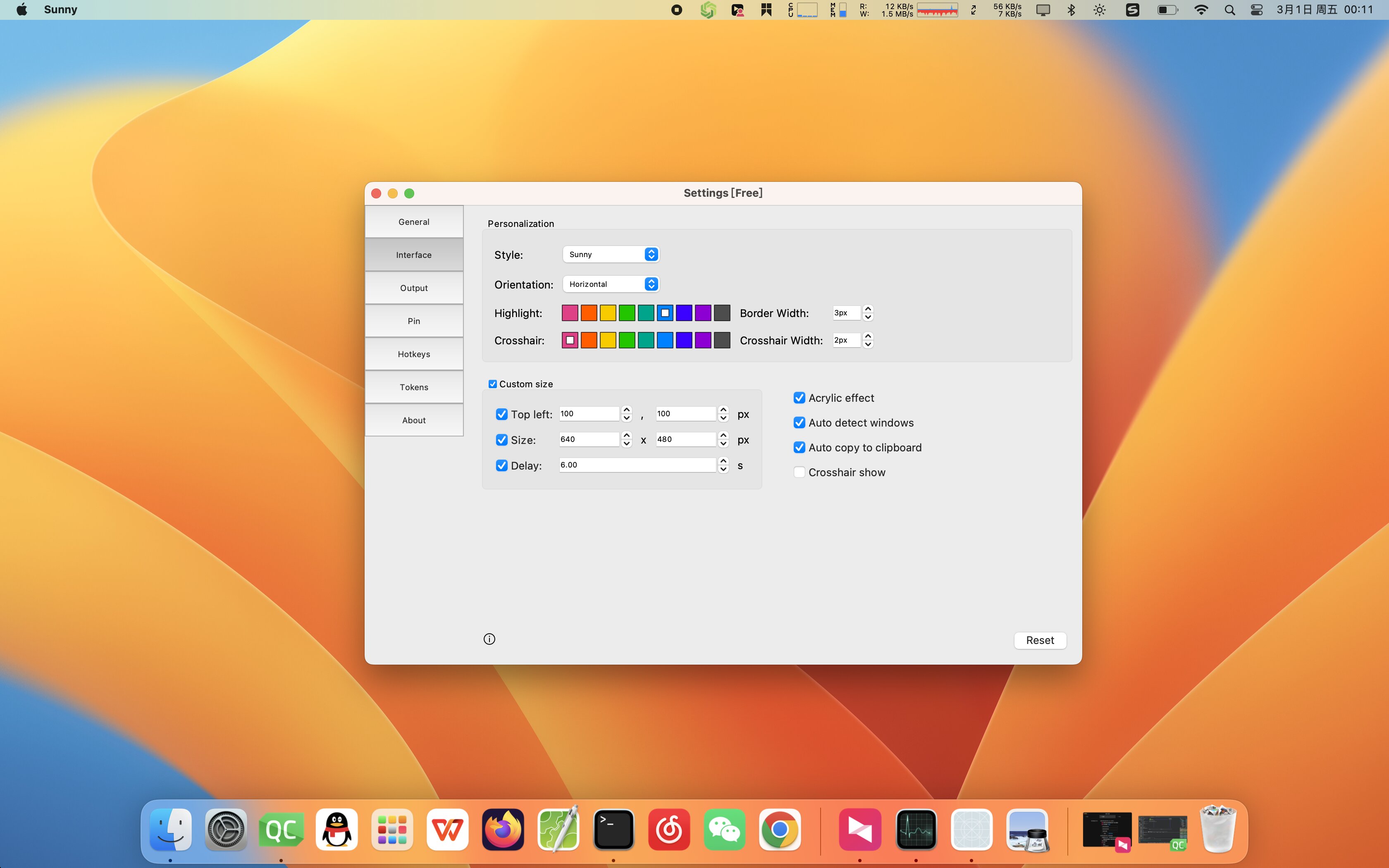
Linux
Ubuntu 22.04

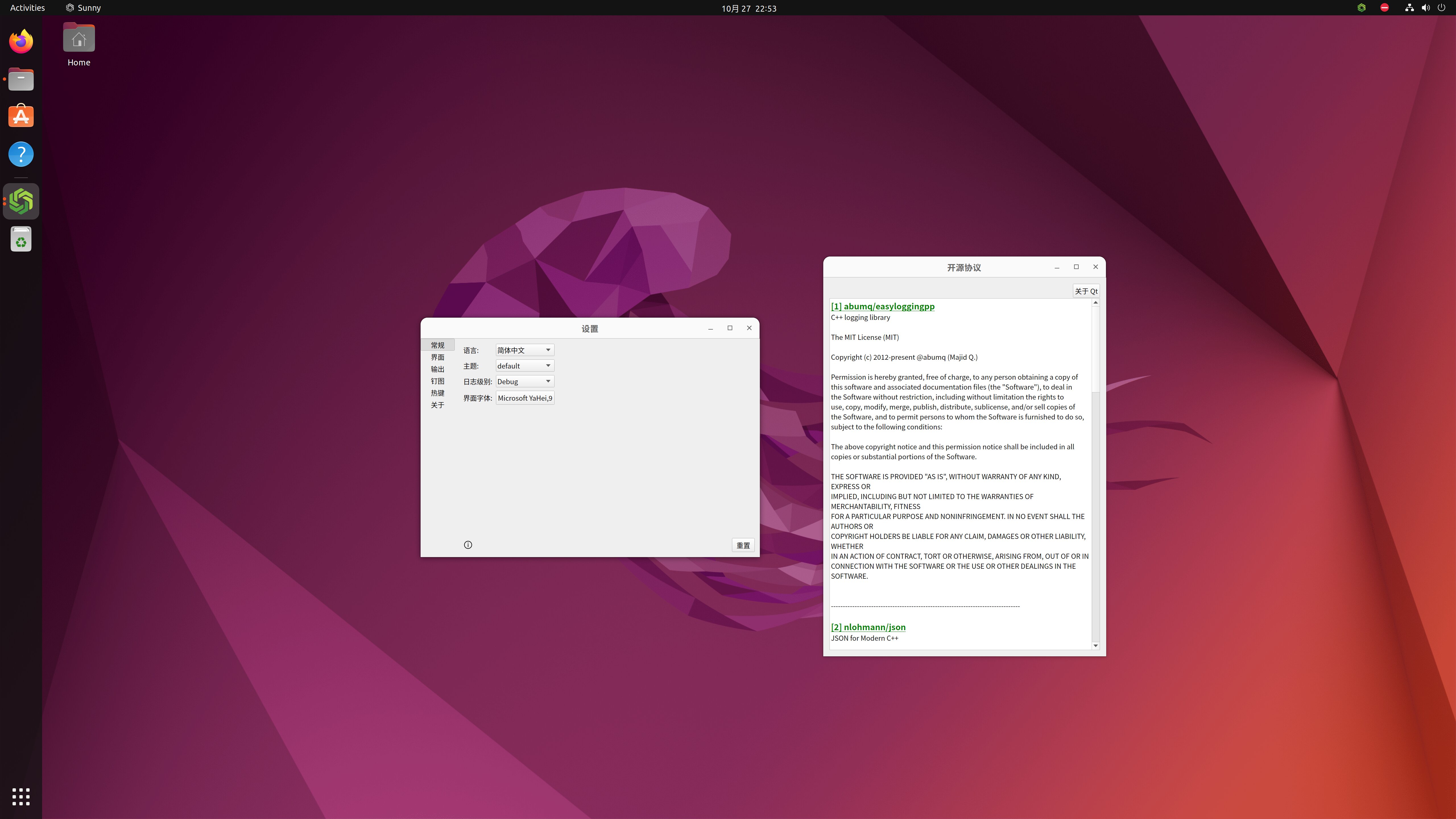
Deepin V20.9 / UOS
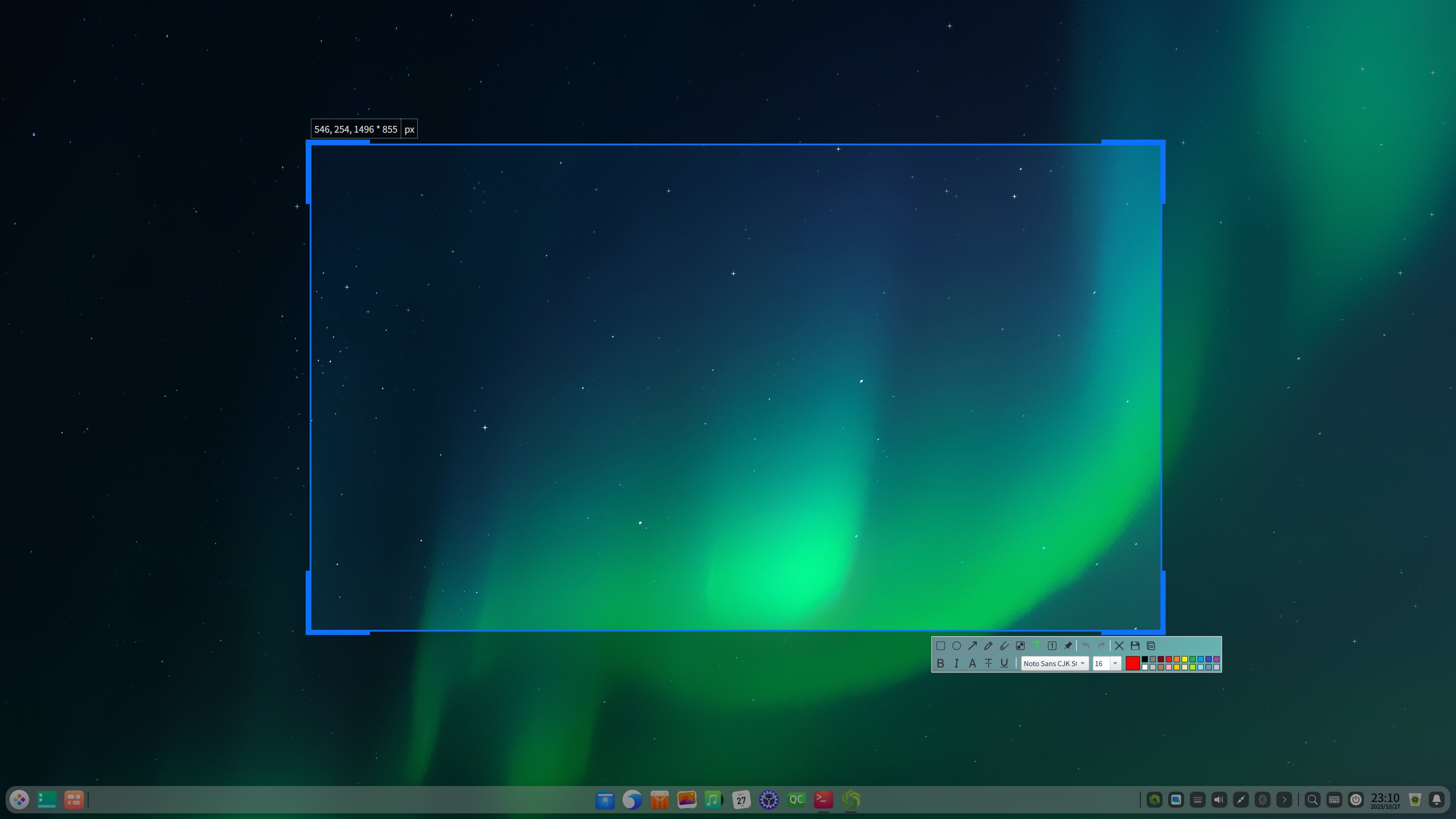
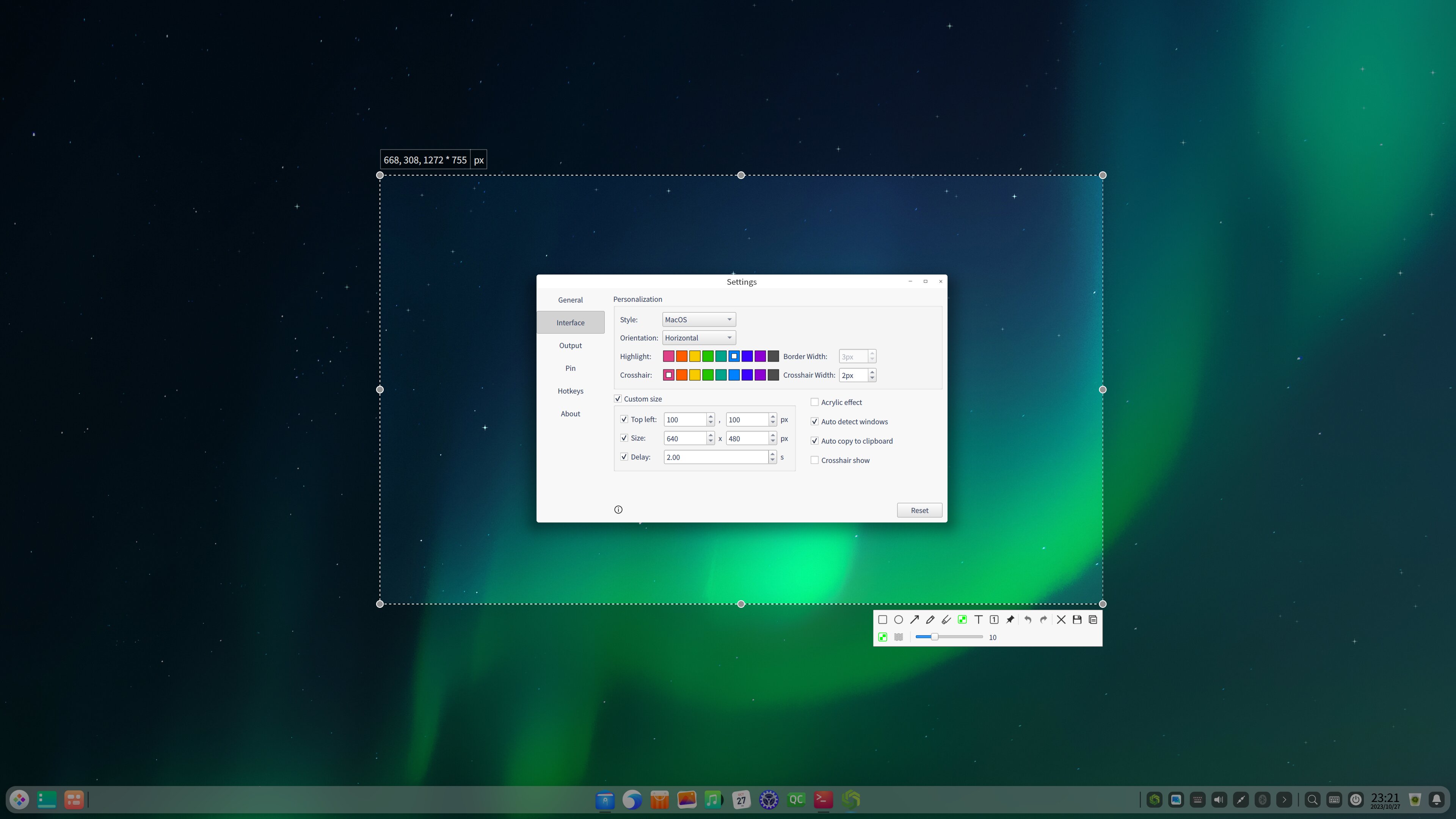
Openkylin V1.0.1
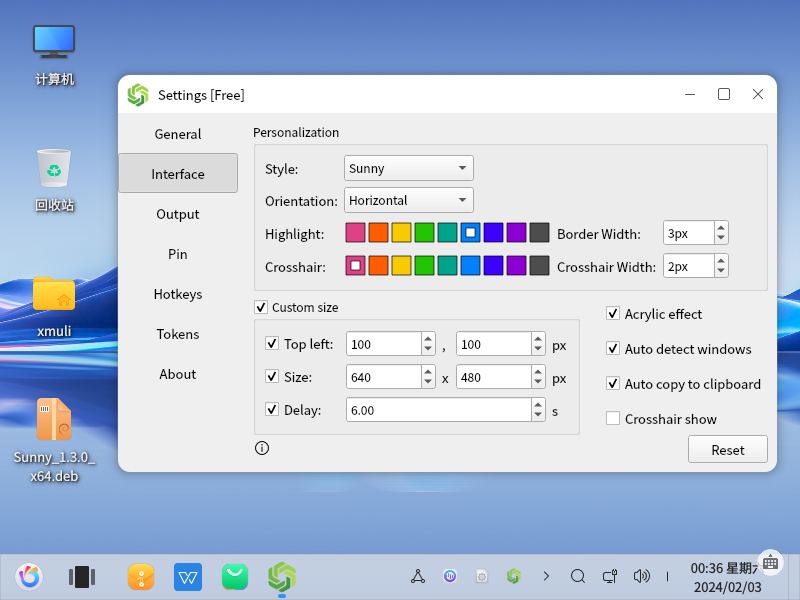
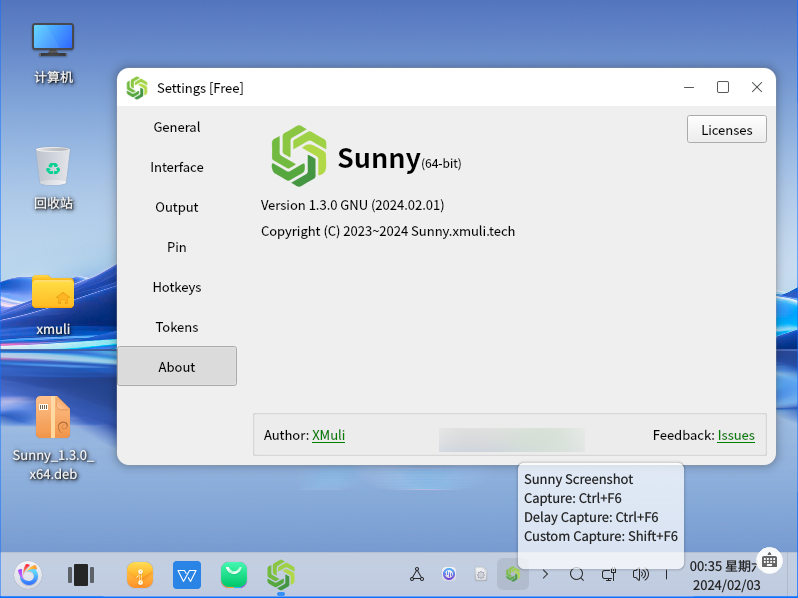
Code Signing Certificate 🎉🎉🎉
Downloading from GitHub Release is highly recommended for the fastest and most stable updates. After downloading the file, right-click on the file's properties to verify its uniqueness and make sure the file has not been tampered with;
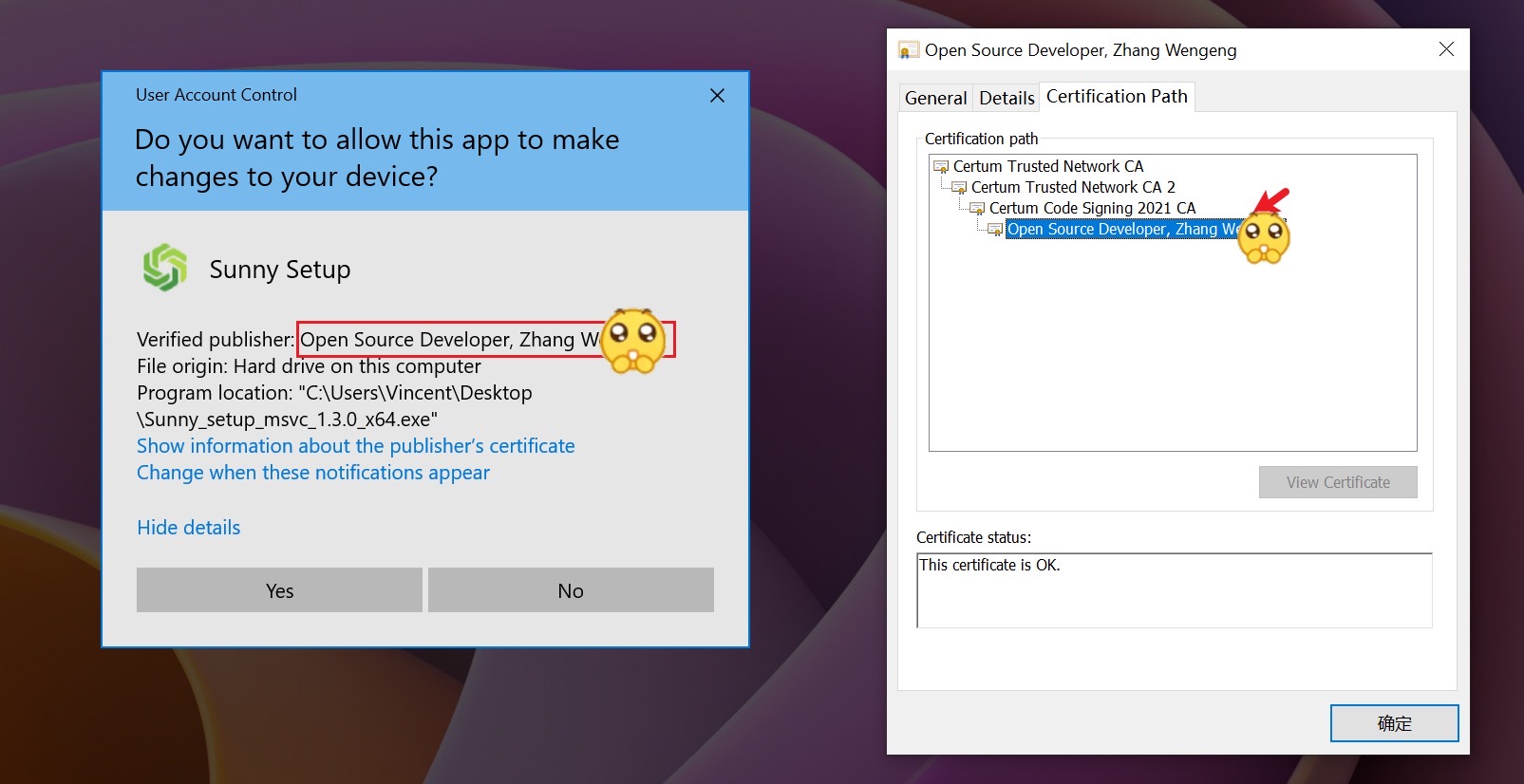
Featured Functions
- Featured Functions
- Screenshots & Pins
- Image Translation (Chinese/English/Japanese/Korean/Russian/etc.)
- OCR Text Extraction
- Window Properties
- Auto-detection
- Code Signature
- Style Functions
- Transparent frosted acrylic
- Customizable active color
- Customizable "Border & Crosshair" Widths
- Paint toolbar support: Vertical & Horizontal
- Shadow effect on pinning window
- Staple transparency
- Multiple system styles
- Other Functions
- Custom size and position screenshots, time-lapse screenshots, window detection screenshots.
- API for translating and extracting text, support for private key
- Manual save & shortcut save & auto save
- Auto copy to clipboard
- Adjust font and size
- Shortcut key customization
- Internationalized translation
- Open Source Library Acknowledgment
- Cross-platform porting
- Windows 7 / 8 / 10 / 11+
- Ubuntu 20.04 / 22.04+
- Deepin / UOS V20.9 - 23+
- openkylin V1.0.1+
- App Store 已上架
- Microsoft Store 微软商店
- Deepin / UOS Store 深度社区 / 统信商店
- Spark Store 星火商店
- openkylin Store 麒麟商店
Related articles
- 分享如何拥有一份私人的『开源代码签名证书』
- Sunny截图上架Microsoft Store及Linux商店流程的指北
- 嘿嘿!开发了一款 Sunny 截图 & 钉图,亦支持“屏幕识图”和“OCR”的软件
- 基于 QT 开发 FLIPPED :简易且漂亮的跨平台截图贴图软件
- 📢:完整系列教程 → QtExamples
Keyboard shortcuts
| Keys | Description | Mode |
|---|---|---|
| F6 | Window activation capture scree | Global |
| Ctrl + F6 | Delay screen capture | Global |
| Shift + F6 | Custom size capture screen | Global |
| 🐱🐉 | ||
| Esc | Quit Screenshot | Local |
| Tab | Select the depth of the detected sub-window rectangle | Local |
| ` / ~ | Show / Hide information about the current window ( ExeName / Path / Size / PID / HWnd ...) | Local |
| Ctrl + Shift + S | Shortcut keys to quickly save to a specified path | Local |
| ←, ↓, ↑, → ( A, S, W, D ) | Move selection 1px | Local |
| Ctrl + ←, ↓, ↑, → | Extended selection 10 px | Local |
| Shift + ←, ↓, ↑, → | Shrink selection 10 px | Local |
App Store Download
Microsoft Store
On Window 10/11+ systems, also available for direct download from the Microsoft Store
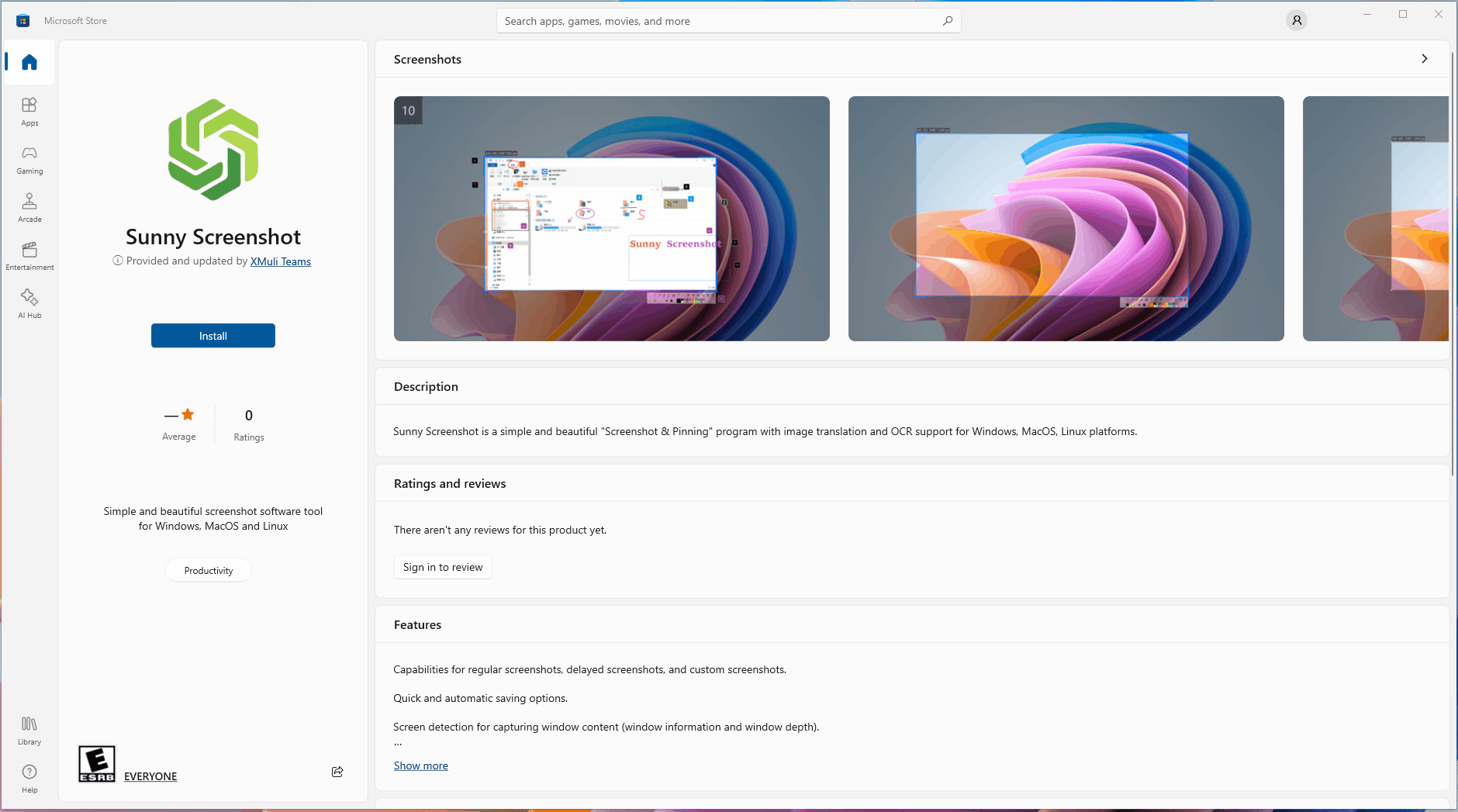
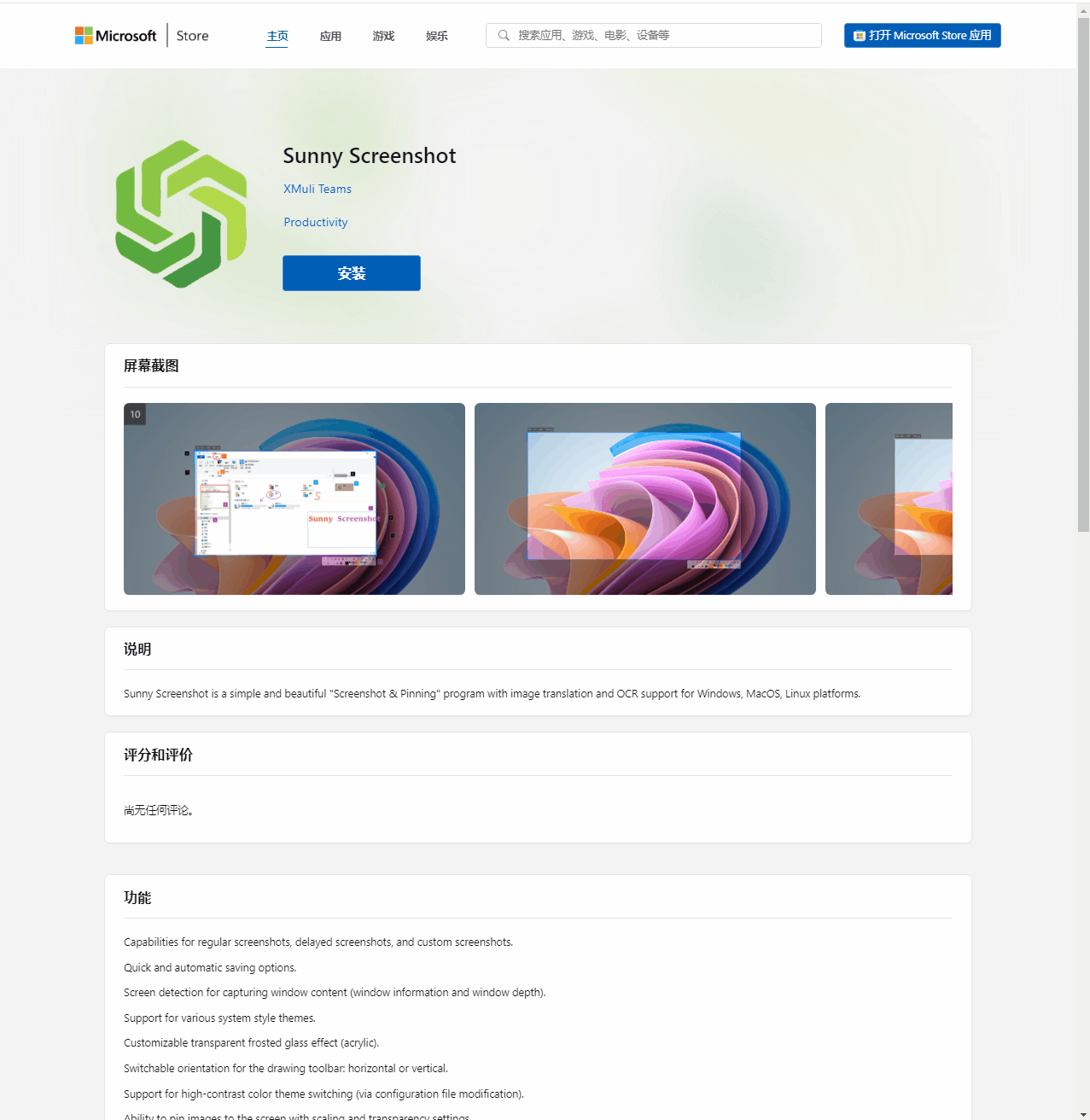
Deepin / UOS Store
The Deep Community, Unicom OS Store, is now available for direct download.

Openkylin Store
Direct download from the software store, Thanks to XXTXTOP for helping to stock this Openkylin Store!

Spark Store
as well as the three-way Starfire Store, also available for direct download

internalisation
Translation of documents, submission of PR → *.ts
Extra: Unexpected Joy
Share the joy
On the night of v1.3 release, I remember the downloads were 900+; after the release, I went to bed.
The next morning, the number of downloads was 1k, 1.1k; at noon, it was 1.2k; at night, it was 1.3k;
The third day it's 1.4k.
Day four is 1.5k.
... ...
The day before yesterday, I came back to see, well, still 1.5k, everyone had a good time.
The day before yesterday, it was 1.6k.
The day before yesterday, it was 1.7k.
Yesterday's arrived 1.7k
Today's arrived 1.8k, commemorative punch card
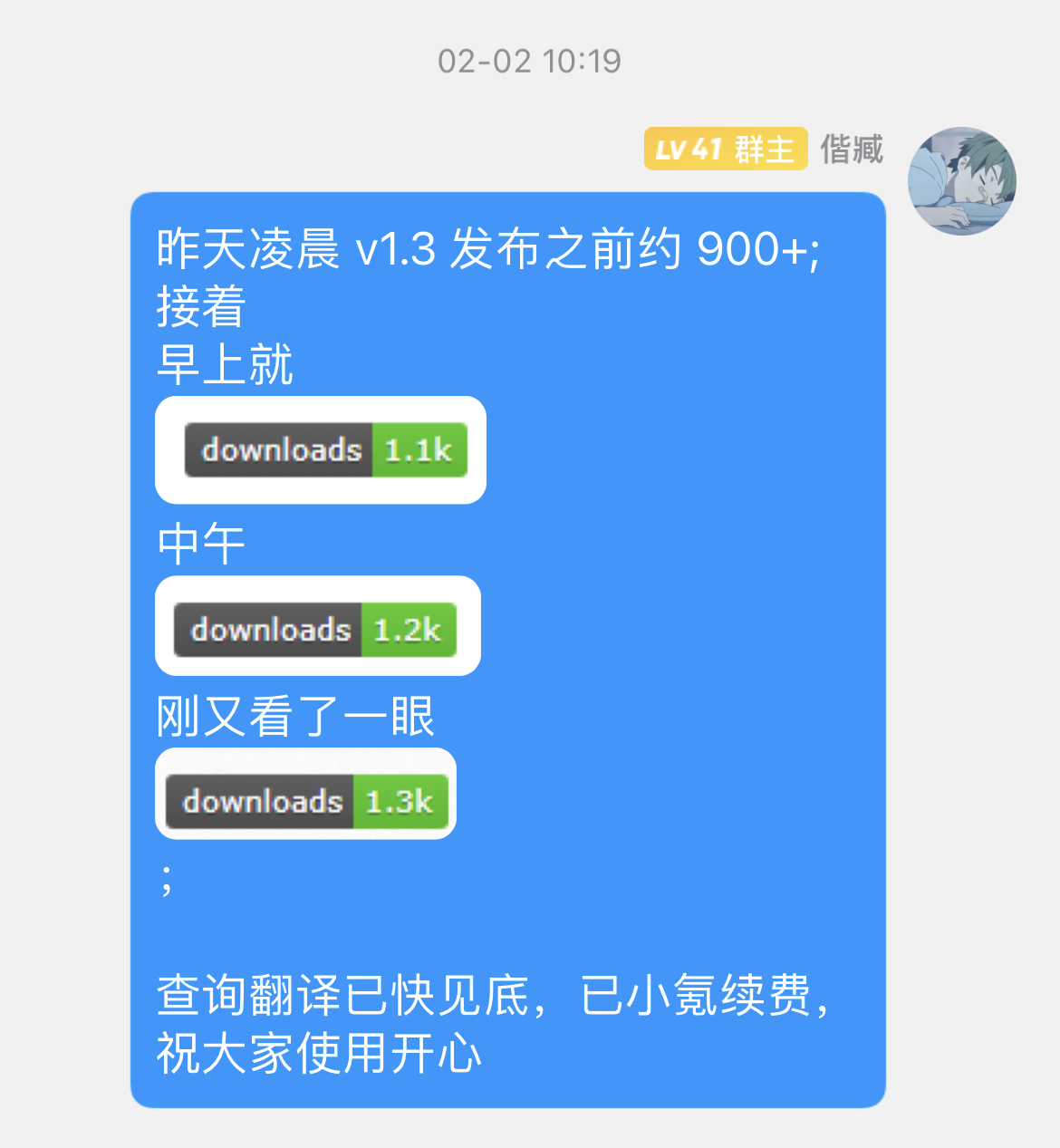
Of all the software written, the total number of downloads is not the largest, but the short-term growth rate is the fastest ヾ(≧▽≦*)o.
截图作品系列
很久之前就想些一个软件截图的软件,目前一共写如下三个层级的难度作品,提供大家参考
| 项目 | 描述 | 开发经验 |
|---|---|---|
| ShotX | 功能极简的截图工具 | 简易,新手级的截图,适合初学 Qt/C++ 入门 |
| FLIPPED | 简洁且漂亮,功能完整的截图软件;隐私安全,无任何联网功能 | 高级难度,属 Qt/C++ 数年经验的进阶作品,在借鉴同类作品的代码时,可于探索中独立完成的一个大的软件 |
| Sunny | 一款简洁且漂亮的截图的软件工具。亦支持图片翻译和OCR;已上架微软商店,深度/统信商店,及三方的星火商店等 | 专业级作品,适合已多年沉浸研究 Qt/C++ 经验,随心所欲写任意所需功能,属于商业级的成熟作品,是本截图系列的最高水准之作 |
- Ⅰ. 新手之作 ShotX
- 项目地址:ShotX | 镜像
- 功 能:①基本的截图功能,复制和保存,②右键托盘及菜单,③支持 Window,MacOS,Linux,④攥写 Github-Action 的 CI/CD 自动脚本 .yml;实现自动打包和发布,⑤更多见 README 和 源码
- 描 述:新手级的截图,适合初学 Qt/C++ 入门者
- Ⅱ. 高级之作 FLIPPED
- 官 网:flipped.xmuli.tech
- 项目地址:FLIPPED | 镜像
- 功 能:①贴图和钉图,②多屏截图,延时截图,自定义截图,③智能检测窗口矩形(Windows & Linux),④矩形、椭圆、箭头、画笔、马赛克、文本、序号,⑤撤销、重做(多级)、保存、取消、拷贝到剪切板,⑥截图框样式三套,且主题色提供自定义;屏幕十字线样式自定义,⑦国际化:英文、简体中文、繁体中文;字体和字号自定义,⑧支持设置窗口,托盘,截图区域之间的流畅切换,⑨更多见 README 和 源码
- 描 述:高级难度,适合已学习 Qt/C++ 数年经验进阶,需同类型软件的代码借鉴,但可探索中独立写一个大的软件。出发于隐私安全,无任何联网功能。
- Ⅲ. 商业级别的成熟之作 Sunny (推荐)
- 官 网:sunny.xmuli.tech
- 项目地址:Sunny | 镜像
- 功 能:是 FLIPPED 作品的超集合,常见截图功能都都包含。还包含额外的功能:① "图片翻译" (中/英/日/韩/俄等),和"OCR 提取文字",也支持用户私人token 的额度使用 ,② .iss 脚本和 CMake 来提供便携版,安装版,③ 绘画工具栏的亚克力效果,且支持跨平台(毛玻璃效果),④编辑文本支持富文本,同一个注释可采用多个字体和颜色等(暂未遇到其它同类软件也能做到),⑤全新的 UI/UE 设计交互,“设置窗口” 无任何缝隙拼接感,颜值达到简约美观,⑥优化截屏完成后的内存释放;⑦国际化翻译更方便,⑧CMake 重写拆分为 EXE + DLL 隔离,⑨进行代码签名,方便下载校验和防篡改,⑩成功上架 Window 的微软商店,Linux 的 深度/统信商店,以及三方的星火商店等;麒麟商店也在上架待审核
- 描 述:基于前两个的项目经验和不足,直接重写了一套新的框架和UI界面;目前个人从代码功能和产品体验来说,已经达到 工程代码整洁、规范、稳定和健壮性,优秀的解耦机制,漂亮简约得 UI / UX 设计,可以随时应对变化的实际需求,很久之内都无需重构了。定位为 漂亮和简洁,功能实用为主。
注: ShotX,FLIPPED,Sunny 这三款均支持跨平台 Windows / MacOS / Linux。
笔记: Sunny = FLIPPED的功能重构 + 代码重构 + UI重构 + 网络功能(图片翻译+OCR)+ 上架应用商店 + 后续新功能;而 ShotX 是最早的练手探索
如何开发一款截图软件呢?
在写和发布的后的期间,也遇到很多私聊请教 、 邮件沟通某个功能实现?反馈 Bug 和给出使用心得和建议;都给答疑了,但想来可写为一整篇,中间遇到的困难点都写出来,公开出来提供后来者参考。
编译环境
💻 MacOS 13 📎 Qt 5.15.2 📎 gcc/g++ 9.2 📎 gdb8.3
💻 Ubuntu 22.04 📎Deepin 20.9-23+ 📎 Qt 5.15.2 📎 gcc/g++ 9.0 📎 gdb8.0
💻 win10 22H2 📎 Qt 5.15.2 📎 Visual Studio 2022 📎 C++17
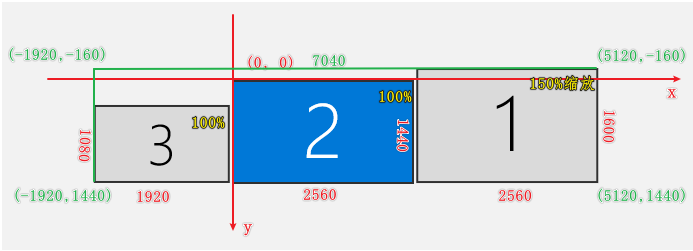
【整体思路】
- 基础窗口: 创建一个 QWidget 窗口,去掉标题栏后,全屏且置顶,捕获此刻多屏幕状态保存为 QPixamp,然后绘画在 QWidget 最底层,再绘画一层透明黑色作为遮罩
- 绘画工具栏: 作为是一个单独的子窗口,包含两个一级和二级的绘画工具栏,控制二级的显隐
- 鼠标光标: 将 QWidget 放于虚拟桌面的左上角;相对坐标和绝对坐标的转换
- 功能思路: 时刻判断当前所处模式:Wait / Select / Move / Draw / Stretch 标记;根据模式标记,对鼠标的 Press / Move / Release 事件进行对应的操作;重点是鼠标放下和松开时的 QPoint
- 捕获模式:智能窗口 / 全屏截图 / 延时截图 / 自定义截图 等
- 绘画模式则细分:一级绘画栏和二级绘画栏(愈加精确的参数)
- 拉伸可为:拉伸已绘图形 / 选中框 / … ,操作是可见区域的任意一个图案
- 移动同上
- 钉图功能: 独立的窗口,将图片绘画在最底层,且需要重绘缩小一圈,为毛玻璃的彩虹灯预留位置
- 杂项但重要: 国际化,不重启切换语言字体,编译,打包,CI /CD,热键,窗口尺寸遍历,显示窗口详细信息及大小,代码签名证书,上架应用商店;太多了,单独成篇写在下面
【如何购买代码签名】
- 『问题』写的 EXE 如何进行代码签名?如何购买代码签名,怎么买最便宜?EV / Standard / Open Source Signing Certificates 的区别是什么?
详细解答这些问题 《分享如何拥有一份私人的『开源代码签名证书』》,并且指导最后如何签名。
【如何上架应用商城】
- 『问题』如何上架到微软的 Microsoft Store?如何上架 Linux 的深度/统信/麒麟商城,以及如三方的星火商店呢?
篇幅太长,单写了一篇,包含详细上架 Windows Store, Deepin/UOS Store, 三方 星火商店等。
👉 《Sunny截图上架Microsoft Store及Linux商店流程的指北》

Note:
个人作品上架微软商店的流程很折磨,最后上架成功后也是拨开云雾;
若是文章对你有价值,亦可帮我积累Sunny的微软信誉,或者在深度商店的好评,甚至感谢🙇 ;
Windows 用户推荐的下载 👉 Sunny_setup_msvc_1.3.0_x64.exe
【打包发布 Windows / MacOS / Linux 上】
介绍多种平台和格式:①Windows:绿色便携版和安装包 .exe ②MacOS:.app 和 .img ③Linux: 绿色版、 .deb 和 .AppImage
- 『问题』Windows 如何构建打包为 .exe 文件?如何生成构绿色版和安装版?
- 『问题』MacOS 如何构建打包为 .dmg 文件?
-
『问题』Linux 如何构建打包为 .deb 文件、如何打包为通用的 .AppImage 格式?
-
Linux下又多种打包
.deb打包方法:-
〖方法一〗通过 ldd.sh + Sunny.sh 两个脚本打包依赖,参考《QT 项目在 Linux 平台上面发布成可执行程序》
-
〖方法二〗通过
dh_make+dpkg-buildpackage命令《Linux 中用 dh_make 将 Qt + CMake 项目打包为 deb 文件》 -
〖方法三,最推荐〗通过 CMake 的
cpack命令,那样就不需要填写 debian 文件夹下的 control 等文件,直接拷贝相关资源文件过去。 CMakeLists.txt 底部加上 CPack 的相关代码,核心如下:
```cmake
# CPACK: General Settings
set (CPACK_GENERATOR "TBZ2")
set (CPACK_PACKAGE_NAME "${project_name}")
set (CPACK_PACKAGE_VERSION "${project_version}")
set (CPACK_PACKAGE_VENDOR "https://github.com/XMuli")
set (CPACK_PACKAGE_DESCRIPTION_SUMMARY "Simple and beautiful screenshot software tool for Windows, MacOS and Linux")
set (CPACK_PACKAGE_FILE_NAME "${CPACK_PACKAGE_NAME}-${CPACK_PACKAGE_VERSION}")
set (CPACK_PACKAGE_CONTACT "https://sunny.xmuli.tech")
# 设置Debian软件包的依赖关系
set (CPACK_DEBIAN_PACKAGE_DEPENDS "libqt5x11extras5, libqt5svg5")
set (CPACK_SYSTEM_NAME "${CMAKE_SYSTEM_NAME}-${CMAKE_SYSTEM_PROCESSOR}")
set (CPACK_DEBIAN_PACKAGE_SHILIBDEPS ON)include(CPack)
``` -
-
Linux下有多种打包
.AppImage打包方法```bash
【方式四】使用 linuxdeployqt 方式打包,在 Ubuntu 22.04 打包,不可以使用 -----------------------------
linuxdeployqt-continuous-x86_64.AppImage 方案可在 Ubuntu 22.04 上面不可行
$ ../linuxdeployqt-continuous-x86_64.AppImage Sunny -appimage
$ sudo apt install libfuse2但是由于过于作者的固执坚守旧的版本,所以无法使用,理由和可能的解决如下:
https://github.com/probonopd/linuxdeployqt/issues/340#issuecomment-932712016
即:使用linuxdeploy和linuxdeploy-plugin-qtlinuxdeploy-x86_64.AppImage + linuxdeploy-plugin-qt-x86_64.AppImage 下面方案可行
https://github.com/BearKidsTeam/thplayer/blob/master/.github/workflows/linux.yml#L54
$ sudo apt update
$ sudo apt install qtbase5-dev qtmultimedia5-dev libqt5multimedia5-plugins
$ sudo add-apt-repository universe
$ sudo apt install libfuse2$ wget https://github.com/linuxdeploy/linuxdeploy/releases/download/continuous/linuxdeploy-x86_64.AppImage
$ wget https://github.com/linuxdeploy/linuxdeploy-plugin-qt/releases/download/continuous/linuxdeploy-plugin-qt-x86_64.AppImage
$ chmod +x linuxdeploy*.AppImage$ mkdir build && cd build
$ cmake ..
$ cmake --build . -j$(nproc)
$ cd ..$ ../linuxdeploy-x86_64.AppImage --appdir AppDir -e bin/Sunny -d bin/resources/cpack/tech.xmuli.sunny.desktop -i bin/resources/logo/logo.svg --icon-filename tech.xmuli.sunny -p qt -o appimage
$ ./linuxdeploy-x86_64.AppImage --appdir AppDir -e build/thplayer -d assets/thplayer.desktop -i assets/thplayer.svg --icon-filename thplayer -p qt -o appimage
$ mv TouHou_Player*.AppImage thplayer-linux.AppImage
``` -
『问题』如何书写 .yml 的脚本,通过 GitHub 的Action 资源,自动打包构建生成 Release 呢?
通过写三个系统的 .yml 脚本,路径必须是 .github/workflows ,随着时间的流逝⌛,想要持续构建对应的云系统和 Kit 也必须更新,文档和版本参见 images ,直接往 .yml 修改;这是一个实际可跑的脚本 *.yml 都是可以编译成功的,失败可能是额度时间不够了,如某次成功的示例,可看到头像是 GitHub 的头像发布的 Release-v6.1 ;
【UI / UX 设计的效果】
- 『问题』截图的一级二级的菜单工具栏,如何实现 Windows7 的透明磨砂 / Windows 的亚克力的效果,且能够支持 Windows / Linux / MacOS?
单纯实现亚克力效果不难,难在Linux和 MacOS 上也能实现这个效果?这是当时的一些探索和经验,总结了四种方法放置于 GitHub - AcrylicWindow
- 『问题』如何实现一个完美的无边框窗口跨平台,且还要占用低,没有瑕疵BUG,还能白嫖?
也折腾过,难度也很大,后来发现对于截图,费力可以实现,但是没必要,成本太大;结论:这样现成的没有,目前效果和跨平台都最佳的方案是framelesshelper, 有时放弃也是一种解决方案。
- 『问题』如何实现国际化多语言的切换?尤其是未使用 Qt Designer 来创建 .ui 文件,遇到无
ui->retranslateUi(this)函数?不重启软件便可以切换语言
对于有有 .ui 的部分,可以通过 《Qt 项目(CMake)设置国际化支持》来解决。对于存手写的控件实现的,且大致实现的思路是:
下拉框中切换语言时,发射信号 → 全局单例 → 信号和槽函 → 到主窗口的槽函数,在里面进行重新加载语言,所有相关的控件的默认文本,都写在这个函数里面,便可以不重启软件,直接实现语言切换成功
【用户体验细节】
- 『问题』是否需要管理员权限才能运行?
全程不会弹 UAC 弹窗,不需要管理员权限就可以使用所有功能,也不会中途提权,仅普通用户权限即可,包括导向安装,静默安装,使用卸载;
- 『问题』Windows 和 Linux 支持一次截多个屏幕,MacOS 仅只能截图单个屏幕,如何实现呢?
MacOS 除了系统自带的截图支持外,至今没有任何一个三方软件可以做到这点,包括大厂等某企鹅的截图的,无解。根原是属于此苹果接口没公开,至少没人能够发现。
- 『问题』如何确保 MacOS 上的效果和 Window上面保持外观的一致?
一个难点是再 MacOS 上也要和再 Windows 的效果保持一致,于是对不同风格进行对比,但 Fusion 又会倒是 Setting 窗口非原生的样式,但好在十分接近;选取一个平衡点。另外还手绘画了一个二十多个自定义或者复杂控件。
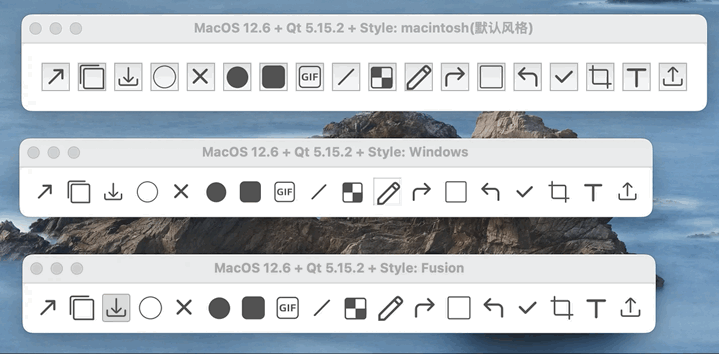
【看不见的优化】
- 『问题』如何解决使用 ESC 取消截图后的内存泄露问题?QPointer 、智能指针、还是单例?
也花了大力气来探究,在完成一次截图之后,内存的占用会在合适时机自动释放出来;这是定位在消耗内存的变量;开发环境显示器为 4K 27 寸 + 3K笔记本双屏;
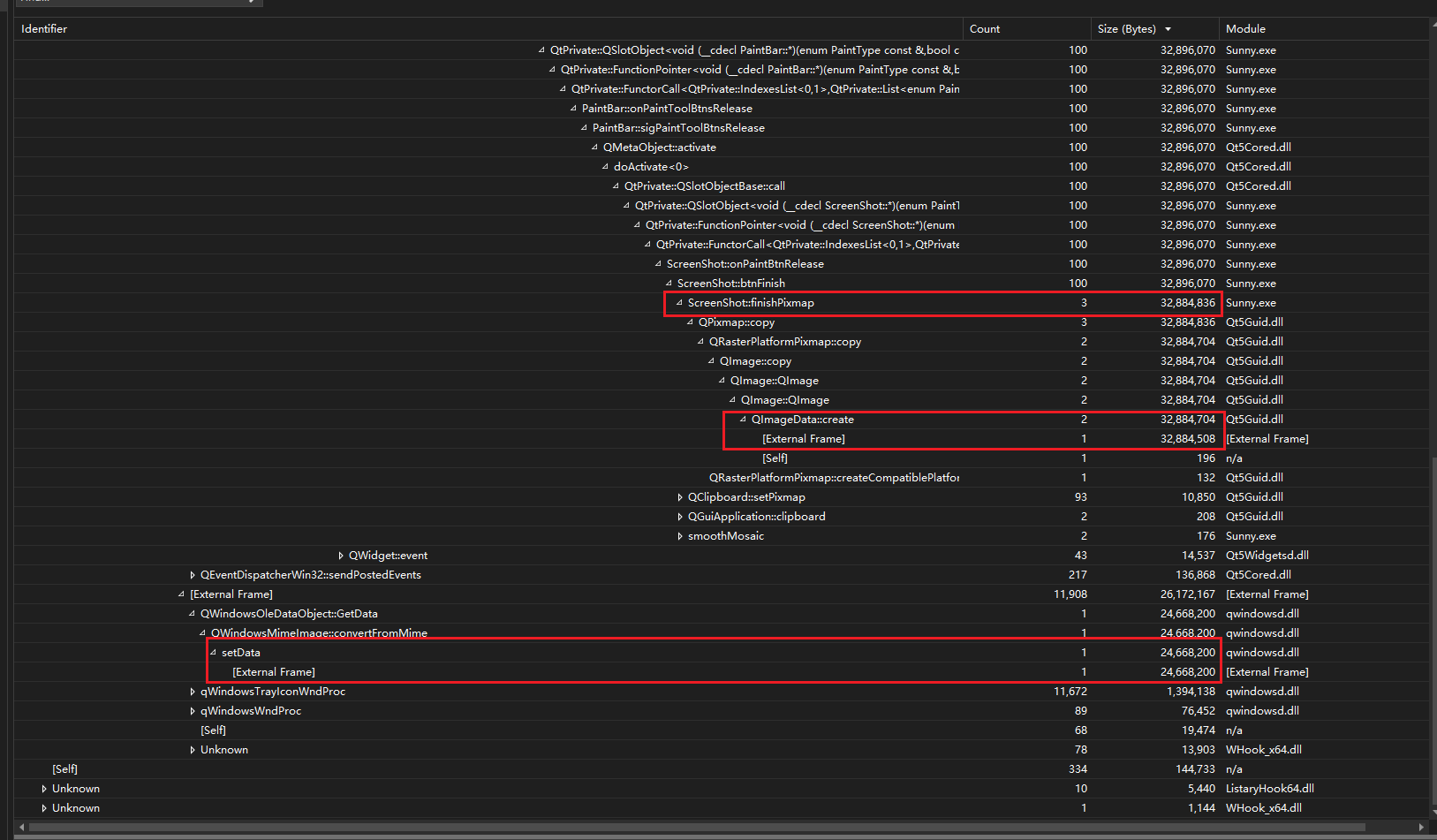
- 『问题』对于使用单例模式不止一处时,有序需要多个单例用来传递或者保存数值时候,重复写很容易
可采用奇异递归模板的方式,然后添加一个宏展开为友元类;多个单例都只用写一份,而前提是需要对 《C++ 类的六个特殊成员函数》 很熟悉,才能理解,属于优雅的一种实现。
- 『问题』日志和崩溃生成 DUMP 记录?
日志可以通过配置文件修改,若是遇到传说的崩溃,亦会自动生成 .dmp 和 崩溃原因;
转储文件存放: C:/Users/用户名/AppData/Local/XMuli/Sunny/cache/Sunny_Dumps/dump_2024_02_29_11_31_30_714.dmp
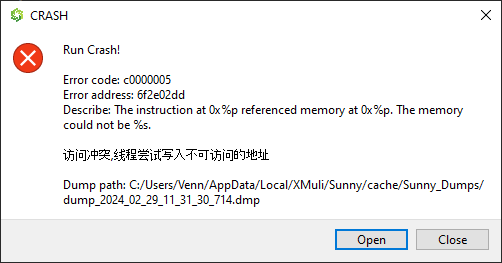
实现方法可通过 WIN API 来实现
cpp
#ifdef _MSC_VER
SetUnhandledExceptionFilter((LPTOP_LEVEL_EXCEPTION_FILTER)ApplicationCrashHandler);//注冊异常捕获函数
#endif
额,你没接触过 DUMP,完全不会对其进行解剖分析?也简单写了一个使用 WinDbg 进行入门
《WinDbg:入门分析 dmp 文件『一』》、《WinDbg:调试之附加进程生成 dmp『二』》
- 『问题』希望单例运行EXE,确保全局唯一性?
可以通过共享内存QSharedMemory 和系统信号量 QSystemSemaphore,双重保证程序在一台终端上,仅会运行一个;
也能杜绝很罕见的一种情况,即使上次程序崩溃之后,但仍有残留的僵死进程,被误判当前没有启动。严谨(中指推一下眼镜)
```cpp
QString uniqueKey = "SunnyUniqueKey"; // 使用唯一的标识符来创建共享内存和系统信号量
QSharedMemory sharedMemory;
sharedMemory.setKey(uniqueKey);
// 尝试附加到现有的共享内存并分离
if (sharedMemory.attach()) {
sharedMemory.detach();
}
// 尝试创建共享内存,如果已经存在,表示已经有一个实例在运行, 判断是为了确保在同一台计算机上只能运行一个相同实例的程序。
if (!sharedMemory.create(1)) {
qDebug() << "There is already an instance of the application running (by QSharedMemory)!";
return 1;
}
// 创建系统信号量, 再尝试获取系统信号量,如果已经被其他实例持有,程序就退出, 判断是为了确保在多个进程同时启动时,只有一个进程能够继续执行。QSystemSemaphore用于创建系统信号量,如果系统信号量已经被其他实例持有(比如由于上一次程序异常退出导致信号量未被释放),则acquire函数会返回false,
QSystemSemaphore systemSemaphore(uniqueKey, 1, QSystemSemaphore::Open);
if (!systemSemaphore.acquire()) {
qDebug() << "There is already an instance of the application running (by QSystemSemaphore)!";
return 1;
}
// ...程序其它逻辑
// 释放系统信号量
systemSemaphore.release();
```
【Qt / C++ 编码问题】
- 『问题』截图项目运行直接置顶显示后,按下按键后,窗口无任何响应,需额外点击一下才能开始截图?
分析和解决方案《Qt新弹窗不响应键盘按键,难道也是无焦点?》
- 『问题』热键输入框控件,输入后显示的方块 ■◆ 乱码?
分析和解决方案《创建 QKeySequenceEdit() 后,显示方块■◆乱码》,还是多看下 Qt Assistant 解围粗心。
- 『问题』使用 VS2022 和 QtCreator 如何调试 Qt 5.15 的源代码?
解决方案为《VS2022 And QtCreator10 调试 Qt 源码教程》、《VS2017调试Qt源码》
- 『问题』截图会有很多个属性的校验和“且”的属性使用?
虽简单,但移除标志位容易忘却,这里简单列举一下《C++ 标志位使用:校验、添加、删除》
- 『问题』Qt Creator 报警告⚠ Misleading indentation; statement is not part of the previous ‘if‘
那日强迫症,且需要删除空格才能解决,属实比较稀少;记录下解决方案 《Misleading indentation; statement is not part of the previous ‘if‘》
- 『问题』重构此版时候,也会大量使用 Lambda 表达式
展开讲解一下,若未接触过,属会用会看即可《Lambda 表达式详解》
- 『问题』Visual Studio 断点偶遇进不去相关函数?
Release实际也是可以调试的,新手容易不知晓,知晓的亦可能会翻车,值得记录下;属于 Release / Release with Debug Info / Debug 的差异《Visual Studio 断点调试之箭头偏移进错函数,捉虫记》
- 『问题』源码不能外发的情况下,如何进行调试?
详细示例《Visual Studio 2019 进行远程调试》
【项目杂项】
- 『问题』 Sunny 截图在在不同系统、编译器上开发、使用不同的 Kit Tools 上面如何解决乱码问题?且有时调试窗口乱码?还有 ANSI,UTF8,UTF8-BOM 采用哪种?
参考《 愿编程不再乱码(含Qt)-根因深究》,以及 QtExamples 的 "「第 6 章」 QT / IDE 乱码根因和解决"
- 『问题』 遇到需要使用的开源三方库,如何优雅的使用 Git 管理,确保拉取三方库即最新,又不会打乱本仓库的历史线?
开源三方库引入,想要优雅,基本 git submodule 或 git treemodule 命令之间二选一;推荐前者,理由为 《git submodule 基本用法》
- 『问题』 如何选用 LOG 日志库?自己简单封装一套,还是选用开源库?便于后面定位和分析
比较犹豫和纠结的一个问题,两种都试过;现总结为:项目初期使用自带的 QDebug 即,不够用再写一个类,和宏封装一套,满足需求即可,勿跑偏,功能才是重点。最后期可以选用三方库引入:
一点经验参考 《Log:日志选型调研『一』》、《Log:日志之 Spdlog 极简用法示范『二』》、《Log:日志之 Spdlog 核心构成『三』》
- 『问题』CMake 管理跨平台项目,生各平台的 IDE 的解决方案?以及 Window 上自带一些基础宏的数据类型含义?
现在已经幸福多了,ChatGPT 横空出世,已经可以解答了,故介绍一些高频或者重点宏,自己结合去搜🔍
CMake 的重要宏:《CMake 设置 Target 输出目录和后缀名》、《CMake 之 BUILD_SHARED_LIBS 和 CMAKE_BUILD_TYPE 用法教程》
Windows 的重要宏:《LPSTR/LPCSTR/LPTSTR/HWND/HANDLE/HMODULE/HINSTANCE 等含义和区别》
- 【编译遇坑】【杂谈经验总结】等有空再更
Contributors
If it helps you, or find it useful, you can click on the item's⭐Star 🍴 Fork of the two icons, conveniently lift the hand between, said a point of praise the hand, There is a fragrance in your hand;The next best thing is to buy me a cold Coke.
Development Experience Article
QtExamples Welcome star ⭐ and fork 🍴 to this series of C++ / QT / DTK studies, Here you can learn the experience of how to write one of this software by yourself, it's a complete series and it's free!



