Tutorial
A PDF version can be downloaded here
SYSTEM REQUIREMENTS
- Windows 7 64-bit or above
- ANSYS HFSS 15 or ANSYS Electronics Desktop 2015
- MATLAB R2015 Runtime
INSTALLATION
- Verify the MATLAB runtime is installed and ensure you have installed version 8.5 (R2015a
- If the MATLAB runtime is not installed, download the runtime for 64-bit version of MATLAB R2015a (8.5) from: http://www.mathworks.com/products/compiler/mcr/index.html
- Run gds2hfss.exe
USER GUIDE
A step by step guide to convert a .gds file into a HFSS structure
-
Download the package and follow the installation guide
-
In the layout file (.gds), use an unused layer to draw a dummy substrate that represents substrate layer and oxide layers

-
Open the template technology file ‘techfile.csv’ containing layer information (techfile.csv). Modify the file to match the technology used. Add the dummy substrate layer number and layer information for substrate and oxide.
- Use 'SUB' to specify the properties of substrate
- Use 'OX#' to specify the oxide layers, where # is a number in increasing order
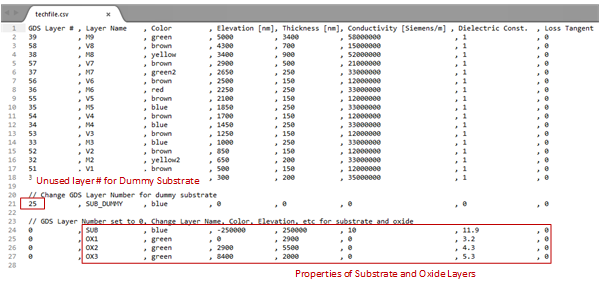
-
Run ‘gds2hfss.exe’
-
Fill in the dialog boxes (‘sample.gds’ and ‘techfile.csv’ for an example provided)

-
Click ‘Generate HFSS File’ to run the conversion
-
HFSS will launch with the structure converted from the .gds file

-
Define ports by drawing rectangular sheets from the ground plane to the conductor

-
Assign Excitations to the ports: right click sheet name → Assign Excitation → Lumped Port

-
Define port reference
- For Driven Terminal Solution, set the ground plane metal layer as reference
- For Driven Modal Solution, define integration line from ground plane to the conductor
-
Insert Frequency Sweep: right click Setup (under Analysis) → Add Frequency Sweep. Define sweep parameters

-
Run simulation: right click Analysis → Analyze All
-
Export to Network parameter: right click Results → Solution Data → check ‘Display all Freqs.’ → Export Matrix Data


