Home
Important! Sleeper OS has been transfered from Rocky Linux to Debian base. For further information, look at this.
Welcome to Sleeper OS Wiki
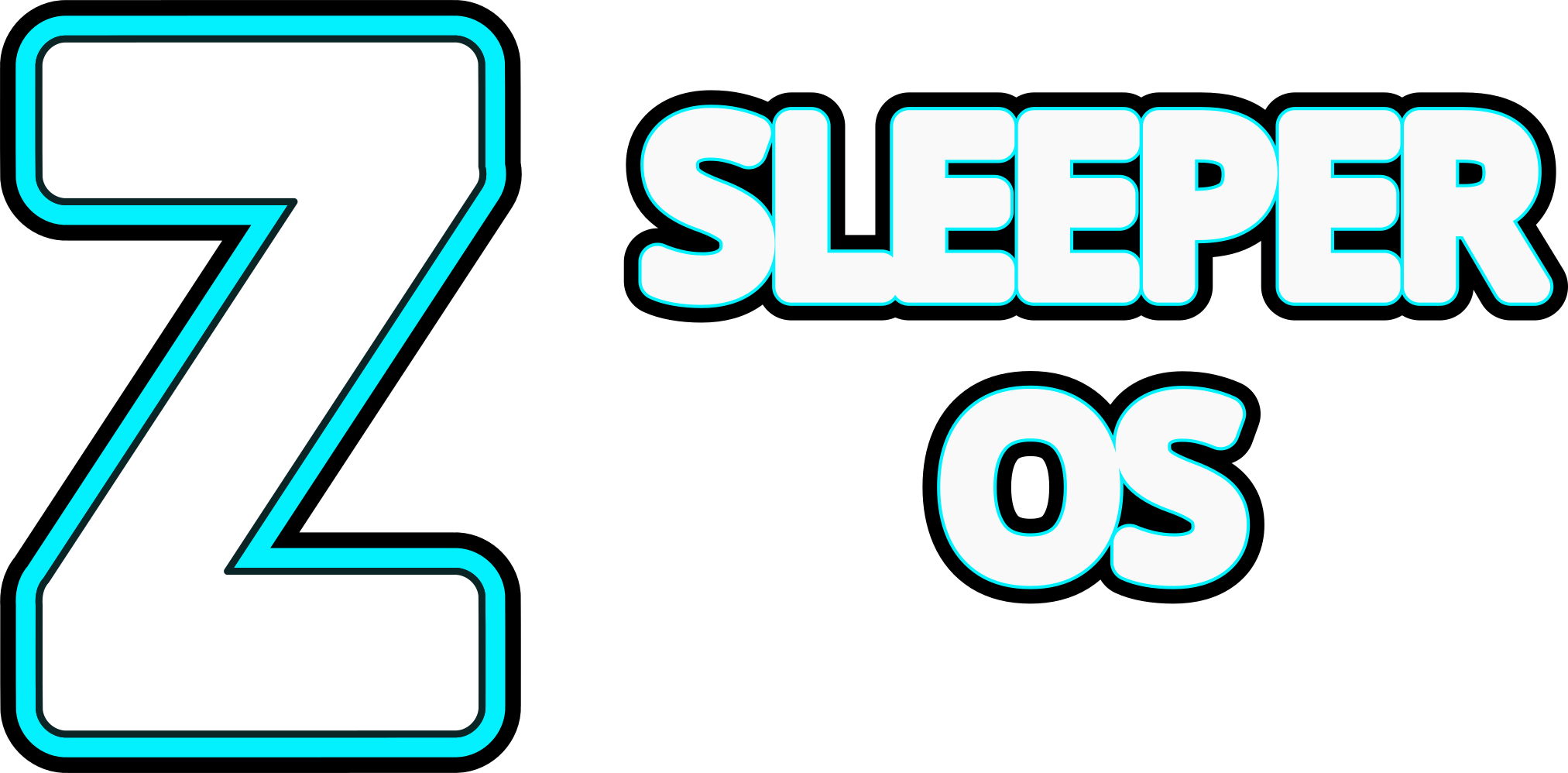
Welcome to the official Sleeper OS Wiki on SourceForge! Here, you'll find a comprehensive resource for all things related to Sleeper OS - an innovative and cutting-edge operating system designed for performance, security, and user-friendliness, for low-resources devices, as well for those who look for more performance. Whether you're a developer, enthusiast, or just curious about operating systems, this wiki is your go-to destination.
Easy-to-read text is a hallmark of our "versioned" articles, ensuring that information is presented in a clear and accessible manner. Accessibility is our priority, and we strive to make sure that everyone can benefit from the knowledge shared within these pages. To look-up these versions, just click here to see the tags!
About Sleeper OS
"Sleeper OS" is a specialized Linux® distribution, derived from MX Linux (Debian), that caters specifically to artists and hobbyists. Striving for a streamlined experience, the distro comes pre-installed with essential creative tools like Inkscape and Krita. In addition to these powerful design applications, Sleeper OS includes Firefox as the default web browser, ensuring users have a well-rounded toolkit for both online research and creative expression. By minimizing bloatware and focusing on quality over quantity, Sleeper OS offers a purposeful platform that empowers all computer users (both low-resources and who look for performance), to effortlessly channel their creativity and achieve their goals. Also, it provides two editions, a "regular" for general devices, with GNOME session Flashback as default, and Pro, with Trinity desktop environment, Both for free at your choice!
Wiki Sections
Getting Started
If you're new to Sleeper OS, the Getting Started section is the perfect place to begin. Here, you'll find step-by-step guides to help you install Sleeper OS on your machine, set up essential drivers, and configure the system according to your preferences. We've provided detailed instructions for various hardware configurations, ensuring a smooth setup process.
Troubleshooting
Encountering issues? Our Troubleshooting section provides solutions to common problems you might face while using Sleeper OS. Whether it's resolving driver conflicts or troubleshooting application errors, you'll find comprehensive guides to help you get back on track.
Community
Connect with fellow Sleeper OS enthusiasts in the Community section. Join our forums to ask questions, share your experiences, and participate in discussions about the operating system. Stay updated with the latest news, events, and announcements related to Sleeper OS development.
Contributing
We encourage the Sleeper OS community to contribute to this wiki by adding new guides, tutorials, and insights. If you're passionate about operating systems, development, or simply want to help others make the most of Sleeper OS, feel free to contribute.
Thank you for choosing Sleeper OS! We hope this wiki becomes your ultimate resource for mastering the ins and outs of this exceptional operating system. Dive in, explore the various sections, and unlock the true potential of Sleeper OS for your computing needs.
Note: This wiki is constantly evolving as we update it with new information and features. Make sure to check back regularly for the latest updates and enhancements.
Project Members:
- Air on White (admin)

