Tree [cc5e75] master 1.1.0 / History
| File | Date | Author | Commit |
|---|---|---|---|
| preview | 2022-02-22 |
|
[695f9d] Update 4.png |
| src | 2022-03-10 |
|
[c23c5a] update main window if multiple img is taken fro... |
| .gitignore | 2022-03-10 |
|
[c23c5a] update main window if multiple img is taken fro... |
| LICENSE | 2022-02-22 |
|
[203144] Create LICENSE |
| forge.config.js | 2022-03-06 |
|
[c5cd00] try linux build |
| lgtm.yml | 2022-02-22 |
|
[9a876d] a little readme, clear queue, fix if only 1 wp,... |
| package-lock.json | 2022-03-10 |
|
[ebf573] add sharp |
| package.json | 2022-03-10 |
|
[ebf573] add sharp |
| readme.md | 2022-03-10 |
|
[3a8069] 1.1.0 prep |
| yarn.lock | 2022-03-11 |
|
[cc5e75] Update yarn.lock |
Read Me

Simple Wallpaper Changer - A simple but useful wallpaper changer
Simple Wallpaper Changer, a simple yet useful wallpaper changer. This app does what it says on the title, it changes your wallpaper based on album set by You as the User. It has nightmode and random wallpaper feature. It is made in electron using vanilla js, bulma css, and electron forge.
Table of Contents
- Table of Contents
- Showcase
- Feature
- FAQ
- Download
- Installation
- Uninstallation
- Developing and Compiling
- Usage
- Reporting Bugs/Feature Request
- Dislaimer
Showcase
Preview
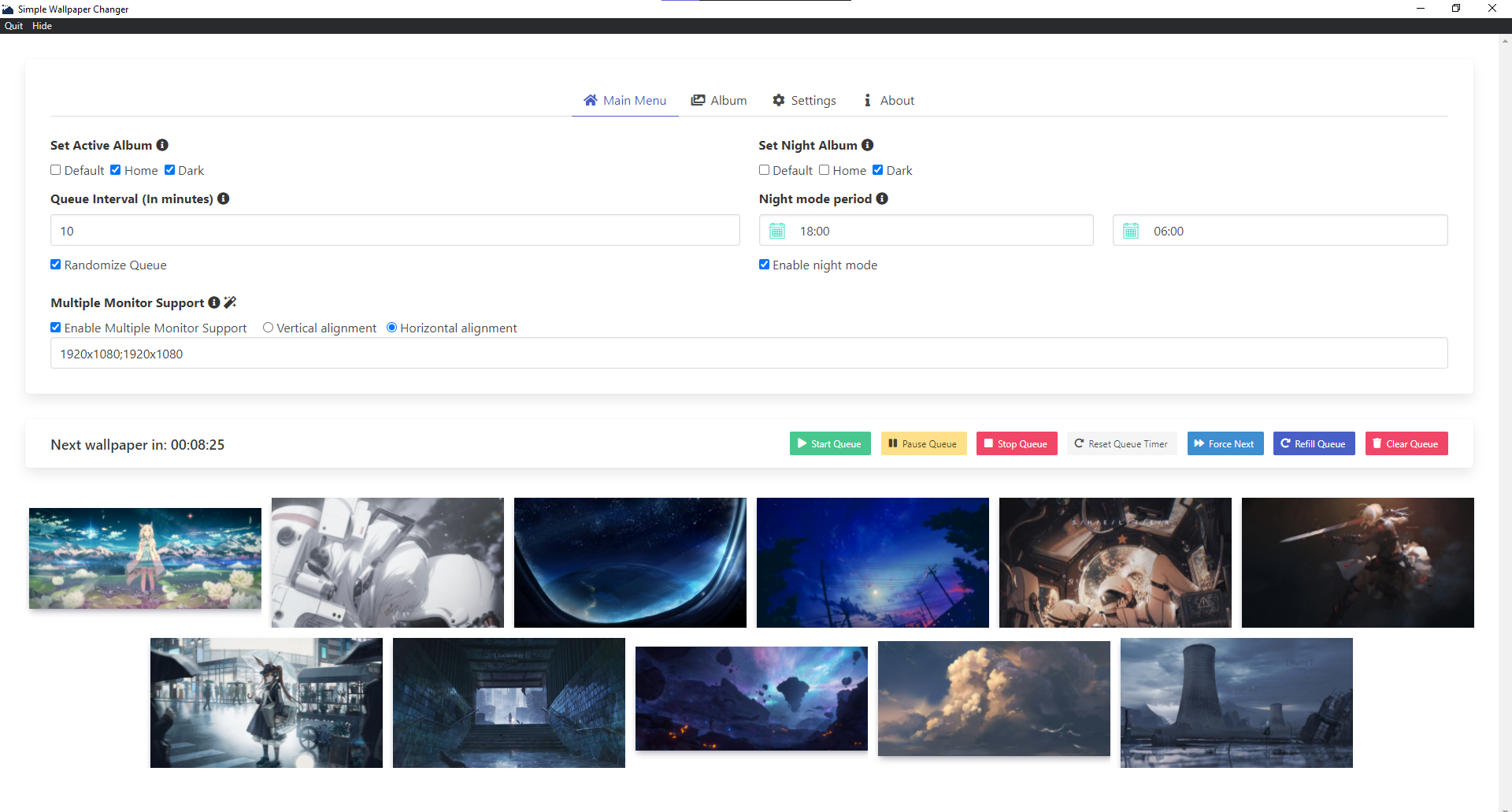
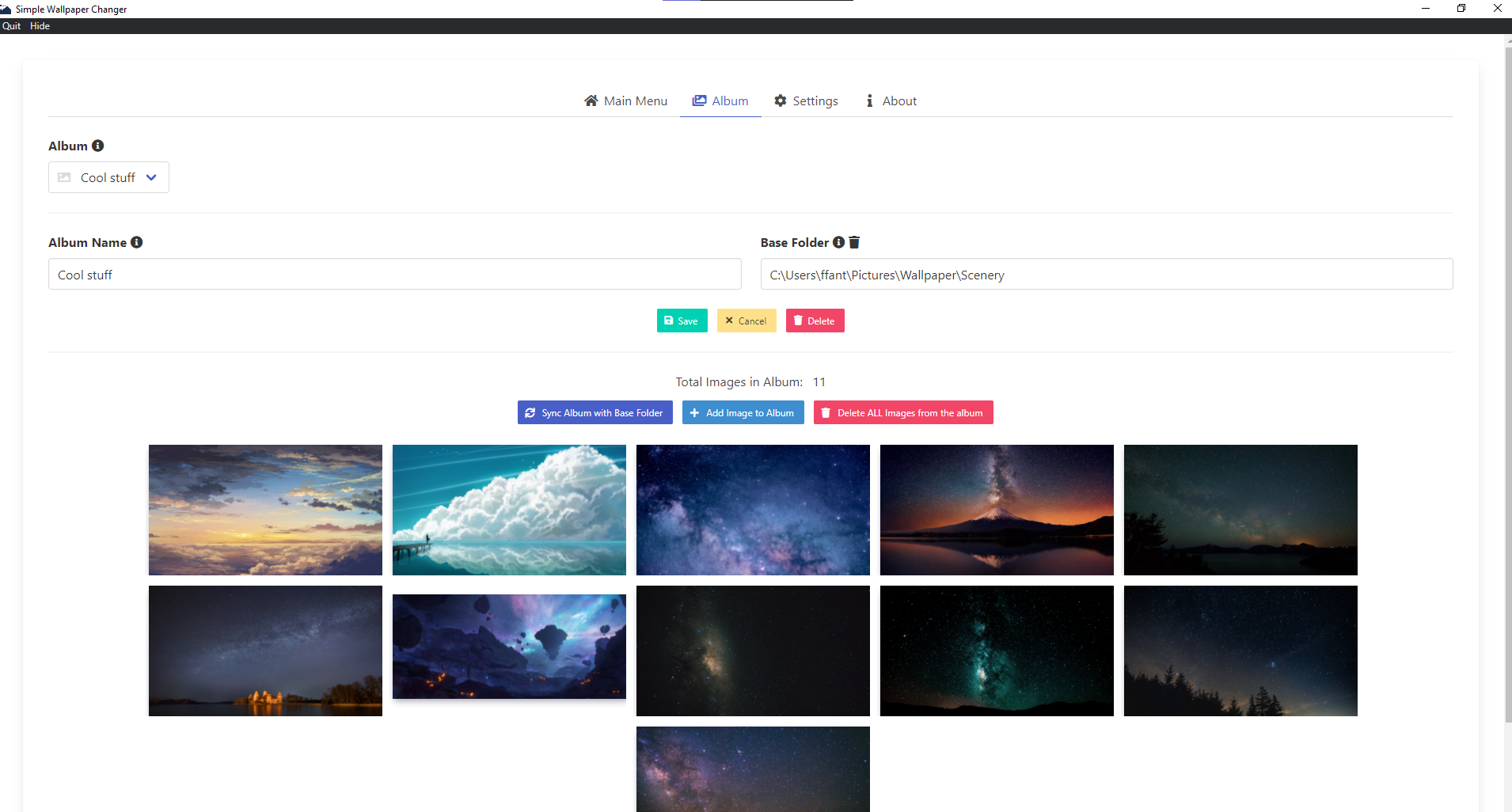
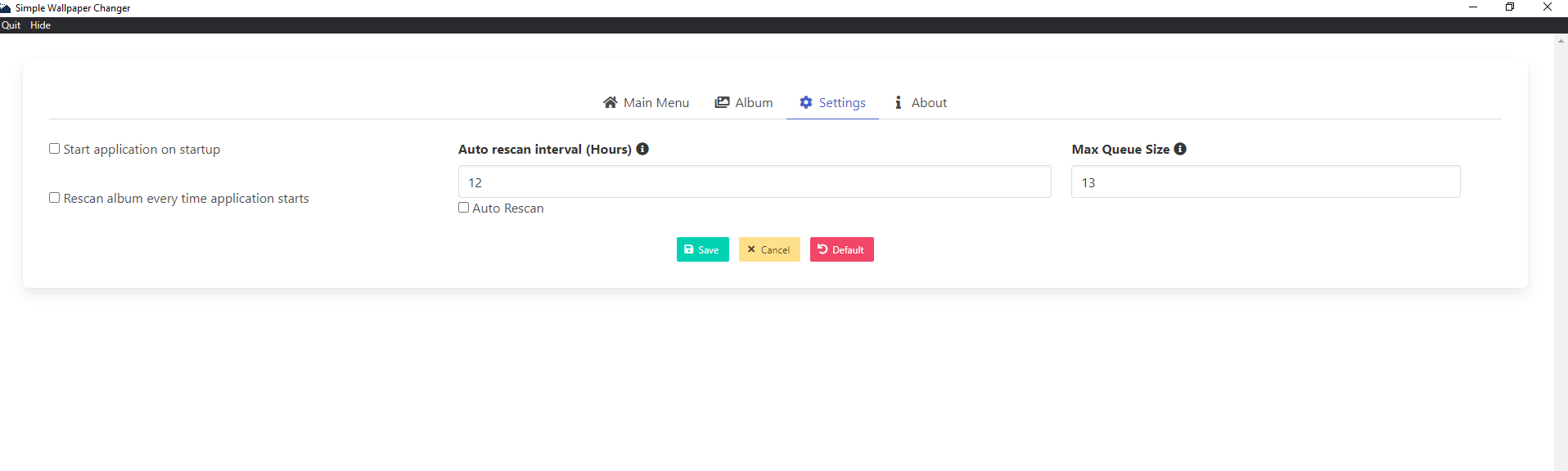
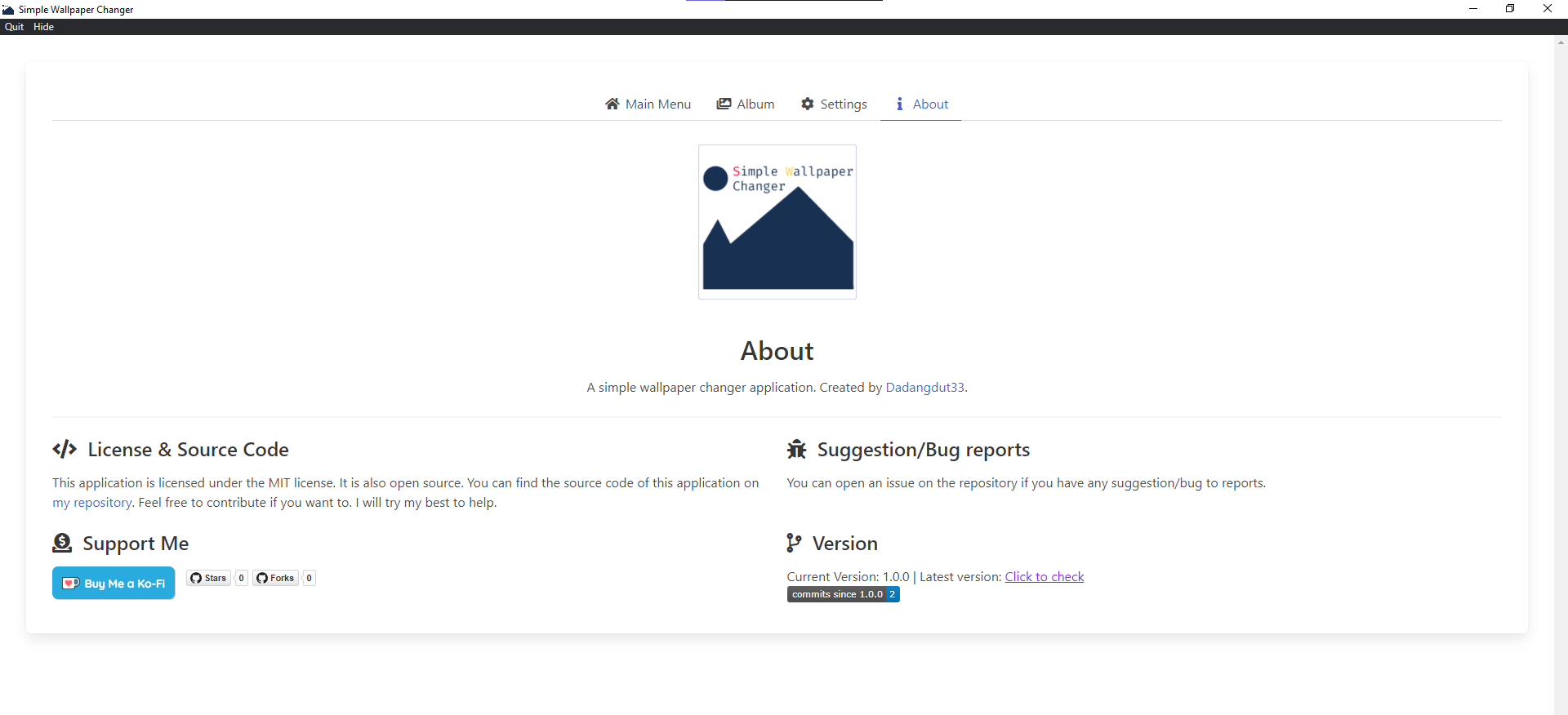
Feature
- Nightmode
- Wallpaper queue with randomness and customizable interval
- Multiple Wallpaper album
- Folder/album syncing
- Multi-monitor support
FAQ
- Q: Why is the name simple wallpaper changer?\
A: Because it is simply just a wallpaper changer app. - Q: What is NightMode feature?\
A: Nightmode feature allow the app to only use a certain set album when entering the period of night that you set. - Q: Why make this?\
A: I want to try and learn electron. And also, the default wallpaper changer in windows 10 sometimes does not work which makes me want to make my own. - Q: Why not use default wallpaper changer from your OS?\
A: This is just an alternative, if you like your default wallpaper changer you don't have to use this app. - Q: Any other alternative beside this app?\
A: I would say wallpaper engine, it's also a great app but not free.
Download
- Latest Release
- Windows (1.1.0) : [[x64]](https://github.com/Dadangdut33/simple-wallpaper-changer/releases/download/1.1.0/installer_windowsx64-simple-wallpaper-changer-win32-x64.exe) - [[portable]](https://github.com/Dadangdut33/simple-wallpaper-changer/releases/download/1.1.0/portable_windowsx64-simple-wallpaper-changer-win32-x64.zip) | [[x32]](https://github.com/Dadangdut33/simple-wallpaper-changer/releases/download/1.1.0/installer_windowsx32-simple-wallpaper-changer-win32-ia32.exe) - [[portable]](https://github.com/Dadangdut33/simple-wallpaper-changer/releases/download/1.1.0/portable_windowsx32-simple-wallpaper-changer-win32-ia32.zip)
- Linux (1.1.0) : [[deb]](https://github.com/Dadangdut33/simple-wallpaper-changer/releases/download/1.1.0/linux_deb-simple-wallpaper-changer_1.1.0_amd64.deb) | [[rpm]](https://github.com/Dadangdut33/simple-wallpaper-changer/releases/download/1.1.0/linux_rpm-simple-wallpaper-changer-1.1.0-1.x86_64.rpm) | [[zip]](https://github.com/Dadangdut33/simple-wallpaper-changer/releases/download/1.1.0/linux_zip-simple-wallpaper-changer-linux-x64.zip)
Installation
- Download the latest release from GitHub
- Extract/Install
- Run the program
Uninstallation
Run the uninstaller if you are using the installer version. If using the portable version, you can just delete the folder. (On windows) If you enable auto run on startup, there might be a registry left behind that you can delete if want to by going to regedit and delete the Simple Wallpaper Changer registry on \HKEY_CURRENT_USER\Software\Microsoft\Windows\CurrentVersion\Run.
Developing and Compiling
This app is using electron forge which means for developing, what you only need to do is an npm install and to run it do npm start. To compile it you can run npm run make. You can also use yarn if you prefer yarn. If you don't have electron-forge installed you can install it by running npm install -g electron-forge.
I use wsl to compile it on linux, the command is the same as the windows just do npm run make or yarn make, but you might need to install fakeroot, dpg, and rpm if you haven't.
For specific architecture you can add --arch=x64 or --arch=ia32 to the command.
# ia32
yarn make --arch=ia32
# or
npm run make --arch=ia32
# x64
yarn make --arch=x64
# or
npm run make --arch=x64
To make the installer (windows), i use innoinstaller instead of the one packaged with electron forge.
Usage
- First set your album
- Set setting to your desired
- Refill queue
- Start queue
- Enjoy the app
Reporting Bugs/Feature Request
If you encounter any bugs with the program, you can report them by opening an issue on the github repository. You can also request a feature by opening an issue.
Dislaimer
This app is open source and licensed under the MIT license. Feel free to use it or modify it and contribute if you wish to.










