Tree [c58d96] re / History
| File | Date | Author | Commit |
|---|---|---|---|
| src | 2016-08-24 |
|
[ba248f] Support local HTTP Proxy. |
| .gitignore | 2014-12-25 |
|
[afcd1a] Use `minimist` to parse arguments. |
| Cakefile | 2014-12-25 |
|
[41cda7] Added `remote_port`, `local_address` options. |
| LICENSE | 2015-01-24 |
|
[882f62] Support `rc4-md5` cipher. |
| Procfile | 2015-10-15 |
|
[61543a] Upgrade dependencies. |
| README.md | 2017-10-12 |
|
[f2d672] Update README.md |
| app.json | 2017-10-07 |
|
[9f5c65] Create app.json |
| config.json | 2017-11-11 |
|
[c58d96] Update config.json |
| encrypt.js | 2015-10-15 |
|
[22f20e] Build with CoffeeScript 1.10.0 |
| local.js | 2016-08-24 |
|
[ba248f] Support local HTTP Proxy. |
| merge_sort.js | 2015-10-15 |
|
[22f20e] Build with CoffeeScript 1.10.0 |
| package.json | 2017-06-19 |
|
[190f3c] Default Node to the latest Long-Term-Support re... |
| server.js | 2017-10-10 |
|
[b305bd] Update server.js |
| test.js | 2015-10-15 |
|
[22f20e] Build with CoffeeScript 1.10.0 |
Read Me
Fork 于 shadowsocks-heroku 项目
shadowsocks-heroku
Heroku 是一个支持多种编程语言的云平台即服务,shadowsocks-heroku 则是可部署在 Heroku 平台的 ss 服务。
和 shadowsocks 不同的是 shadowsocks-heroku 使用的 WebSocket 代替原本的 sockets。
如果遇到问题
准备
1. 注册 Heroku 帐号
Heroku 提供免费账号,部分介绍如下:
- 512 MB RAM per dyno
- Free apps sleep automatically after 30 mins of inactivity to conserve your dyno hours
- Free apps wake automatically when a web request is received
- https://devcenter.heroku.com/articles/limits
- https://devcenter.heroku.com/articles/free-dyno-hours#usage
注册地址:https://signup.heroku.com/ (注册和部署过程可能需要梯子#10,#14)
部署
-
点击
 ,一键部署到heroku
,一键部署到heroku也可以选择另一个版本的服务端shadowsocks-websocket-python
-
设置 加密算法和app 密码
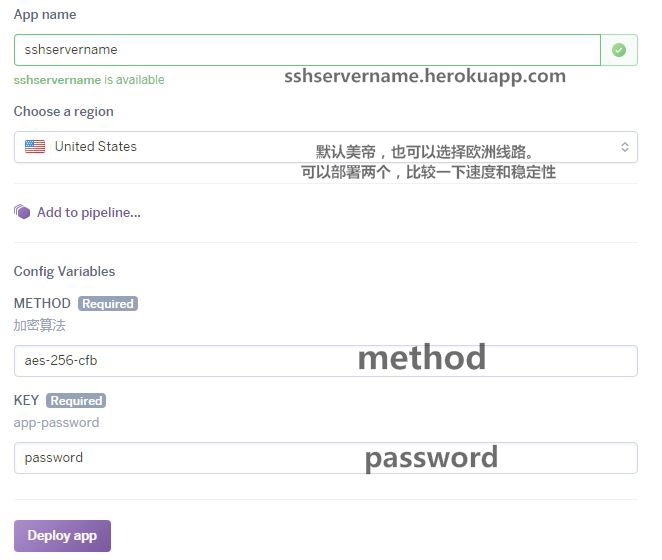
支持的加密算法类型如下https://github.com/mrluanma/shadowsocks-heroku#supported-ciphers
启动本地 Client
-
下载release https://github.com/onplus/shadowsocks-heroku/releases (备份)
-
修改config.json参数,运行ss-h.exe 或 start.vbs (或 win托盘工具taskbar.exe)
-
启动成功,命令行显示:
server listening at { address: '127.0.0.1', family: 'IPv4', port: 1080 }
配置代理
-
下载:Chrome 浏览器 SwitchyOmega 插件(参考教程, 导入备份文件SSHeroku.Bak.zip)
-
安装:打开浏览器的扩展程序页面
chrome://extensions,把SwitchyOmega.crx文件拖放到浏览器扩展程序页面安装 -
配置:添加SwitchyOmega代理服务器
代理协议: SOCKS5
代理服务器local_address:127.0.0.1
代理端口local_port: 1080
可选:
- 使用无污染DNS https://www.zhihu.com/question/32229915
- cow/meow智能代理 https://github.com/cyfdecyf/cow#cow-climb-over-the-wall-proxy
#rc配置文件
listen = http://127.0.0.1:7777
proxy = socks5://127.0.0.1:1080
