Home
The TWINGSISTER's projects contains a number of Blender addons. So to enjoy something here you first have to download and install Blender. Second we refer you to the documentation for the Quadrics addon. There you will find all the instruction needed to install any of the TWINGSISTER addon.
Basically you need to download the Sverchok plugin or the Animation Nodes plugin and the BlendBridge plugin that is distributed as a perk in the internal TWINGSISTER fundraising champaing. The Seashell 3D Models addon is based on the work of Jorge Picado and you need to browse his article here to find the meaning of most of the parameters used in this add on. However, to have a quick start with this addon you can upload the BoatEarMoon.json file you can find here. The instruction for loading a json file are in the Quadrics documentation.
Once you have loaded **BoatEarMoon.json ** file you will find yourself in the situation depicted in the figure below.
 .
.
The parameters that are not present in the original work are P1 P2 and parameters in curly brackets i.e. Div, Theta_0, Turns, s_0 and s_f. Parameters P1 and P2 can be used in the Python configuration file that will be considered later on in these instructions. Other added parameters are the number of turns (Turns) the section will do. It is also possible to set the starting angle (Theta_0) for these turns and the starting radius size (s_0) and the final radius size. Parameter Div, as in the other BlendBridge plugins, gives the number of
divisions the parametric surface is divided into.
After that, you have to download the configuration.py file here.Then using the button Upload you can consult in the Python configuration file. In this file you can add Python code to set colors for each vertex of the shell or a texture.
The procedure for this is detailed in the documentation for the ColorQuadrics addon documentation. If you worked properly you will get a shell surface with a texture on it. Please note that an actual object in Sverchok is generated only by pressing the buttons Draw or Bake If it doesn't work, you could have to open the configuration file and control if the "return" command brings the jpg from the right location that the file has on your computer. Note that, when you give the location of a file, you have to separate each directory name from the others by using two slashes \ .
So you have to know how to read in a .json file (see documentation for the Quadrics addon) and how to read in a .py file (see documentation for the ColorQuadrics addon). So, you cannot avoid to do these steps, unless you have some intuition and you are lucky.
Possibly the system will issue some error windows complaining about missing definitions when reading the .json file. That's correct, no Python file has been consulted in, yet. The system groans and require an external file to be uploaded. This file must be a valid Python module (.py) or a valid compiled Python module (.pyc) or a zip file containing a collection of valid Python modules. This file must load a Python module.
If you want to define a colorful model in this Python module there must be definition for three functions red(x,y,z,u,v), green(x,y,z,u,v) and blue(x,y,z,u,v) that returns a float real number between (or equal to) 0.0 and 1.0. Input parameters are the cartesian coordinates P=(x,y,z) of a point P and u,v are the parameters that are assigned internally to get point P. The only known constraint on u and v is that they assume a value between (or equal to) 0.0 and 1.0. If alll thee conditions are met and the configuration file contains a valid function definition for r,g,b then the underlying library take care to assign color specified by red,green and blue functions to point P. Examples of the configuration.py file are provided in subdirectories containing the different shells. Note that if the configuration file contains an invalid Python code the system opens an error window and gives you some information about what went wrong. If you want to map a texture onto the shell simply follow the example provide with each shell.
Examples
The work of Jorge Picado and the work of Michael B. Cortie present a number of shells with parameters given for each shell. A browsable library of 3D models is presented here.
This folder contains a couple of files that can create seashells using the Texas TINspire pocket calculator.
The following table contains some examples generated in Blender using this plugin. The related files are in the SourceForge folder below. See the generated models for sale at Turbosquid here.They are all created with this addon.
| SourceForge Folder | Model | Turbosquid |
|---|---|---|
| Boat Ear Moon |  |
Boat Ear Moon |
| Fool Cap |  |
Fool Cap |
| TiNspire |  ) ) |
n.a. |
| Ammonite |  |
Ammonite |
| Limpet | 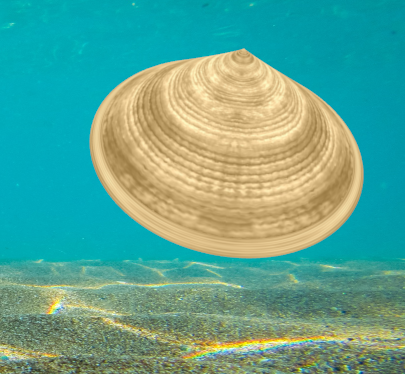 |
Limpet |
| Olive | 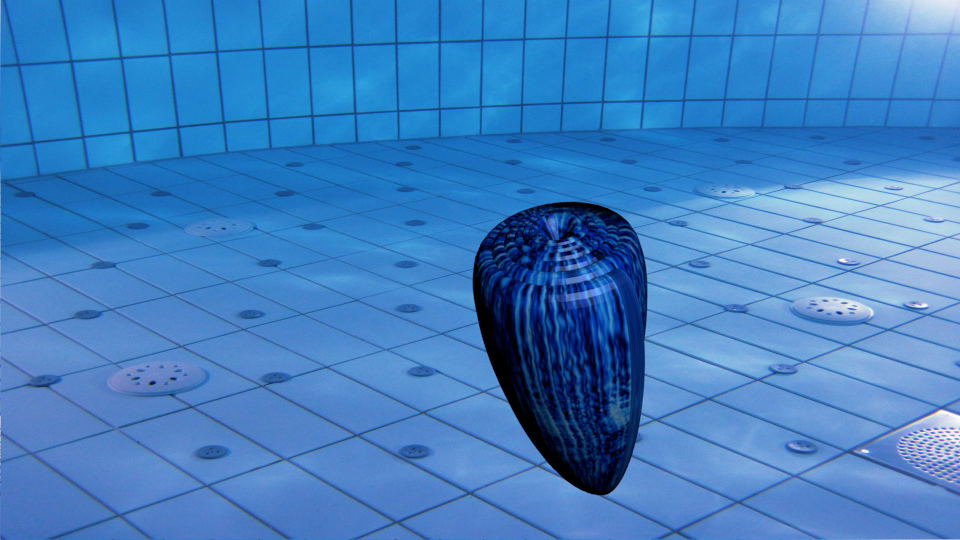 |
Olive |
| Elephant Tusk |  |
Elephant Tusk FREE |
| European Bittersweet |  |
European Bittersweet |
| Glory of the Sea |  |
Glory of the Sea |
| Golden Brown Ancilla |  |
Golden Brown Ancilla |
| cell | cell | cell |
| The wiki uses Markdown syntax. | ||
Project Members:
|
||
