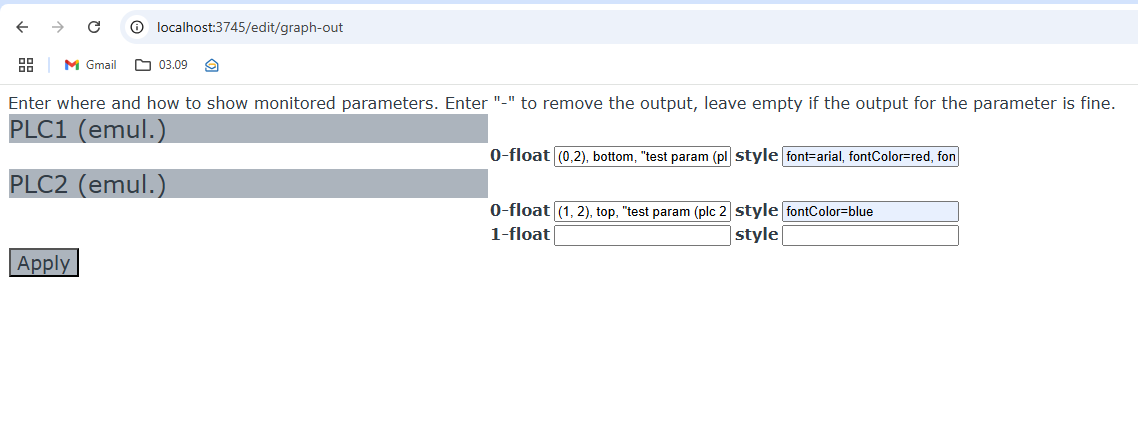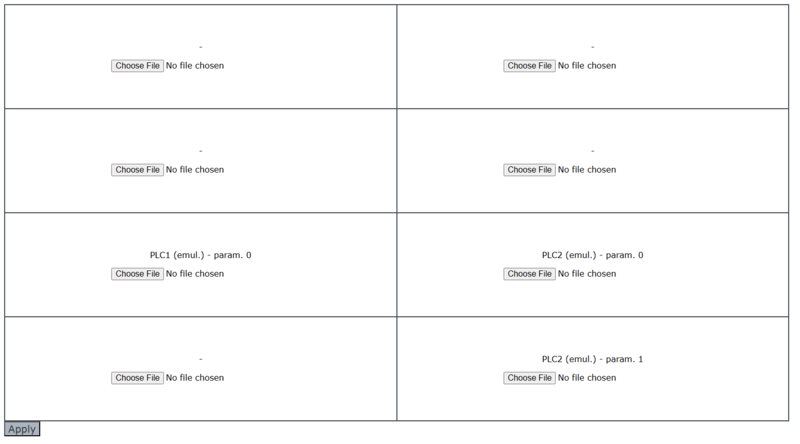Menu
▾
▴
SCADA output
Set-up the output
First, in Graphical output indices (i, j) along with other additional settings are provided for those parameters that should be shown on SCADA canvas.
Then clicking Apply must send you to the page where images for the canvas regions can be chosen. These images will be uploaded to the SCADA host.
The dimensions of the canvas are always assumed to be i_max x j_max as entered on the previous page.