Example
Emulated data
For testing purposes there are three emulated parameters (type - float) in the plugin. These parameters can be added to the list of tracked parameters by activating the Emulator. To see how the SCADA output changes in realtime with the parameters, their values can be changed once the emulator has been activated.
The parameters are emulating the scenario where there are two PLCs, one is sending a single parameter, the second one is sending two parameters.
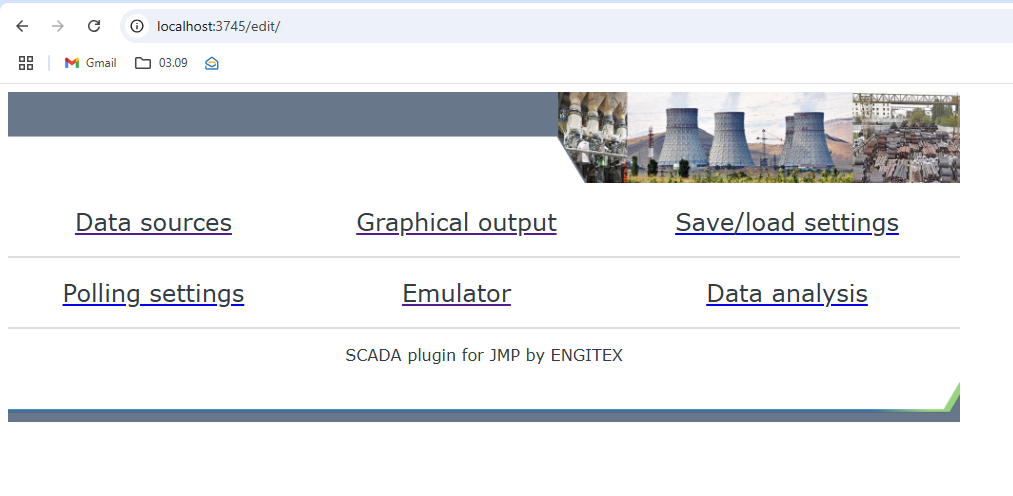
After the emulator has been activated and parameters have been added to the list of currently available parameters on a given PC, SCADA graphical output can be set for them by providing (i, j) indices of regions on SCADA canvas where the values will be shown. Additional settings like text caption and font can be provided in the text boxes.
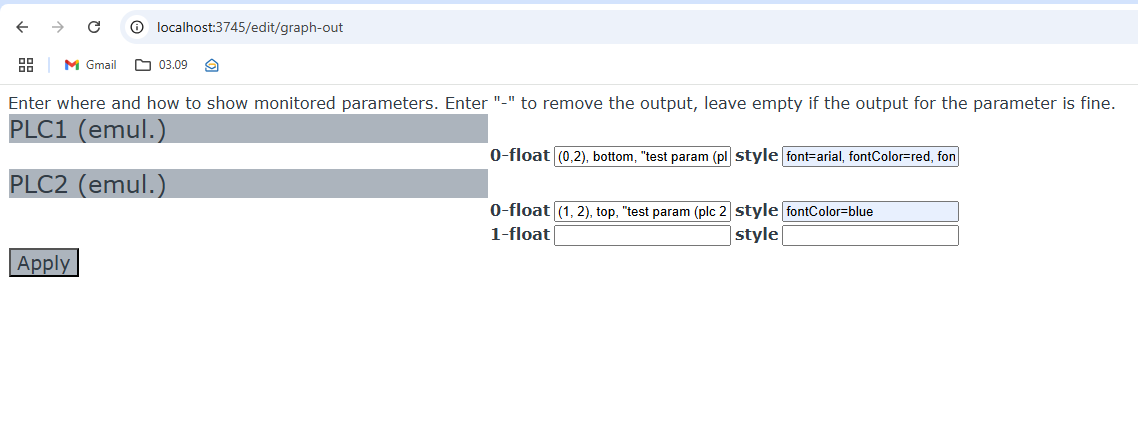
Below is a possible graphical output with the emulated data:
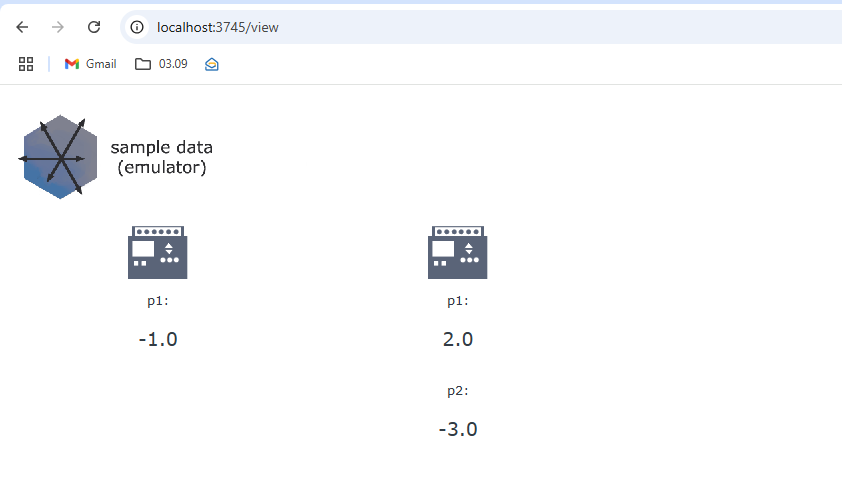
Even though the "minimal" test with emulated data only involves one PC, we recommend using two PCs for the test to check how network connectivity works. In such test emulator is activated on PC1, then PC1's IP is added to the list of "polled" IPs on PC2 in ** Data sources **
Within a few seconds the emulated parameters will be known to PC2 and therefore can be added to the canvas on PC2. Changes made to parameters' values on PC1 must be shown on the canvas almost immediately.

