Home
Description
Salstat2 is an statistical package written in python and designed for the end user It has a graphical user interface and also it is scriptable, It's multiplatform, It has a graphic system inherited from matplotlib, It allows you to use different libraries like numpy - for numerical calculations, it also lets you to interact with Microsoft Excel (R) by using a com client under windows(R) platform and finally you can create your own dialogs by using the interactive shell or the script panel.
News
- 21-10-2022: Start migrating to python version 3.
- 29-jun-2014: We add a variable explorer papel.
- 27-Jun-2014: We have rached 8293 downloads from diferent sources.
- 26-Ago-2013: Add a new plotting panel!
- 04-Jun-2013: We have rached 2600 downloads!
- 26-May-2013: The transformation panel was changed by an improved one.
- 08-May-2013: Salstat2 V2.1 final released.
- 07-May-2013: We have rached 2300 downloads!
- 10-Abr-2013: Salstat2 V2.1 rc2 is available from it's sourceforge https://sourceforge.net/projects/s2statistical/files/? site

Statistical functions available
the following are some of the supported statistic functions:
* Variability: samplevar, sample stddev, var, stddev, signaltonoise,
* Anova one way
* Probability calcs: chisqprob, ercfunc, zprob func, betacf, betai
* Correlation functions: pearsonr, spearman, pointbiserialr, kendalTau, linregress
* Moments: variation, skew, kurtosis, skew test, kurtosis test, normal test
* Inferential stats
* Frequency stats
* Central Tendency: mean, geometric mean, harmonic mean, median mode
* Short data and see the original order
* Six Sigma, to be used in global analysis for continuos data
A more detailed list ![here][Scripting_statistics]
The plotting system:
In the plotting system you can draw around twenty different types of charts, at the same time you can interactively make some changes like the title, x label, y label, scales, turn on or off the grid, to change line colour, and many more. some of the plotting types are:
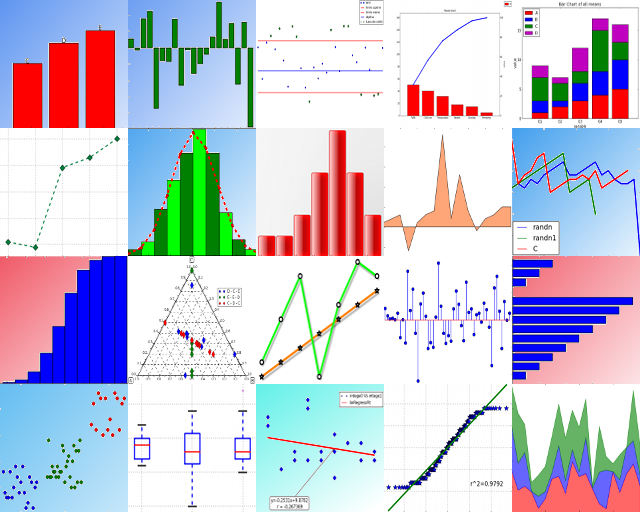
Box & whisker, Linear regresion plot, Normal probability plot, Scatter chart, Ternary scatter chart, Histogram chart - optionally you can draw a normal curve, Multiple are chart, Bar chart of all means, Line chart of all means, bar chart, Horizontal bar chart,
stacked bars, Cumulative histogram chart, Stem chart, area chart, control chart, Line charts of the data, adaptive plot, pareto Chart since S2 v2.1 rc2.
You can be save the chart in the following formats:
eps, emf, jpeg, jpg, pdf, png, ps, raw, rgba, svg, svgz, tif, tiff
Suported platforms
- Windows
- Mac
- Ubuntus by using the installer with wine <tested under="" ubuntus="" lts="" 12.04="" and="" wine="" 1.4=""></tested>
Improved output system:
All the numerical result are send to a sheet in a diferent panel where you can copy, paste, cut and edit.
If the resulting text is too large and you can't see it in a cell then you can see it in a toolbar designed for that.
Pivot table
the software provides a class to manage data as a pivot data table
Interactive python shell:
The software provides a shell where you can interactively manipulate objects of the software as the:
* The data Entry panel.
* The response panel.
* The statistics.
* The numpy library.
* A class to easily dialog creation
The transformation panel:
Salstat2 will provide a new transformation panel since version 2.2, where you can do a lot of calculations with the columns in the main panel and by using the provided statistical functions.
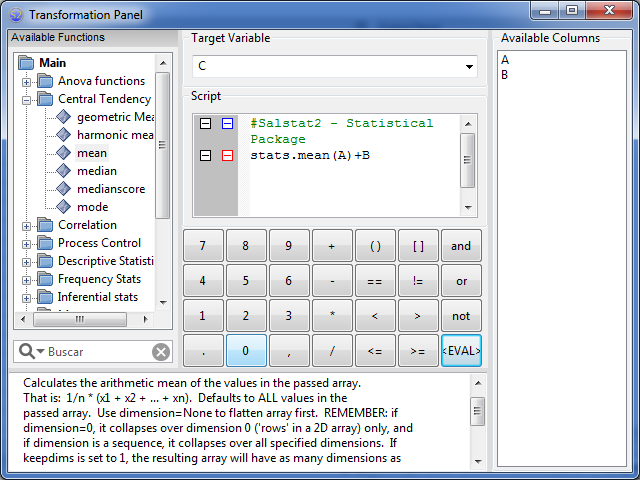
Custom dialogs via wxpython library:
You can easily create custom dialogs by using a provided class dialog, for example,
you can run the following script from the shell:
dlg= dialog()
txt1= Ctrl.StaticText("Input the average")
edit= Ctrl.NumTextCtrl()
struct= [[txt1, edit]]
dlg.struct= struct
dlg.ShowModal()
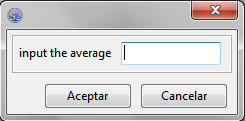
Many thanks to:
- Sebastian's family: Alba, Ramiro, Yolanda, Beatriz, Juan, Sofía, Mariana
- Mark Livingstone
- [Contribute Salstat2 Contributors]
- Python developers group
- wxPython developers group
- NSIS
- Mercurial
- PyDev eclipse plugnin
- Eclipse
- Alan James Salmoni SalStat, my first contact with python
- SCite
- Gary Strangman <statistics package=""></statistics>
- Google Team
- Many more

