pipEdit / Blog: Recent posts
Macro zoomin
And another macro in the pipeline: zoomin
zoomin copies the content of a copybook as message lines into the editor.
And another macro - lcpy - locate copybook
And another macro, macro developing becomes more and more easy :)
Macro lcpy - Locate Copybook in the $COBCPY pathes:
Two new macros
Testing two new macros, def and ll.
def searches for the definiton of a field and copies it, when found, as a message line before the current line.
The cursor must be moved on the fields name.
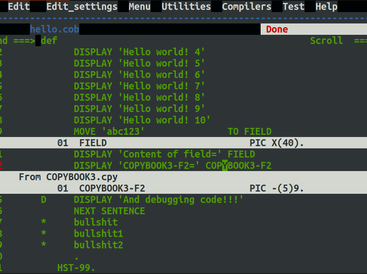
ll (literal length) calculates the length of a literal like 'ABC123' .
The cursor must be moved on the literal.... read more
CHANGE and FIND, PICTURE strings
Working now on picture strings for the find and change command
Also the shift commands, ">" and ")" need some more work.
New release
Some minor bugfixes.
A new command to show the version of the editor, type "ver" or "version" in command line and press enter.
New line commands "c" (copy) and "m" (move) a single line "a" (after) or "b" (before) another line.
New command "del", "del all x" or "del all nx" to delete excluded or non-excluded lines.
Updated documentation, TeX and pdf file.
Minor update maybe soon
I am playing around with the behaviour of the editor and the macros.
Like displaying messages and removing them when pressing function keys and such.
So there might be a new release with some small enhancements/bug fixes in the near future.
Updated README and removed README.TXT
As written above, README has now more informations how to install pipEdit quick and dirty.
README.TXT was removed since there is no need to have both files with the same content.
README is just a quick and dirty information how to compile, install and run pipEdit.
For more detailed informations read the PDF-file in the doc folder.
Block commands
Looks like the block commands DD, RR, CC are working now, documentation is updated.
So time to work at finally then on the CS (copy to scratch file) macro.
Block commands
Finally working on the block commands, CC, RR, DD, .a, .b, now.
Next release, with updated documentation, hopefully in january or february.
And maybe one or two new macros.
Progress, new release coming hopefully this month...
After fighting with a flu, having no time to work on the editor, etc.pp... i finally have now:
- Scrolling left/right
- Documentation made with LaTeX
- a Makefile instead of a shell script to comple the editor
The Makefile compiles the editor with the curses/ncurses library.
(Which should be okay for 99% of all users.)
If you must work on a machine without curses library, you can use my curses replacement, pipcurses, by changing 4 lines in the Makefile.
But the default is to compile it on a machine with installed curses/ncurses library, so just type make.... read more
Scrolling left and right
I am working now on scrolling left and right, traditionally with the F10 and F11 keys, configured in the config file.
But my terminal uses those function keys for its own purposes, like switching to full screen.
So my workaround is to put LEFT and RIGHT on F2 and F4 in the config file..
If someone has a better idea, please let me know :)
New release in progress
New release is in progress, might take a bit until it's completely stable..
Work in progress
The editor itself seems to be stable and doesn't crash, the hex macro still has some strange behaviour, but thats not a big problem.
I'm busy with proof reading the new documentation, and write more of it.
And the new documentation will look much better than the actual one, since i switched from LibreOffice to TeX/LaTeX to create it.
There will still be a PDF, but now one created with LaTeX.
Update coming soon, i hope.
New macro "hex"

You might guess what it's doing :)
And still another bug in the editor while displaying the message lines of the hex code. Well...
Further i am working on the config file and how it's handled.
There is one environment variable PIPEDITCFG which points at the config file the editor is using.
Documentation needs an update too, so the next release will come within the next 1-3 weeks, hopfully..
Work in progress
One problem solved with editing while lines are excluded, another problem found >.<
A new entry in the config file:
delimiter=;
This is the delimiter to type more than one command in the command line and separate them, like
x all; f field all
Default is comma, my favorite is semicolon, as you can see :)
Coming soon, hopefully...
Configurable function keys, a first test
New entries in pipedit.cfg:
F1=Help
F2=
F3=END
F4=
F5=RFIND
F6=
F7=UP
F8=DOWN
F9=
F10=LEFT
F11=RIGHT
F12=RETRIEVE
Which means, there will be a working RETRIEVE command in the next release.
eXclude
Working now on the exclude function of the editor, "x", and it looks like I solved counting the lines and edit the correct one when typing >.<
So we can have soon "x all;f perform all" and such nice things.
(This means, "x all" excludes all lines, and the find command un-excludes all lines where "perform" is found)
Next thing i want to implement is scrolling left/right, F10/F11, but Gnome Terminal uses F11 to switch to full screen >.<... read more
A teaser

Language files, here obviously the german one is used.
Current line number is marked red.
Cursor moves to the first non space character in line when pressing ENTER.
curses and some minor stuff
There is progress on that ncurses thing,, you can even compile the editor with#include <curses.h> and it seems to work too, but without colours.
Also i am working now on language dependent files, so you can configure the editor to use the language you want to display menues, textes, error messages and such (of course someone must create such a language file before...)
Macros can use those files too, because they can access the *.cfg file too.... read more
ncurses
I'm working right now on compiling the editor with ncurses and without ncurses (using my own small curses implementation (pipcurses)).
Why have the choice to use ncurses or not?
Because maybe you want to use the editor on a machine where no curses is installed, you don't have an admin account and will never get one.
So you can still compile the editor with pipcurses with any user account, which can at least use the C-compiler.... read more


