Tree [7155f9] main v1.3.4 v1.3.5 / History
| File | Date | Author | Commit |
|---|---|---|---|
| Images | 2024-04-04 |
|
[23f944] Add files via upload |
| Socials | 2024-04-04 |
|
[23f944] Add files via upload |
| v1.0.0 | 2024-04-04 |
|
[4a7f26] Update and rename pypi_search_app.py to pypi_se... |
| v1.0.1 | 2024-04-04 |
|
[47ed22] Update and rename main.py to main.py |
| v1.1 | 2024-04-04 |
|
[47ed22] Update and rename main.py to main.py |
| v1.2 | 2024-02-24 |
|
[2f0ee5] Add files via upload |
| v1.3.0 | 2024-04-04 |
|
[26cf8e] Add files via upload |
| v1.3.1 | 2024-04-04 |
|
[a25068] Add files via upload |
| v1.3.2 | 2024-04-04 |
|
[e52b87] Add files via upload |
| v1.3.3 | 2024-04-04 |
|
[f5f0d8] Add files via upload |
| v1.3.4 | 2024-04-04 |
|
[bae641] Add files via upload |
| v1.3.5 | 2024-04-11 |
|
[7155f9] Add files via upload |
| README.md | 2024-04-04 |
|
[5fcd7f] Update README.md |
| requirements.txt | 2024-04-04 |
|
[ba6334] Add files via upload |
Read Me
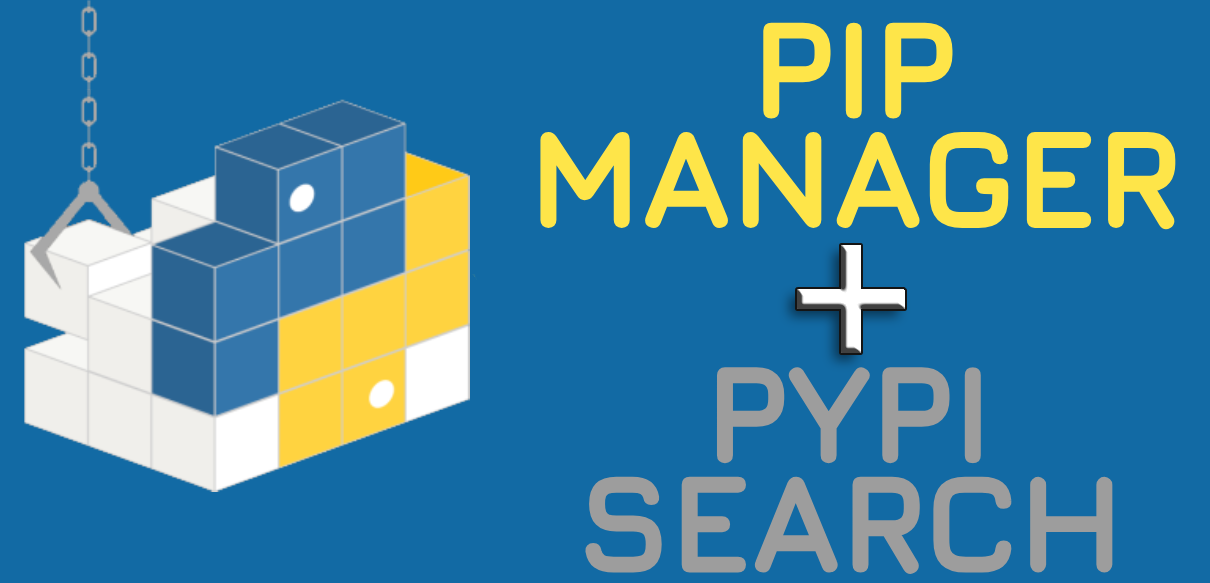
Project Title
PIP Manager + PyPI Search
Description
PIP Manager + PyPI Search is a Python GUI application that combines the functionality of managing Python packages through PIP and searching for packages on the Python Package Index (PyPI). This user-friendly application provides convenient features for installing, uninstalling, upgrading, listing installed packages, and checking outdated packages via PIP Manager. Additionally, it offers a seamless PyPI Search functionality to explore available packages on PyPI.
Screenshots
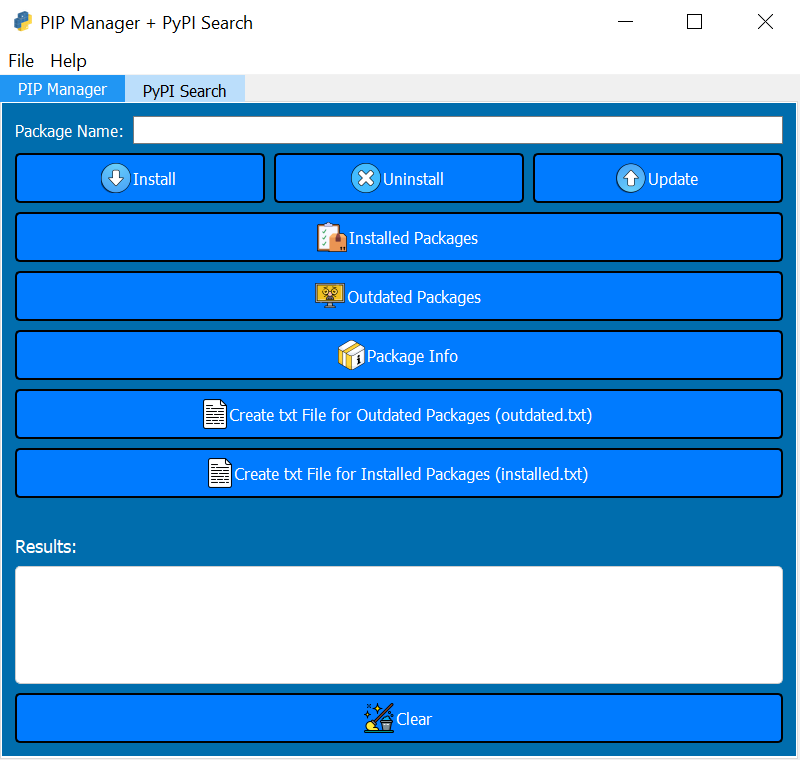
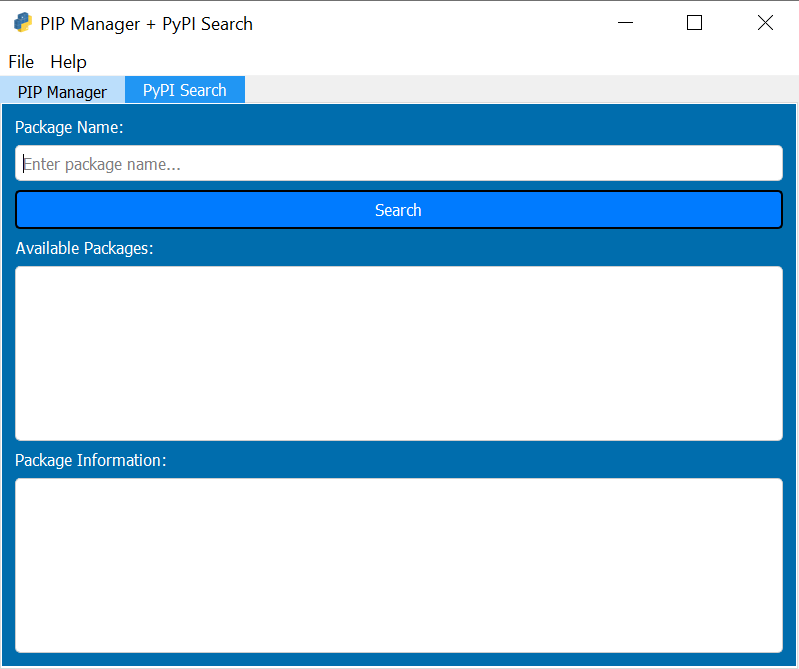
Table of Contents
Installation
-
Clone the repository:
bash git clone https://github.com/pudszttiot/PIP-Manager-PyPI-Search.git -
Install dependencies:
bash pip install -r requirements.txt
Usage
- Run the app using the below command:
bash python run.py
Features
PIP Manager Tab
- Installing a Package: Allows users to install Python packages.
- Uninstalling a Package: Enables users to uninstall installed Python packages.
- Upgrading a Package: Facilitates upgrading of installed Python packages.
- List Installed Packages: Displays a list of all installed Python packages.
- Check Outdated Packages: Scans for outdated Python packages.
- Package Info: Provides detailed information about a specified package.
- Clear: Clears search results and installed packages from the display.
PyPI Search Tab
- Using the Application: Allows users to search for Python packages.
- View Available Packages: Displays a list of available packages based on the search query.
- Interacting with the Application: Provides feedback on search results and errors.
- Closing the Application: Allows users to close the application window.
Contributing
Contributions are welcome! If you find any issues or have suggestions for improvements, please feel free to open an issue or create a pull request on GitHub.
Contact
For any inquiries or support, you can contact pudszttiot9@proton.me