Apoorv Khare: GSoC PMA week 1: The coding begins !!
GSoC PMA week 1: The coding begins !!
It’s been a week since I’ve been working on my Google Summer of Code project
with phpMyAdmin and my work for the first two week was to fix a very important
tool in PMA, which is Theme Generator. The tool was build by my mentor
himself as his last year’s GSoC project. The tool allows user to create their
own custom themes seamlessly.
Recently PMA shifted all their theme’s styles from css to scss. Which
stopped the working of the theme generator. The first two weeks of my GSoC
project were dedicated to fixing the theme generator.
I divided my work into two parts. For the first week I decided to fix the
theme generator page which has the colour-picker tool for the user to choose
from, four type of colour palettes: Monochromatic, Complementary, Analogous
and Triadic and other details of the theme to be filled by the user. It also
consisted of a preview option. For the second week I decided to change the
files generated by the theme generator for new themes to be compatible with
new rendering system. Initially they were in .css.php format but now had to be
converted to pure scss files.
When I started with my work, the broken theme generator looked somewhat like
this.
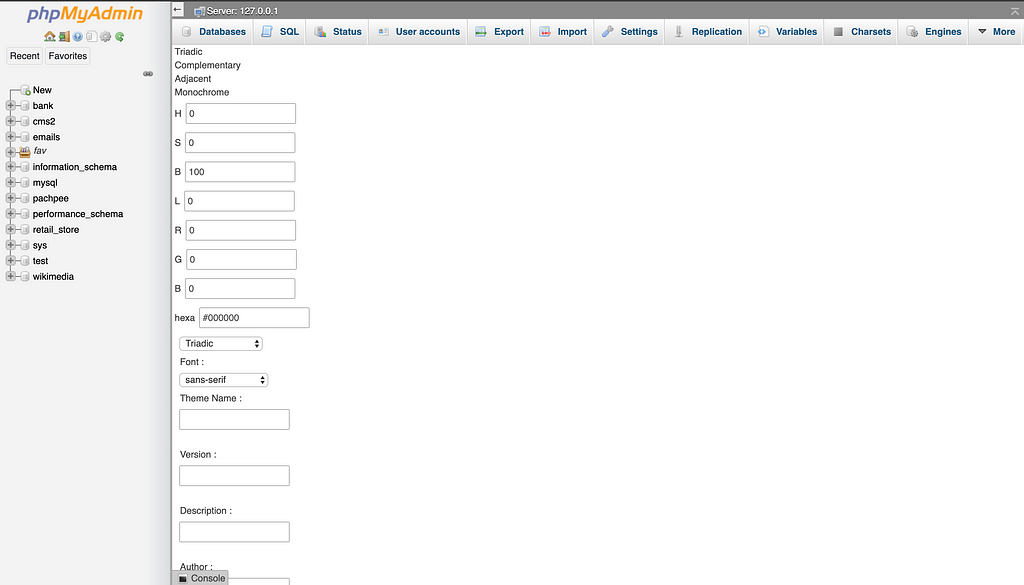
It took a little time to understand the rendering system in PMA as the code is
quite vast. My major work was to pass the php variables to sass file and use
them as scss variables in pure scss files. I went through the styling of theme
generator, which was css in (theme_generator.css.php file) and JS for
colour picker and previewing. I changed the styling to theme_generator.scss
file and made the theme generator pick up css from there and was finally able
to get it rendered as required.


