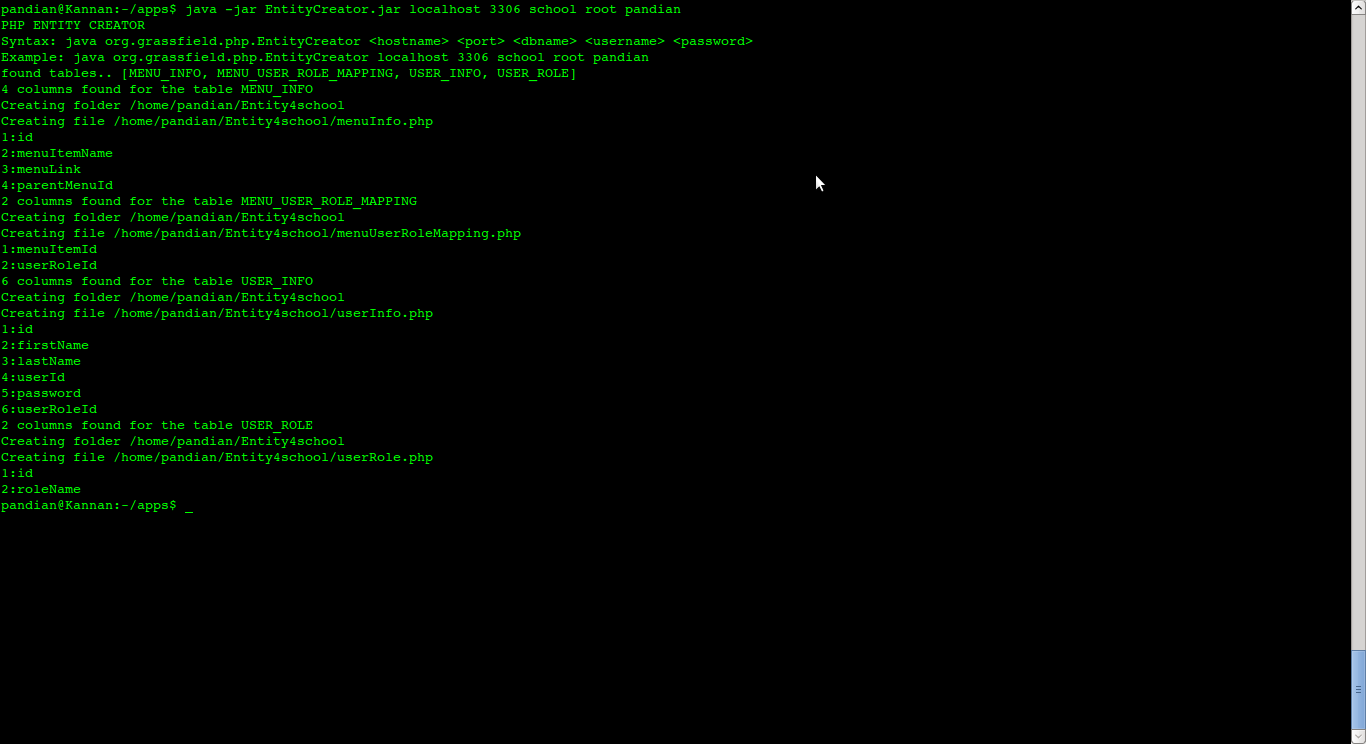Home
Welcome
Welcome to Entity Code Generator!
Thanks for your interest in downloading this tool.
I have created to tool to save my time being spent in creating PHP entity classes for my entity tables in MySQL. This code will read ALL the tables in the given Database, among which you can choose the ones you want.
I have tested this tool in linux as of now. It was suppose to run in Windows as well.
Homepage: http://sourceforge.net/projects/phpentitygen/
File Download: http://sourceforge.net/projects/phpentitygen/files/
How to run this tool?
Make sure java JDK or JRE installed. Else download and install one of them.
- Open terminal or command prompt and goto the folder where you have downloaded the EntityCreater
pandian@Kannan:~$ cd apps
- Make sure java is installed and set in PATH. (tips given below)
pandian@Kannan:~$ cd apps pandian@Kannan:~$ java java: command not found
This means either you have not installed the java or the java is not in PATH. Install it and retry.
you can use the following command to set the java to path, when java is installed in jdk1.6.0_26 folder
LINUX
pandian@Kannan:~/apps$ export PATH=$PATH:/home/pandian/apps/jdk1.6.0_26/bin/
WINDOWS
c:\apps> set PATH=$PATH;c:\jdk1.6.0_26\bin
Now Execute java -version to make sure java is installed and added to PATH successfully. Similar output is given below.
pandian@Kannan:~/apps$ java -version java version "1.6.0_26" Java(TM) SE Runtime Environment (build 1.6.0_26-b03) Java HotSpot(TM) 64-Bit Server VM (build 20.1-b02, mixed mode)
- Run this tool.
pandian@Kannan:~/apps$ java -jar EntityCreator.jar localhost 3306 school root pandian
You can see number of lines getting printed.
A new folder by the name of your database will be created in your HOME folder (c:\users\<your name=""> in windows)
One .php file will be created for each and every table. You can use the ones you want.</your>
Thanks.
Have a good time.
-Pandian
pandian-at-grassfield-dott-org