Firstly, I’d like to praise Don for spectacular work on this tool. I can hardly imagine the amount of time and effort this took, so you should be very proud of the result.
ISSUE:
WINDOWS 10 - PAGE 4.26
I’ve successfully been able to build a simple GUI with PAGE in the past, but unfortunately that was only if I never closed the PAGE project. Because saving and reloading a project simply won’t work when I add several widgets.
However, if I add a single simple button, save and reload, it works! So it seems that the issue is the fault of one or more widgets, but I am unsure of which. I've attached one of my current projects that fails to save and load.
If I create several widgets, save the project and reload it, all widgets will become forced to the upper left hand corner of the window, with a size of zero, even if the geometry settings still reflect what I saved. However, certain geometery clearly has an x and y position and a width and a height that is not being reflected by the window:
Here's an image of the Geometery settings of a widget:
Yet, here is how the windows looks:
(no widget to be found).
Furthermore, every widget I click on after loading a saved project throws errors left and right, always of this kind:
I have attached an example file for you to examine. It took a lot of work, and it is very unfortunate that I can’t get it to load properly.
Hi Tyler,
In the file you sent there is a line which reads:
-values {19V (0x0b)} {18V (0x0a)} {17V (0x09)} {16V (0x08)} {15V (0x00)} {14V (0x01)} {13V (0x02)} {12V (0x03)} {11V (0x04)} {09V (0x05)} {07V (0x06)} {05V (0x07)} {}
when I enclose the list of values with {} obtaining:
-values {{19V (0x0b)} {18V (0x0a)} {17V (0x09)} {16V (0x08)} {15V (0x00)} {14V (0x01)} {13V (0x02)} {12V (0x03)} {11V (0x04)} {09V (0x05)} {07V (0x06)} {05V (0x07)} {}}
I was able to load the project file into PAGE.
I would like to know how you created the list; did you PAGE to create the list?
I have attached the new project file.
I notice that you also have variables of the form "::FRESH_Radio' which because of the colons are not legal Python identifiers and so Python generation fails. You also have Aliases of the form 'Single_R-W_Label" which get turned into Python identifiers but are illegal because of the '-'.
I believe that there is a PAGE problem with the tranlation of the values list and will be looking for that problem and hope to have it fixed in the upcomming release.
Thank you for reporting the problem,
Don
If you would like to refer to this comment somewhere else in this project, copy and paste the following link:
If you would like to refer to this comment somewhere else in this project, copy and paste the following link:
Anonymous
Anonymous
-
2020-01-23
Thanks so much for that thorough check through my work, Don! I didn't even notice that "::" in my variable "::FRESH_Radio"! Thank you for taking the time to fix that and my other illegal character errors. I will be sure to keep that in mind going forwards.
To answer your question about how I created the list:
Yes, I used PAGE. I right clicked on the widget in PAGE, and selected the option for "Values" under the context menu. After that I entered the list as follows:
19V (0x0b)
18V (0x0a)
17V (0x09)
16V (0x08)
15V (0x00)
14V (0x01)
13V (0x02)
12V (0x03)
11V (0x04)
09V (0x05)
07V (0x06)
05V (0x07)
PAGE proceeded to notify me that this list was syntactically incorrect, and that it would be adding "{}" brackets where necessary. That is how the list became:
{19V (0x0b)} {18V (0x0a)} {17V (0x09)} {16V (0x08)} {15V (0x00)} {14V (0x01)} {13V (0x02)} {12V (0x03)} {11V (0x04)} {09V (0x05)} {07V (0x06)} {05V (0x07)} {}
Now I know for the future that this dialogue requires the addition of list brackets around all entries.
Thanks!
Tyler
If you would like to refer to this comment somewhere else in this project, copy and paste the following link:
Firstly, I’d like to praise Don for spectacular work on this tool. I can hardly imagine the amount of time and effort this took, so you should be very proud of the result.
ISSUE:
WINDOWS 10 - PAGE 4.26
I’ve successfully been able to build a simple GUI with PAGE in the past, but unfortunately that was only if I never closed the PAGE project. Because saving and reloading a project simply won’t work when I add several widgets.
However, if I add a single simple button, save and reload, it works! So it seems that the issue is the fault of one or more widgets, but I am unsure of which. I've attached one of my current projects that fails to save and load.
If I create several widgets, save the project and reload it, all widgets will become forced to the upper left hand corner of the window, with a size of zero, even if the geometry settings still reflect what I saved. However, certain geometery clearly has an x and y position and a width and a height that is not being reflected by the window:
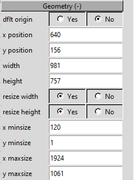
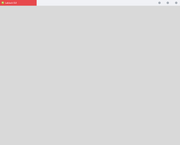
Here's an image of the Geometery settings of a widget:
Yet, here is how the windows looks:
(no widget to be found).
Furthermore, every widget I click on after loading a saved project throws errors left and right, always of this kind:
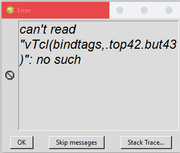
I have attached an example file for you to examine. It took a lot of work, and it is very unfortunate that I can’t get it to load properly.
Thanks very much in advance for your assistance,
Last edit: Tyler Walker 2020-01-23
Hi Tyler,
In the file you sent there is a line which reads:
-values {19V (0x0b)} {18V (0x0a)} {17V (0x09)} {16V (0x08)} {15V (0x00)} {14V (0x01)} {13V (0x02)} {12V (0x03)} {11V (0x04)} {09V (0x05)} {07V (0x06)} {05V (0x07)} {}
when I enclose the list of values with {} obtaining:
-values {{19V (0x0b)} {18V (0x0a)} {17V (0x09)} {16V (0x08)} {15V (0x00)} {14V (0x01)} {13V (0x02)} {12V (0x03)} {11V (0x04)} {09V (0x05)} {07V (0x06)} {05V (0x07)} {}}
I was able to load the project file into PAGE.
I would like to know how you created the list; did you PAGE to create the list?
I have attached the new project file.
I notice that you also have variables of the form "::FRESH_Radio' which because of the colons are not legal Python identifiers and so Python generation fails. You also have Aliases of the form 'Single_R-W_Label" which get turned into Python identifiers but are illegal because of the '-'.
I believe that there is a PAGE problem with the tranlation of the values list and will be looking for that problem and hope to have it fixed in the upcomming release.
Thank you for reporting the problem,
Don
I messed up the attachment
Thanks so much for that thorough check through my work, Don! I didn't even notice that "::" in my variable "::FRESH_Radio"! Thank you for taking the time to fix that and my other illegal character errors. I will be sure to keep that in mind going forwards.
To answer your question about how I created the list:
Yes, I used PAGE. I right clicked on the widget in PAGE, and selected the option for "Values" under the context menu. After that I entered the list as follows:
19V (0x0b)
18V (0x0a)
17V (0x09)
16V (0x08)
15V (0x00)
14V (0x01)
13V (0x02)
12V (0x03)
11V (0x04)
09V (0x05)
07V (0x06)
05V (0x07)
PAGE proceeded to notify me that this list was syntactically incorrect, and that it would be adding "{}" brackets where necessary. That is how the list became:
{19V (0x0b)} {18V (0x0a)} {17V (0x09)} {16V (0x08)} {15V (0x00)} {14V (0x01)} {13V (0x02)} {12V (0x03)} {11V (0x04)} {09V (0x05)} {07V (0x06)} {05V (0x07)} {}
Now I know for the future that this dialogue requires the addition of list brackets around all entries.
Thanks!
Tyler