Animation
[Home] - [User_Manual] - also see: [IO_Channels] - hosted at openANTz.com
4.6 Animation
There are two methods to animate objects in the scene. One is to use [IO_Channels] with Tracks that operate as key frames on position, scale, rotation, color and other parameters. The other is by setting velocity rates which can be loaded from the [ANTz000x.csv] or by using the keyboard.
Keyboard Usage:
First start moving the object using a velocity key, translate keys (W,A,S,D,Q,E) or rotate keys (up, down, right, left arrows). Then while the key is pressed down select another object, for example press 'G' to select the Grid. Now when you release the velocity key the object will keep going, (does not stop.) Using the SHIFT key with a velocity key will increase the rate.
*This 'feature' is a result of a bug... selecting another object while the key is pressed down results in the object never receiving the key-up event that would normally set the velocity back to zero. In the future will be made into an explicit method.
*Physics is currently limited to basic velocity rates, including rotation, and collision with specified boundaries such as the Root Grid floor... significant enhancements are planned.... ranging from Newtonian mechanics to allowing for Relativistic Flight Sim, QED and nD user defined basis.
**Torus orbiting parent with translate_rate_x velocity ('A' key).
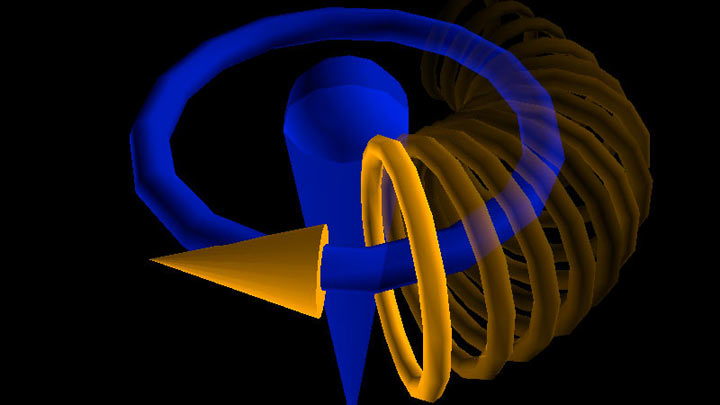
Related
Wiki: ANTz000x.csv
Wiki: Home
Wiki: IO_Channels
Wiki: User_Manual

