installation
Prerequisites
The Eclipse Nordic template plugin requires you to have several pieces of software installed.
Nordic SDK
You need a version of the Nordic SDK which is available to developers who have purchased a Nordic product and can be downloaded from the links on my page after you have registered your product.
Note that without an SDK, these templates are not very useful.
Installation
Eclipse / GNU Toolchain / GNU ARM Eclipse plug-in
You need Eclipse with the GNU ARM Eclipse plug-in. I highly recommend reading the installation guide on the GNU ARM Eclipse site and following the installation instructions there. That covers the version of Eclipse you need, how to install a GNU toolchain and how to install the GNU ARM Plug-in and is very detailed. If you have installed that, you can skip direct to Nordic Eclipse plugin
In brief ...
Eclipse IDE
You need Eclipse IDE for C/C++ Developers, which you can find on the Eclipse Download Page, get the 64 bit version.
GNU ARM toolchain
You need a GNU ARM toolchain
GNU ARM Eclipse plugin
You then need to add the GNU ARM Eclipse plugin. This provides an environment tailored for using the GNU ARM toolchain to compile and extra stages in the configuration to build the HEX or BIN file ready for deployment to the device. There is also a J-Link debugger in the package I highly recommend, again it provides many more configuration options for embedded programming on ARM.
To add the GNU ARM Eclipse plug in run Eclipse and select Help -> Install New Software..., add the following entry
Name: GNU ARM Eclipse Plugins
Location: http://gnuarmeclipse.sourceforge.net/updates
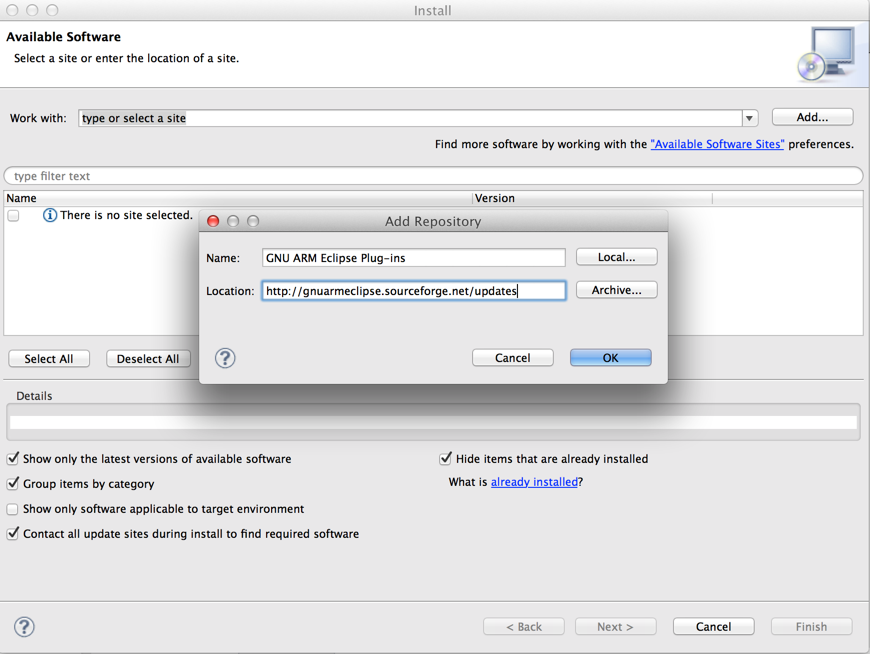
You need the Cross Compiler Support, I highly recommend the GNU ARM J-Link Debugging Support also.
Finish the install and let Eclipse restart.
Nordic Eclipse plugin
Next you need to add the Nordic template, again go to Help -> Install New Software and add the following entry
Name: GNU ARM Nordic Templates
Location: http://nrf51osx.sourceforge.net/updates
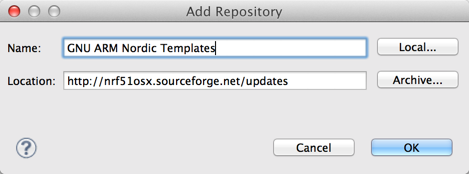
There is only one entry in this project, select it and continue the install, let Eclipse restart.
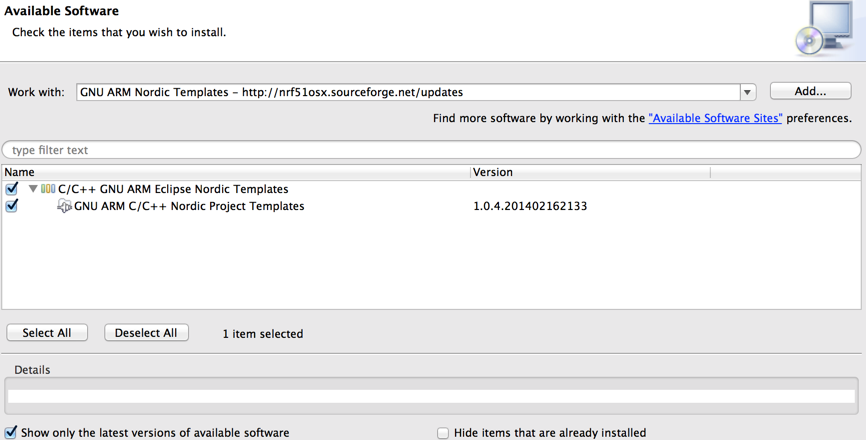
Eclipse is now set up ready for you to create a project.

