Menu
▾
▴
Overview
99 Nights in the Forest Script
99 Nights in the Forest Script is a free Roblox script for the game 99 Nights in the Forest. It provides features such as Auto Farm, KillAura, ESP, and more. This script enhances the gameplay experience by automating many tasks and making survival easier in the game.
Key Features:
- Auto Farm — Automatically performs tasks like gathering resources.
- KillAura — Automatically eliminates enemies within range.
- ESP — See resources, enemies, and other objects through walls.
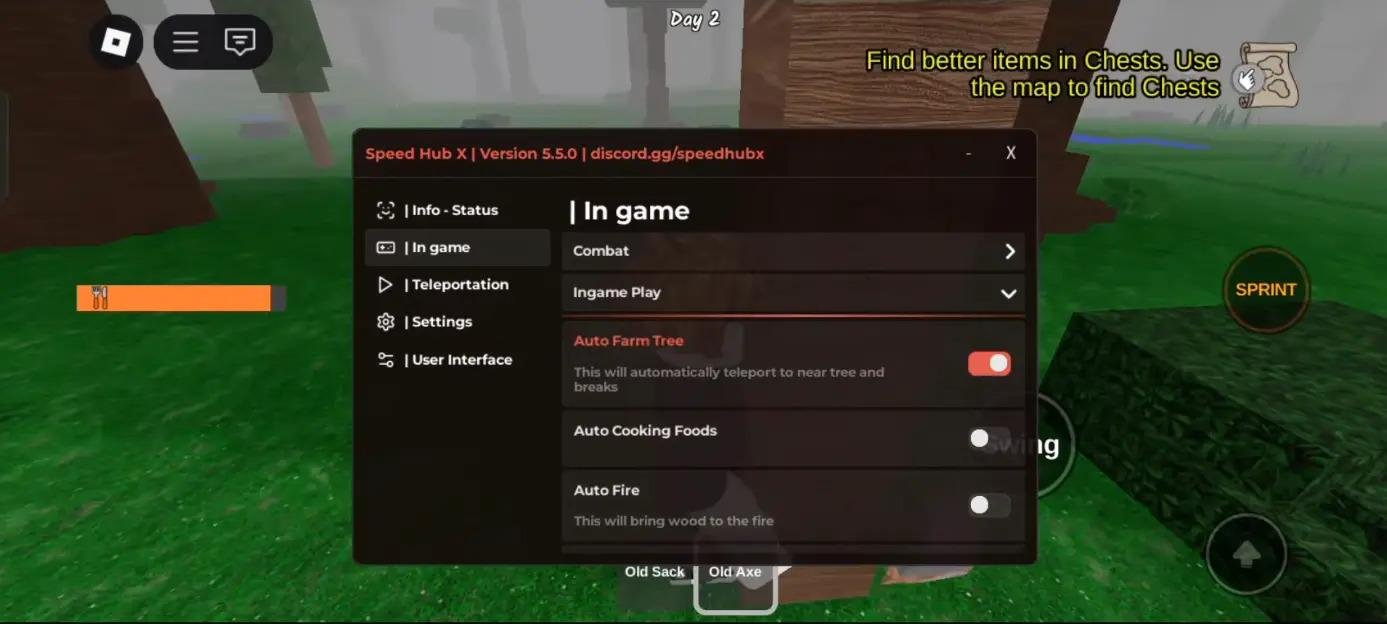
2. Installation Guide
Follow these simple steps to install the script:
- Download the script from SourceForge.
- Open Roblox and load the 99 Nights in the Forest game.
- Launch the script using a compatible executor (such as Xeno Executor or Swift Executor).
- Enable desired features (Auto Farm, KillAura, ESP) via the script's interface.
- Enjoy the game!
3. Troubleshooting
Problem: The script is not working.
- Ensure that you are using a compatible executor (like Xeno Executor or Swift Executor).
- Make sure Roblox is updated to the latest version.
Problem: Features are not activating.
- Ensure that you have properly configured the script's settings via the interface.
- Try restarting the game and attempting again.
