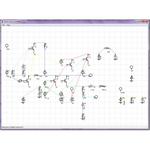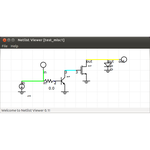Home
NetlistViewer is a tool capable of loading netlists in text format (currently only SPICE netlists) and convert them in a schematic (i..e graphical) form.
Please note that the tool is a quick project I created years ago to help me with understanding of some complex netlists modelling some integrated circuit. The tool is by no means complete but still is a good starting point to get an idea of what's "hidden" in a complex netlist.
Screenshots
QuickStart
Install the software. Click "Open SPICE netlist" and browse to NetListViewer "tests" and load one. For more complex examples look under the "examples" folder.
The software will draw a messy representation of what's inside the netlist (it will look for .SUBCKT statements), using lines to show connections among the various components.Then:
- drag and drop each component to get a better view;
- use right-click to rotate the symbol;
- use CTRL+mouse wheel to zoom in/out of the graph.
Try your best to obtain a view of the circuit; note that it's often not possible to get a flat representation of complex circuits without wire overlaps.
Feel free to add your suggestions / notes in the wiki page [HelpFromCommunity]
Netlist format
For more informations about the SPICE netlist format please go to:
http://www.ecircuitcenter.com/SPICEsummary.htm
Supported platforms
Windows, Linux. Requires wxWidgets 3.0 and Boost >= 1.58 to build.