I'm quite new to meshlab....
After deleting selected faces of my mesh i got two surfaces with edges here in green.
I didnt have such edges before because the two side faces were reconnected into one surface after applying the Uniform resampling filter to an initial scan surface. May be i could have avoided these edges when deleting faces and vertices but how ? May be i could also have avoided this irregular shape at the edge (saw pattern) (??)
Anyway how could i now fuse the edges to get a single surface again ? because when i feed repetierhost and my printer with it i get messy results.
thank for any helpfull advice
Last edit: henry-couannier 2018-09-08
If you would like to refer to this comment somewhere else in this project, copy and paste the following link:
Eventually i now can avoid these problems by working the model (remove faces and vertices) on the initial surface and only at the end perform the uniform resampling. Now i need to understand how to obtain a smoother result at printing but may be it's more related to the printer and slicing than meshlab...
Last edit: henry-couannier 2018-09-08
If you would like to refer to this comment somewhere else in this project, copy and paste the following link:
hello,
I'm quite new to meshlab....
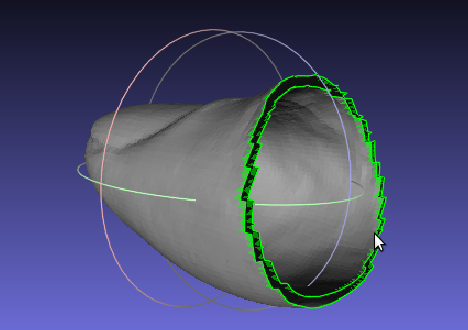
After deleting selected faces of my mesh i got two surfaces with edges here in green.
I didnt have such edges before because the two side faces were reconnected into one surface after applying the Uniform resampling filter to an initial scan surface. May be i could have avoided these edges when deleting faces and vertices but how ? May be i could also have avoided this irregular shape at the edge (saw pattern) (??)
Anyway how could i now fuse the edges to get a single surface again ? because when i feed repetierhost and my printer with it i get messy results.
thank for any helpfull advice
Last edit: henry-couannier 2018-09-08
Eventually i now can avoid these problems by working the model (remove faces and vertices) on the initial surface and only at the end perform the uniform resampling. Now i need to understand how to obtain a smoother result at printing but may be it's more related to the printer and slicing than meshlab...
Last edit: henry-couannier 2018-09-08