Menu
▾
▴
MovBatchWizard
Movie Batch Rescraper Wizard
To ease users requiring to update fields, missing data and artwork, there is the
Batch Rescraper Wizard.
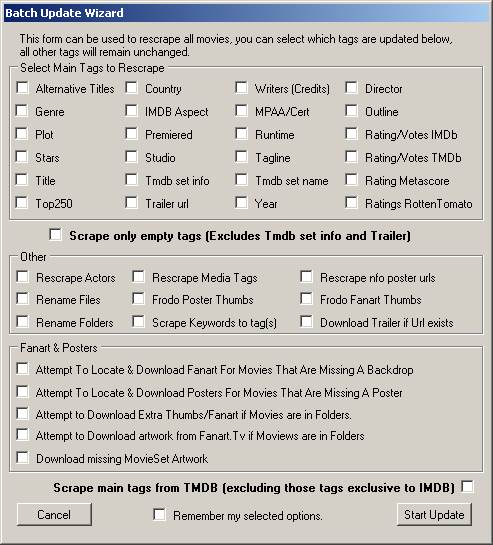
With only one movie selected, the Wizard will run over all movies loaded in Media Companion. Users can use the Wizard in Multi-Save mode, selecting two or more movies to run only over the selected Movies.
If the user only wishes to batch rescrape one movie, they will require to use the Rescrape Specific or Rescrape All option from the Movie Context Menu.
All options are pretty self explanatory, but some do require additional info.
- Selecting to download any artwork. Except for the options of missing artwork, if the user has selected to Don’t Overwrite existing Artwork in General Preferences, then only missing artwork will be saved.
- Scrape only empty Tags. This will only scrape Movies that have any selected field empty. If a Movie has the selected fields populated, then Media Companion continues to the next Movie to process.
- Scrape main tags from TMDB (Exclude tags exclusive to IMDB). Little quicker if your only wanting TMDB data.
