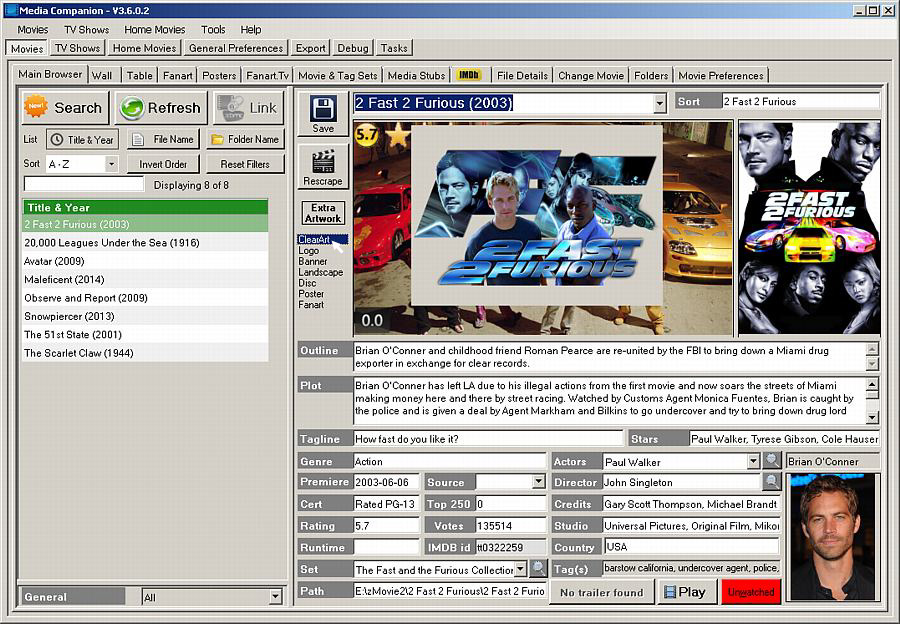ImagesFromFanart.Tv
Images From Fanart.Tv for Movies.
There is a great add-on for XBMC, called Artwork Downloader. This add-on allows the integration of ClearArt, Logo's etc from Fanart.Tv
Available artwork:
- ClearArt
- Logo
- Banner
- Disc
- Poster
- Fanart
- Landscape (Thumb 16x9)
Requirement for Artwork Downloader are for all movies to be in individual folders. Also, it is recommended to change the settings for this add-on, to use local files
Media Companion supports these art files for Movies (below), and Tv Shows .
Main Browser
New Options
Caution-Notes
XBMC Wiki - Artwork Downloader
Forum XBMC - Artwork Downloader
First view of the new support arrived with Media Companion 3.603b.
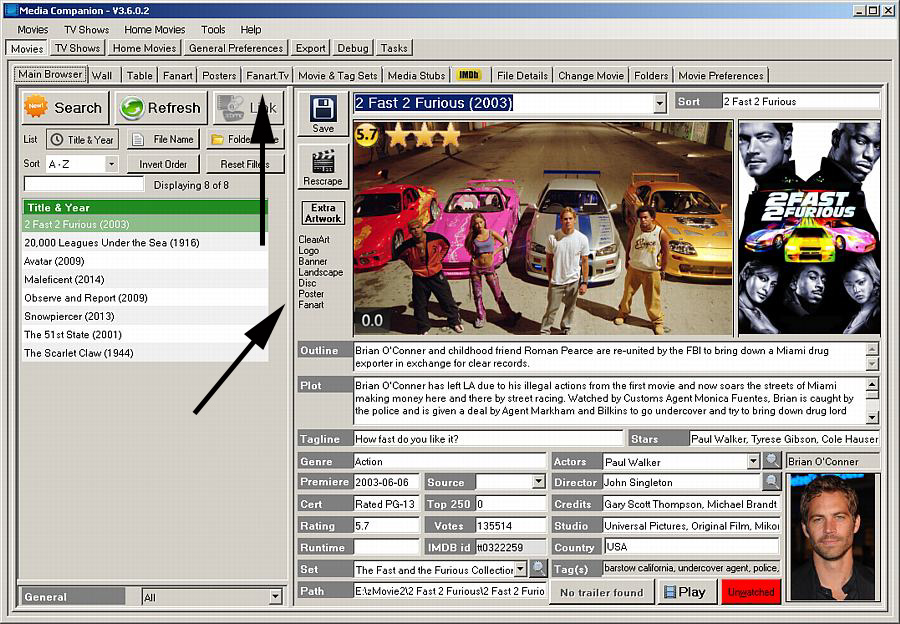
As you can see, there is a new Fanart.Tv Tab, and Extra Artwork section to the Movie side of Media Companion.
If a Movie has artwork already within it's folder, the Extra Artwork section will display what artwork is present. Selecting any of the headings for the exiting artwork, will pop-up a preview window of that artwork.
Over to the Fanart.Tv tab, and you will see the artwork Type, and quantity, available to download. Below this list, is a display of existing artwork, depending on the selected artwork Type.
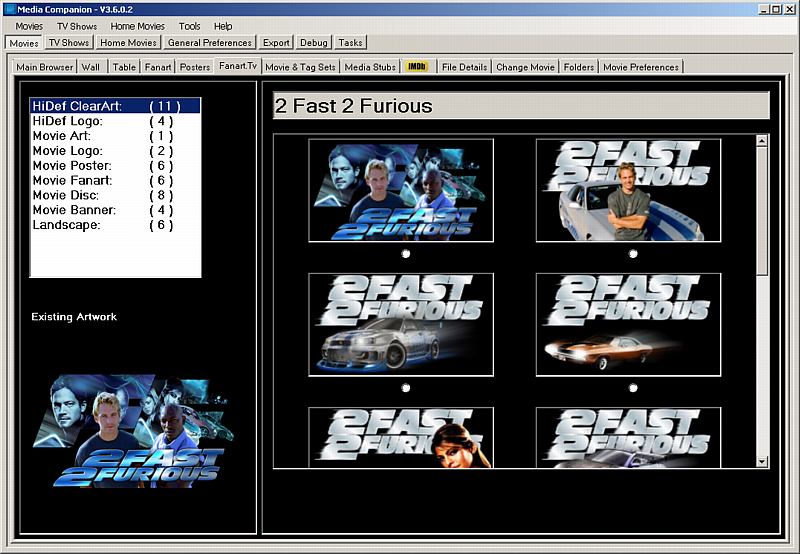
You can double click any of the preview images, to see the full-sized image.

New Options.
Artwork from Fanart.Tv can be Autoscraped, Selected from Batch Wizard, or from Context Menu.
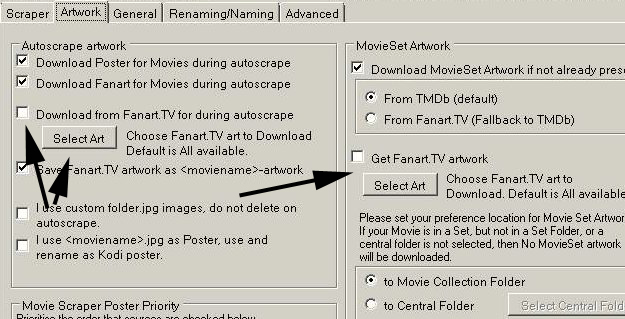
Note: Movies are checked as they are processed. If found to be in the a Root Movie folder, then no artwork from Fanart.Tv will be downloaded.
Below: New Batch Wizard Option
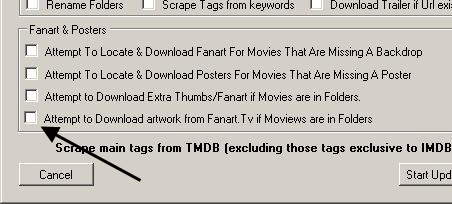
Notes:
-
Only Movies in separate folders will be Fanart.Tv artwork downloaded. If you have movies in Movie Set folders, each movie of that set must be in it's own sub folder.\
ie:
-> Back to the Future Collection
---> Back to the Future (1985)
---> Back to the Future Part II (1989)
---> Back to the Future Part III (1990) -
If exporting XBMC movie database, XBMC incorrectly saves the artwork <moviename>-clearart.png.
Artwork Downloader will not pick-up this local art, and when run, will re-save the images to the movie's folder. - Before running Artwork Downloader, ensure you change it's settings to use local files. If Artwork Downloader does not find the image within the movie's folder, as it downloads it for XBMC, it stores a copy with the Movie.
- If all else fails, check the Wiki - Artwork Downloader
- Still have issues, check Forum XBMC - Artwork Downloader