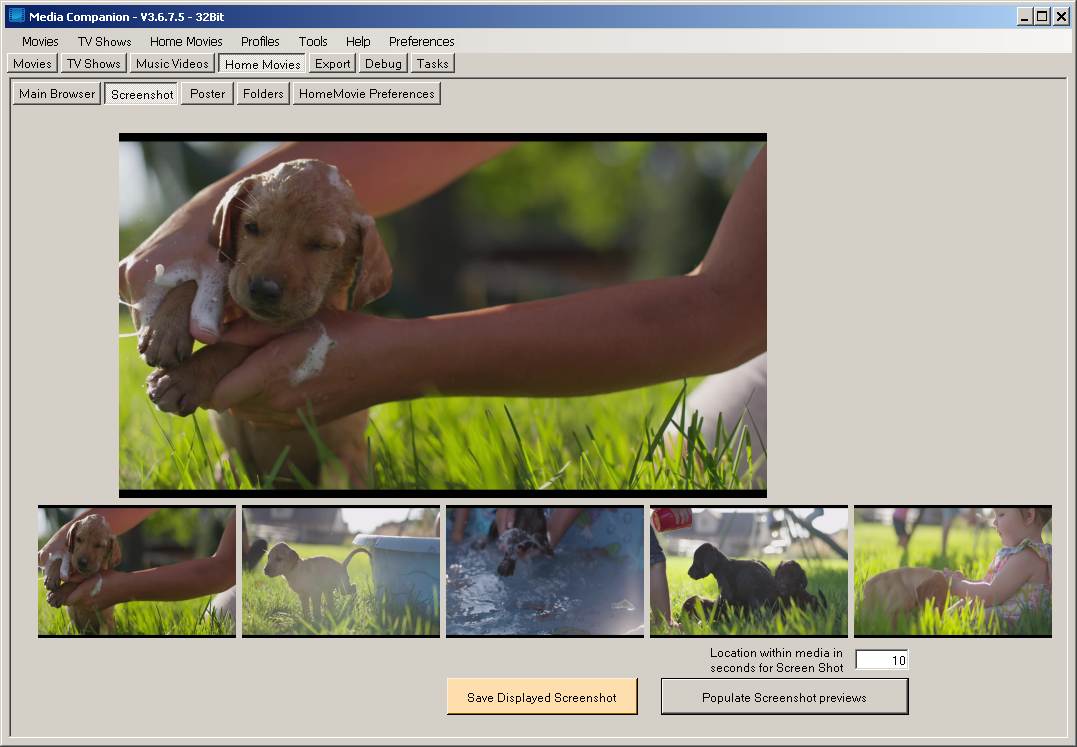Menu
▾
▴
HMScrnshotTab
Home Movie - ScreenShot Tab
As Home Movies do not have Scrape-able images from the Internet, Media Companion can create the Fanart Image from the Video file.
Select a position in the video file by entering a time in seconds and then clicking the “Populate ScreenShot Previews” button.
You will get 5 previews from the time entered. Select one or enter a new time and populate again.
Once you have selected the image you wish to keep, click "Save Displayed ScreenShot"