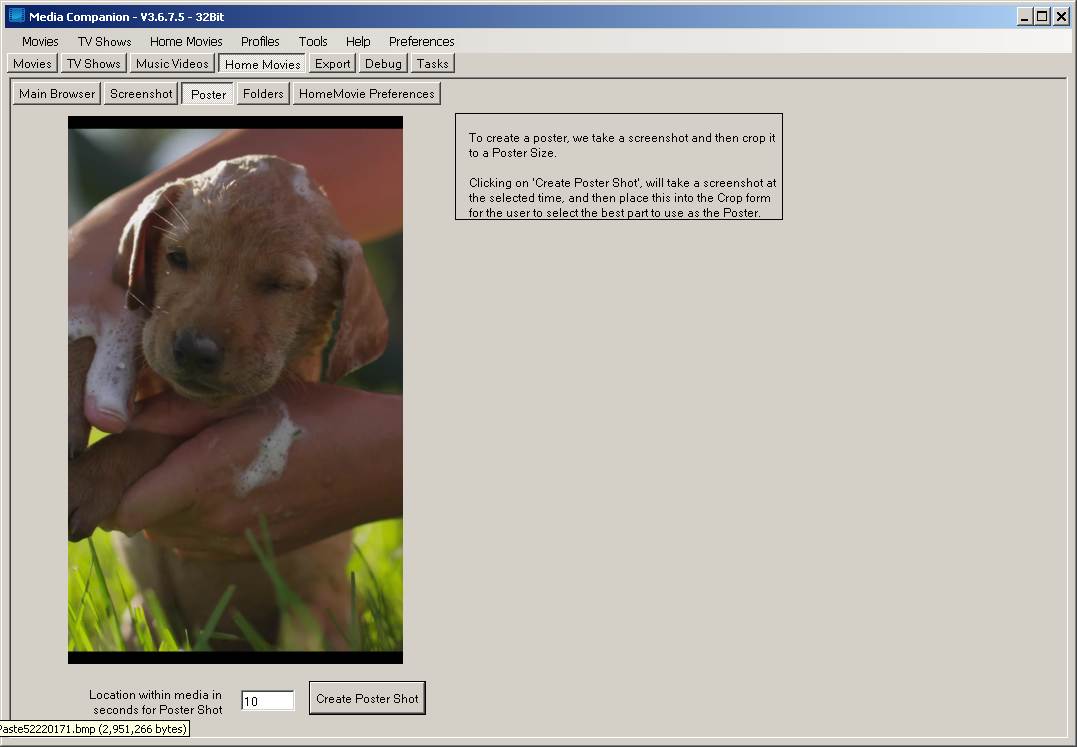Menu
▾
▴
HMPosterTab
Home Movie - Poster Tab
As Home Movies do not have Scrape-able images from the Internet, Media Companion can create the Poster Image from the Video file.
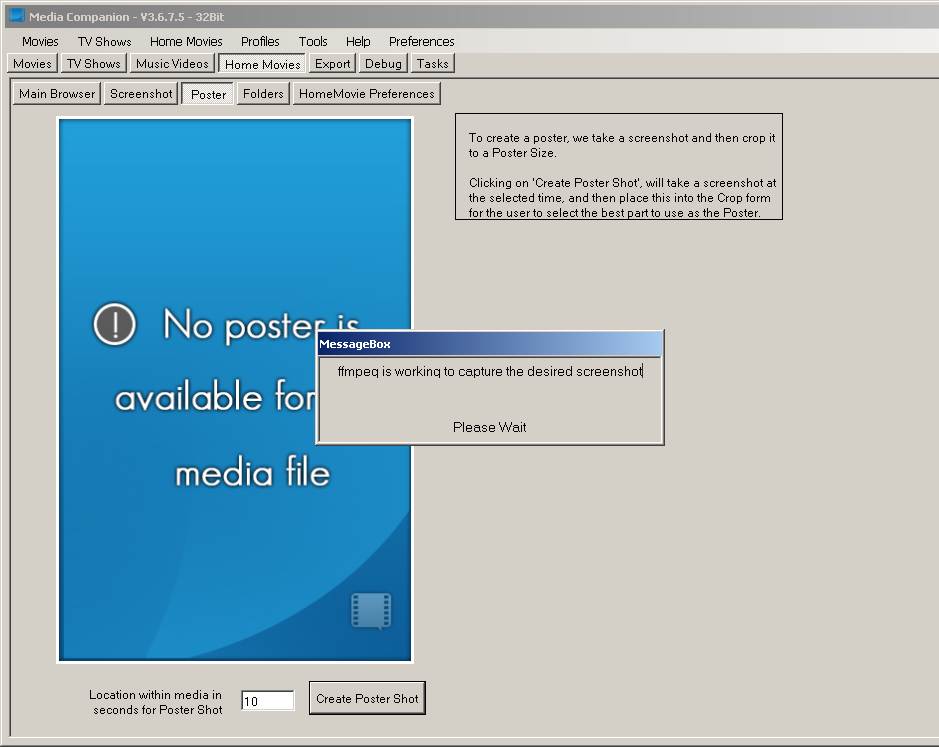
Set a time in seconds and click the “Create Poster Shot” button.
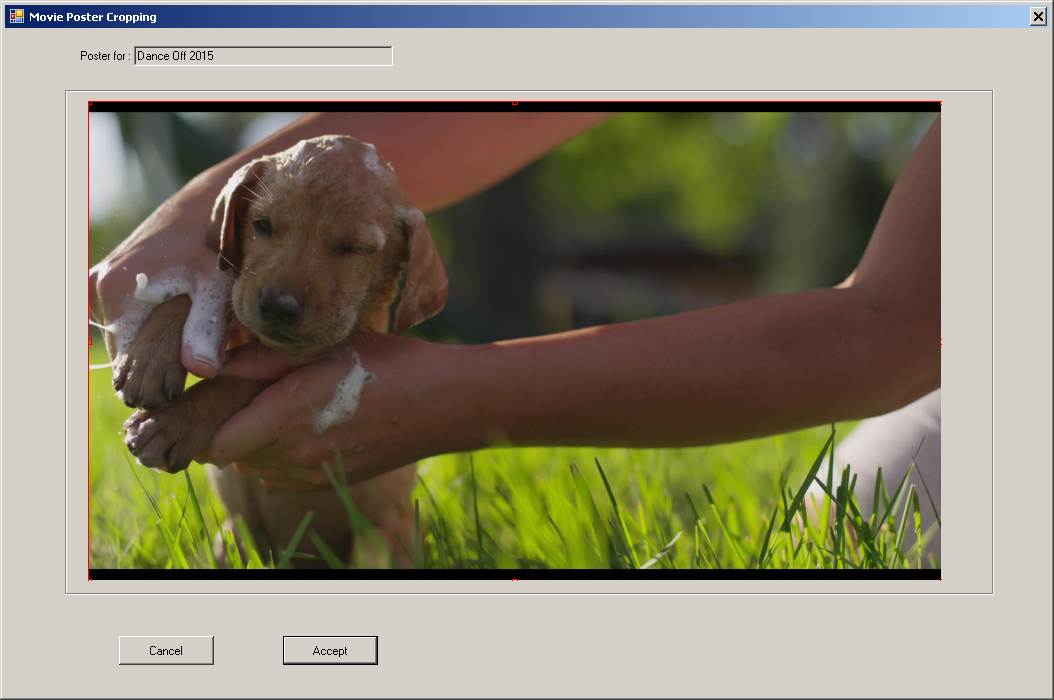
Once a image is saved from the Video File, it is placed in a Crop form to get the correct Poster dimension. Users can move the outline around till they are happy with the image.
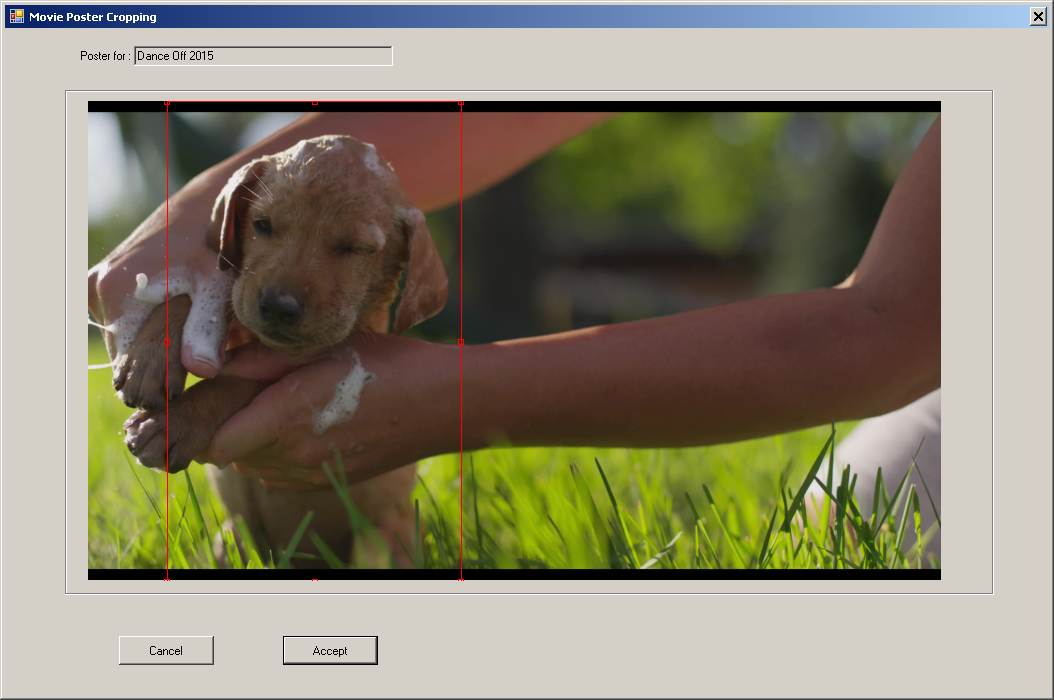
Click the “Accept” button and the image will be cropped and saved as the selected Home Movie’s poster. Or click “Cancel” button cancel changes and returns to the Poster tab.