Tree [d48ef1] default tip / History
| File | Date | Author | Commit |
|---|---|---|---|
| glade | 2012-03-27 |
|
[2640ef] new interface. finished |
| images | unknown | ||
| old_scripts | 2012-03-25 |
|
[2c4d98] script before modification in next commit |
| test_scripts | 2012-03-26 |
|
[0b60d5] test_sequest updated with new code |
| .hgignore | 2020-07-07 |
|
[a7ce24] Merge with dev |
| .hgtags | 2014-09-05 |
|
[dde296] Added tag SequestGui 0.5.1 for changeset 9e59ec... |
| INSTALL.txt | 2014-05-28 |
|
[af4709] Added and updated files for EXE packaging and I... |
| LICENCE.txt | 2010-11-17 |
|
[fc88cc] Added GPL v3 (LICENCE.txt) |
| README.md | 2020-07-15 |
|
[d48ef1] Updated README.md to point to the current Sourc... |
| README.txt | 2014-05-28 |
|
[af4709] Added and updated files for EXE packaging and I... |
| Sequest.pm | unknown | ||
| SequestGuiFrame.pm | unknown | ||
| do_dist.bat | unknown | ||
| do_exe.bat | unknown | ||
| install.ini.bak | unknown | ||
| sequestgui.iss | unknown | ||
| sequestgui.pl | 2020-07-07 |
|
[a7ce24] Merge with dev |
| sequestgui_do_exe.args | unknown |
Read Me

Table Of Contents:
Description
SequestGui is a Perl application that acts as a front-end (or GUI) to the Sequest® search engine.
This way, SequestGui allows to easily use Sequest® CLI (sequest.exe) to the identification of MS/MS spectra from MGF (Mascot Generic Format) files.
The output of searches is saved as a XLS spreadsheet file.

Installation
Tested in Windows XP 32 bits and Windows 7 64 bits.
External Requirements
- Only the Sequest® search engine executable (found as part of Thermo BioWorks and Thermo Proteome Discoverer), if you use the Windows Installer (see next point below).
From Windows Installer
- Download
SequestGui_x.y.z_setup.exeWindows Installer. - Get your Password for the installer.
- Double click on the installer and follow the Setup Wizard.
- Run SequestGui by double-clicking on the SequestGui short-cut in your desktop or from the START-PROGRAMS application folder created by the installer.
From Source
- Install Perl and other third party software indicated in Dependencies, as required.
- Download SequestGui source code from its Mercurial Source Repository.
- Copy the
SequestGuifolder in your path. If you only plan to run the program from a particular user, you will need only to putSequestGuifolder inside a user folder. - Run SequestGui by double-clicking on the
sequestgui.plmodule, or typingperl sequestgui.plon the command line.
Source Dependencies:
Third-party software and package versions correspond to those used for the installer available here. Lower versions have not been tested, although they may also be fine.
Download
You can download the Windows Installer for the last version of SequestGui here![]() .
.
After downloading the binary installer, you will need to e-mail us at 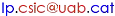 to get your free password and unlock the installation program.
to get your free password and unlock the installation program.
The password is not required to run the application from source code.
