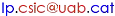Tree [f750f9] default tip / History
Read Me

Table Of Contents:
Description
JSONVisor is an easy to use graphical application, programed using the Python Dynamic Programing Language, that allows an easy, fast and intuitive analysis of all the data contained in JSON proteomic files generated by the Integrator Program from the search results obtained from different proteomic search engines.

Features
- Reads JSON files of custom structure (Integrator .DB output files).
- Spectrum viewer with fragment ion labels.
- Display parameters from the three different search engines.
- Display Q-Ascore data.
Installation
Tested in Windows XP 32 bits and Windows 7 64 bits. It also works in Unix-like systems as GNU/Linux.
External Requirements
- None if you use the Windows Installer (see next point below).
From Windows Installer
- Download
JSONVisor_x.y.z_setup.exeWindows Installer. - Get your Password for the installer.
- Double click on the installer and follow the Setup Wizard.
- Run JSONVisor by double-clicking on the
JSONVisorshort-cut in your desktop or from the START-PROGRAMS application folder created by the installer.
From Source
- Install Python and other third party software indicated in Dependencies, as required.
- Download
JSONVisorsource code from its Mercurial Source Repository. - Download
commonsShared Package source code from its Mercurial Source Repository. - Copy the
JSONVisorandcommonsfolders in your Pythonsite-packagesor in another folder in thepython path. If you only plan to run the program from a particular user, you will need only to putJSONVisorfolder inside a user folder and then thecommonsfolder insideJSONVisorfolder. - Run JSONVisor by double-clicking on the
jvisor.pywmodule, or typingpython jvisor.pywon the command line.
Source Dependencies:
- Python 3.6 - 3.8 (not tested with other versions)
- wxPython 4.0.1 (Phoenix)
- matplotlib 2.1.2
- commons Shared Package (from LP CSIC/UAB Shared Packages repository)
Third-party software and package versions correspond to those used for the installer available here. Lower versions have not been tested, although they may also be fine.
Download
You can download the Windows Installer for the last version of JSONVisor here![]() .
.
After downloading the binary installer, you will need to e-mail us at 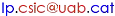 to get your free password and unlock the installation program.
to get your free password and unlock the installation program.
The password is not required to run the application from source code.
Change-Log
3.1.0 January 2018
- JsonVisor migrated to Python 3. No installer yet...
1.0.0 December 2012
- First release after creating mvisor / jvisor twin programs.
0.1.0 November 2010
- First version on mercurial
To-Do
- No idea at this moment... Do you have any suggestions?
Contribute
These programs are made to be useful. If you use them and don't work entirely as you expect, let us know about features you think are needed, and we will try to include them in future releases.