Home
What is Keepass AutoExport?
Keepass AutoExport is a plugin for Keepass Password Safe 2. It enables you to save a database to different locations with different master keys and database settings. By creating database entries in the AutoExport group, next time you save your database, Keepass will also save your database to the location set in the database entry. The composite key is created by combining the entry password and the key file in Attachments (if attached).
Installation
-
You need to have installed Keepass Password Safe 2. Download it from the project page and install it, if you have not done so already.
-
Download Keepass AutoExport and copy it to the Keepass Password Safe installation folder. It is usually C:\Program Files\KeePass Password Safe 2 or C:\Program Files (x86)\KeePass Password Safe 2.
-
Restart Keepass Password Safe 2.
Usage
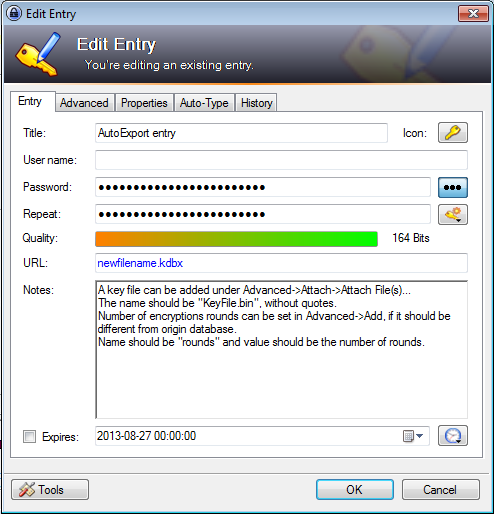
-
In Keepass Password Safe 2, choose Tools->AutoExport->Add AutoExport item.
-
Double click the new entry in group AutoExport.
-
Enter new file name in the URL field.
-
Optionally, edit the password field.
-
Optionally, add a key file by clicking Advanced->Attach->Attach File(s) and selecting your key file. The name of the attachment must be KeyFile.bin.
-
Optionally, edit the number of key transformations rounds, by changing the value rounds under Advanced.
-
Click OK.
-
Save the database.
Source code
Keepass AutoExport is open source. You can have a look at its source code and even compile it yourself. The source code is available under Code.
Project Members:
- Anders Törnkvist (admin)

