Working Profile UI
|
- | -
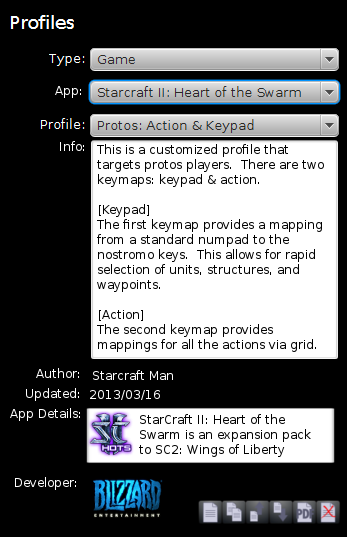 | I have been working very hard on Keyboarding Master and feel I am getting closer to an alpha release. The alpha will be a fully functional release, ie a user will be able to create profiles and use the profiles with their devices. The first device planned in the Alpha is the Razer Nostromo. The second device will be the Razer Naga followed by the Belkin N52 & N52te (since the driver is exactly the same for the N52x's).
| I have been working very hard on Keyboarding Master and feel I am getting closer to an alpha release. The alpha will be a fully functional release, ie a user will be able to create profiles and use the profiles with their devices. The first device planned in the Alpha is the Razer Nostromo. The second device will be the Razer Naga followed by the Belkin N52 & N52te (since the driver is exactly the same for the N52x's).
The image to the left is a from a working UI. Meaning, I used Keyboarding Master to create a Diablo III app. What's an app? An app is a means of sorting profiles. App's can have a logo and a developer logo. The constraints on the logos are 48x48 for the app logo and 100x48 for the developer logo. All profiles are categorized by Apps. App's can also be either a game type or an application type.
A profile now has the last time it was updated (ie saved) and also the author who created the profile. For now, the creator of the profile can set the author name to anything they want (or leave it blank). Later on when networking is implemented, this field will be automatically set if using a networked account. There is also an information box which the creator can give some details about the profile. For instance, if there are multiple keymaps, it may be useful to describe briefly the purpose of the keymaps.
Well thats it for tonight. I don't have a schedule for the alpha launch. My initial goals was to launch by Jan of this year. Those plans changed when my family was displaced for about 2 months. I am living in a more stable situation so I should be able to get something "soon".

