Tutorials Log in to Edit
Kage Tutorials
by Mj Mendoza IV
I was trying to hold back on making tutorials until Kage is mature enough but here we are. :)
Kage Studio Interface
Familiarize yourself with Kage Studio's User Interface. Read all about it here.
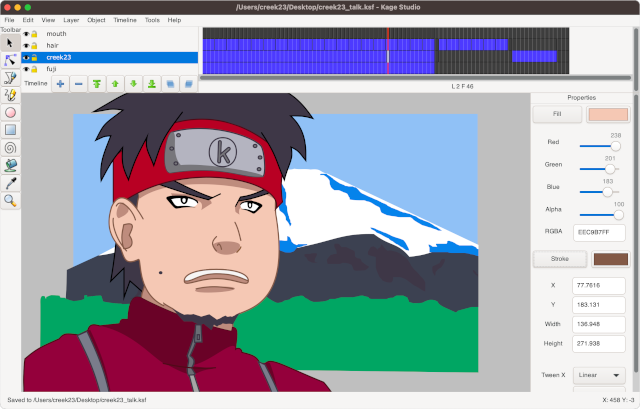
Drawing with Kage Studio
How to Draw Hearts -- Learn how to manipulate basic shapes. This one minute tutorial will show you how to:
1. use Oval Tool to draw oval shape.
2. use Node Tool to manipulate the shape into a Heart.
3. Then, learn how to Duplicate Shapes
4. and use Select Tool to Resize and Rotate shapes.

Once you get the hang of using drawing tools, learn how to make them move -- see Animating with Kage Studio below
Animating with Kage Studio
Bouncing Ball Tutorial -- You will learn how to bounce a ball across. Tutorial will show you how to:
1. use Oval Tool and changing the colors in Properties Pane
2. Duplicate your drawings so you can start animating
3. use Onion Skin as guide in animating
4. Preview your animation
5. Export to Video
6. Export to HTML5

If you're lost in the tutorial, you can try downloading the workfile (5KB) and playaround with it. Also available are the exported AVI (72KB) and HTML (7KB) files.
Bouncing Ball Tutorial using Motion Tween -- This 2025 edition will show you how to:
1. use Oval Tool and changing the colors in Properties Pane
2. Duplicate your drawings
3. Add Frame Tween between your frames
4. use Onion Skin as guide in animating
5. Preview your animation

Create Spritesheet with Kage Studio
After learning how to animate on Kage Studio, you may want to export your animation as Spritesheet for use on games. Head over to Life as a Coder, to learn How to Create Spritesheet with Kage Studio in just 4 clicks.
![]()
Conclusion
I know 3 tutorials are not enough but should get you started. I'll add more soonest I get free time
Note
My hands are currently full of 0.8 backlogs. Any help creating tutorials is very much appreciated.
Related
Wiki: Home
Wiki: Kage Studio UI
Discussion
![]()
Anonymous

