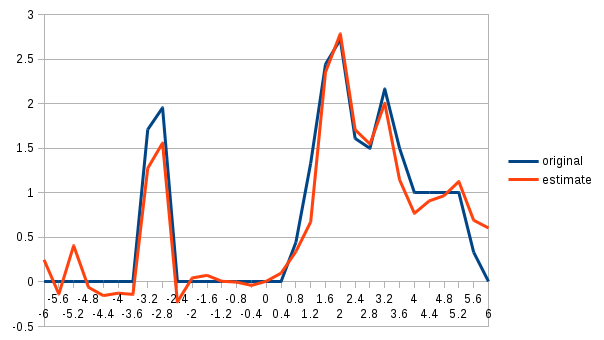example walk through
Here we will walk through example B1 showing the various screens and outputs. We start with the jSNARK_GUI main page.
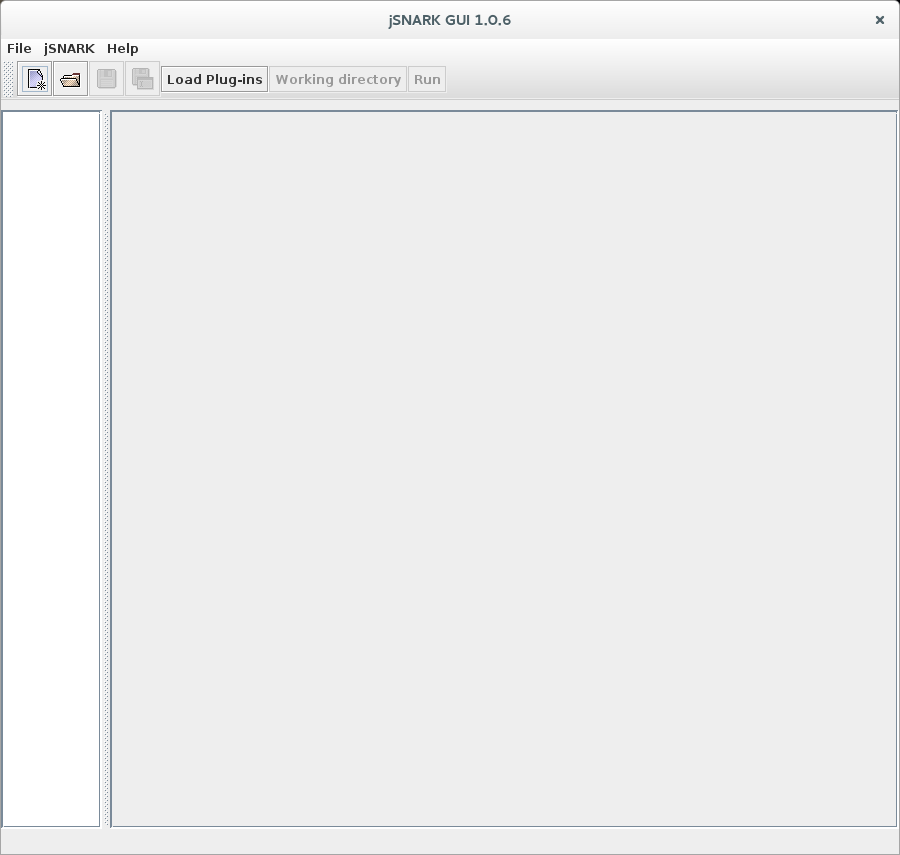
We use File->Open and navigate to the examples directory and select b1.snark.
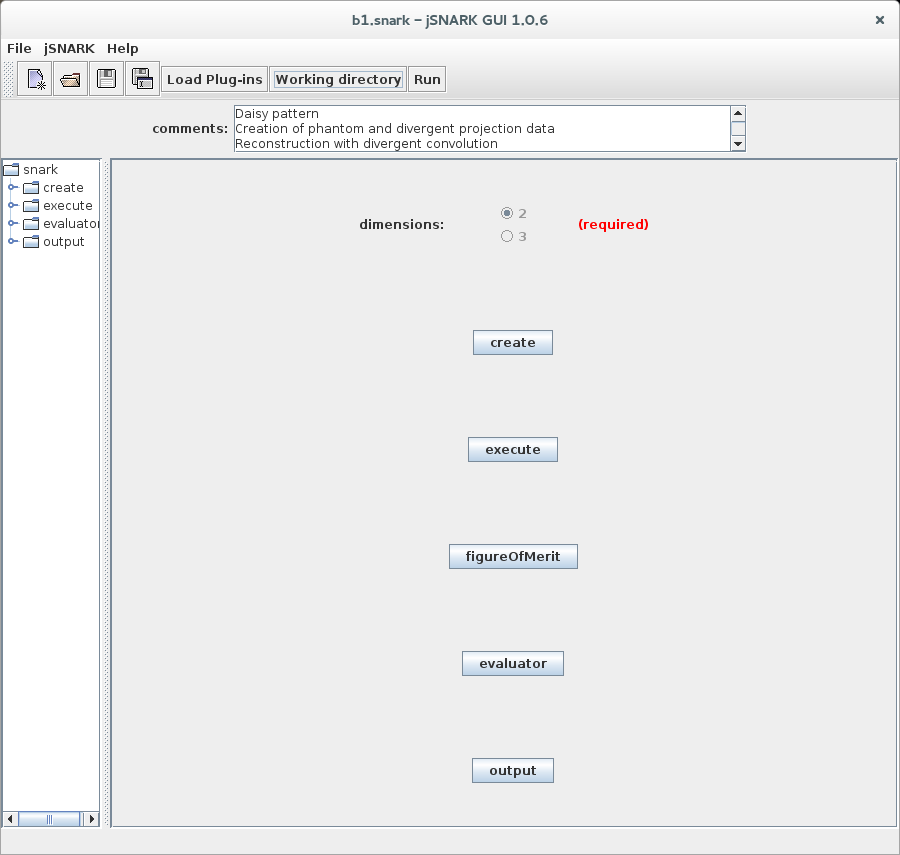
The create page describes the phantom and how the projections are simulated.
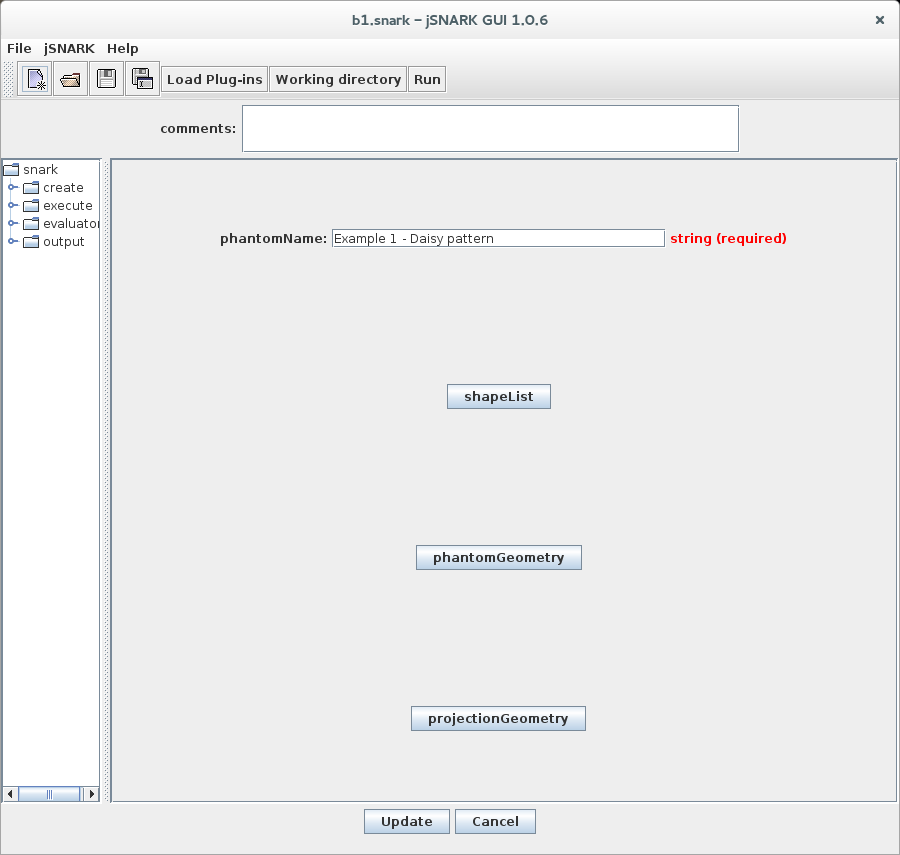
The shapes page is the list of geometric shapes that approximate the desired phantom.
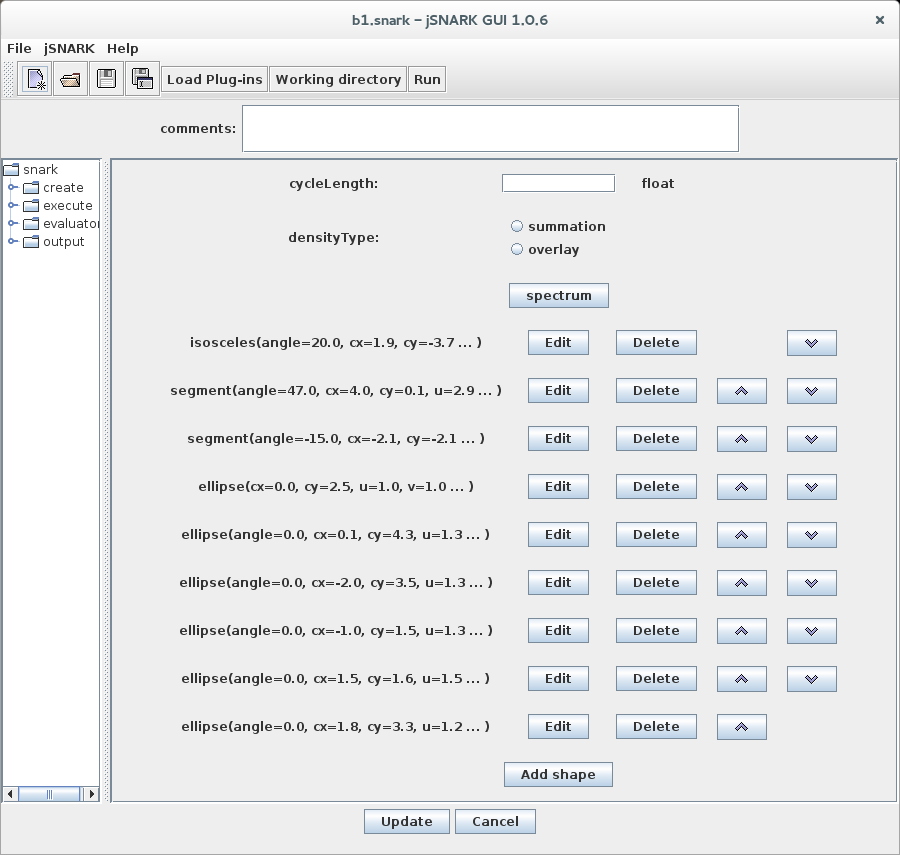
An ellipse is a typical geometric shape.
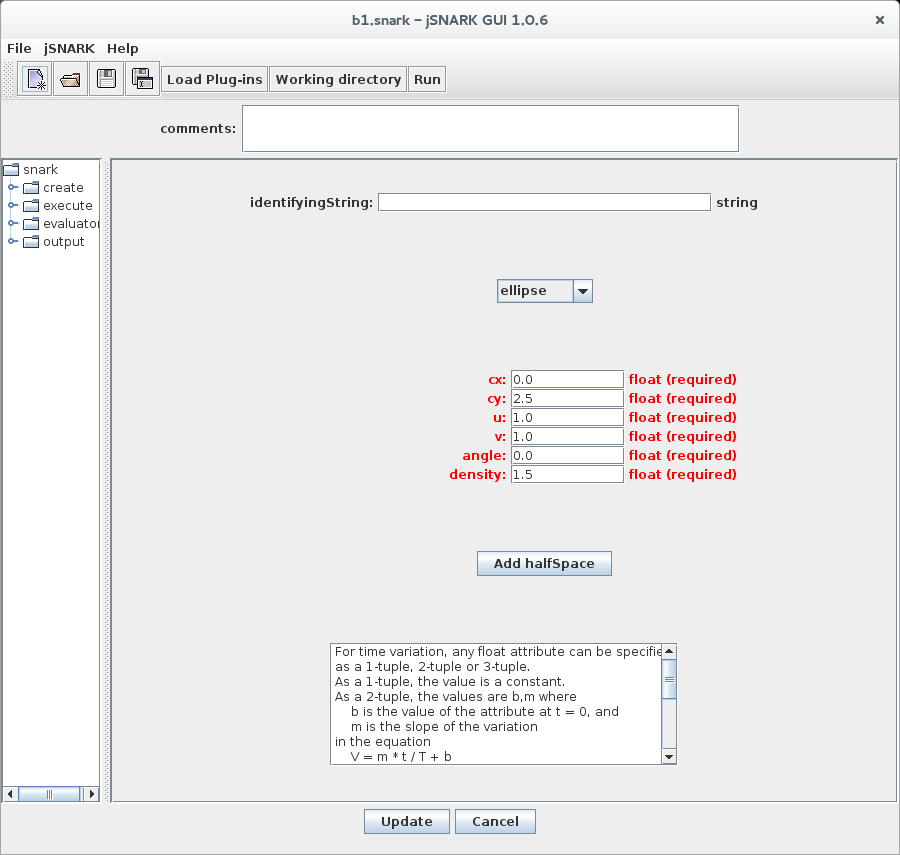
The phantom geometry page describes how the phantom is sampled to get a digital image.
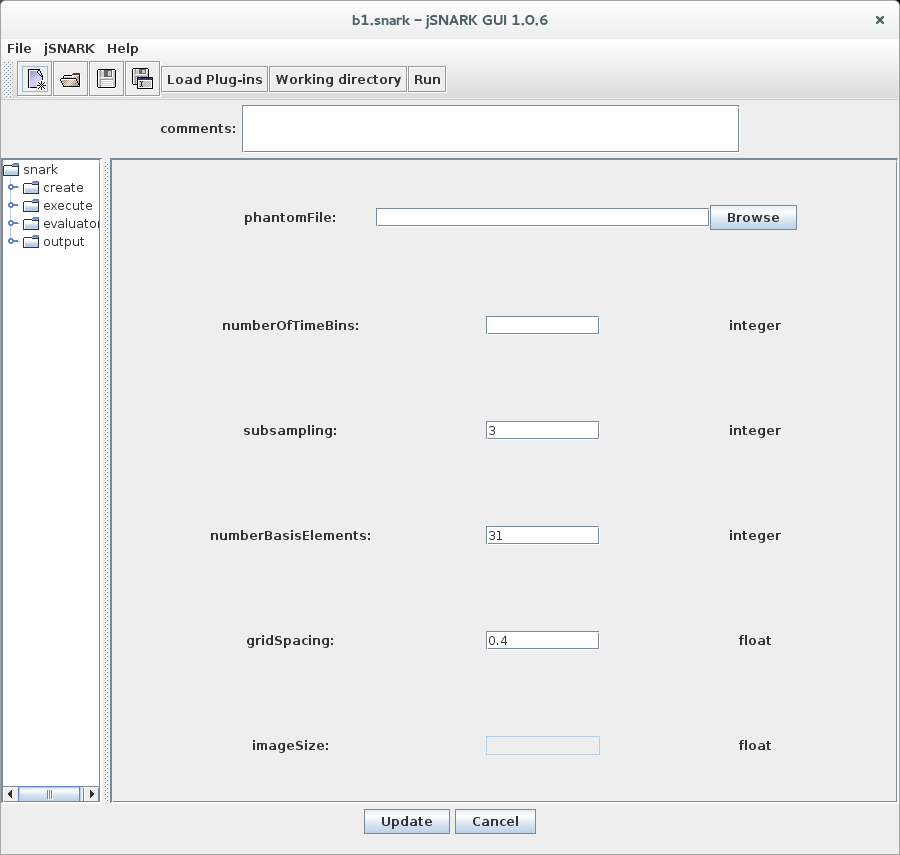
The projection geometry page describes how projection data is simulated.
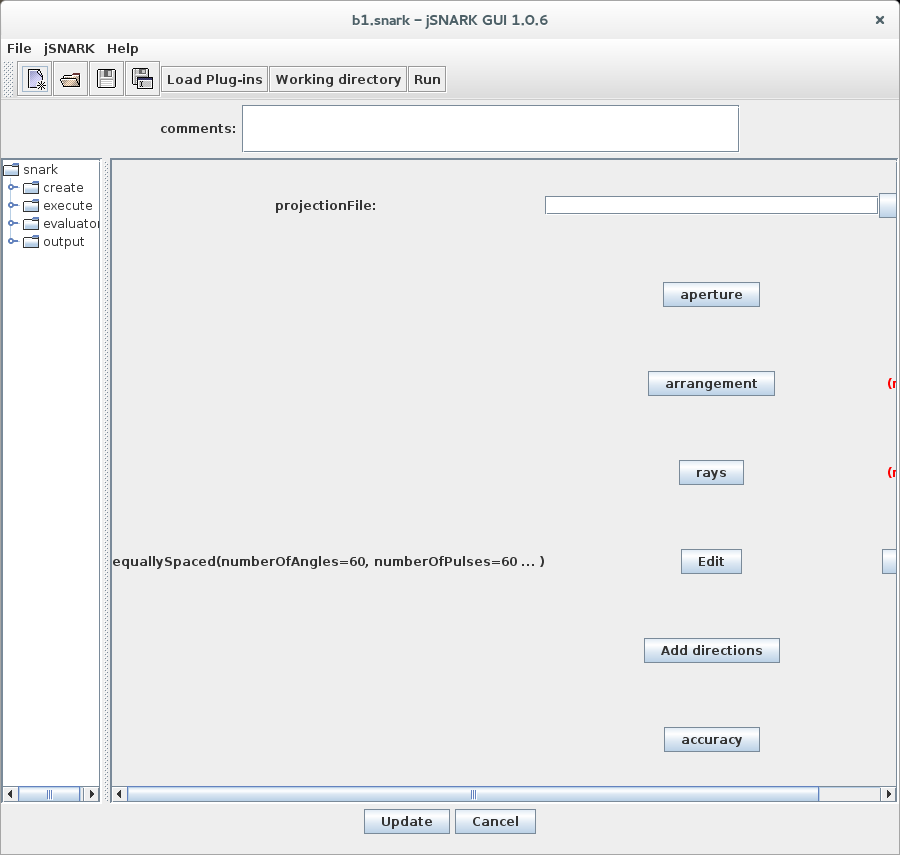
The aperture page is used to approximate the characteristics of a real detector.
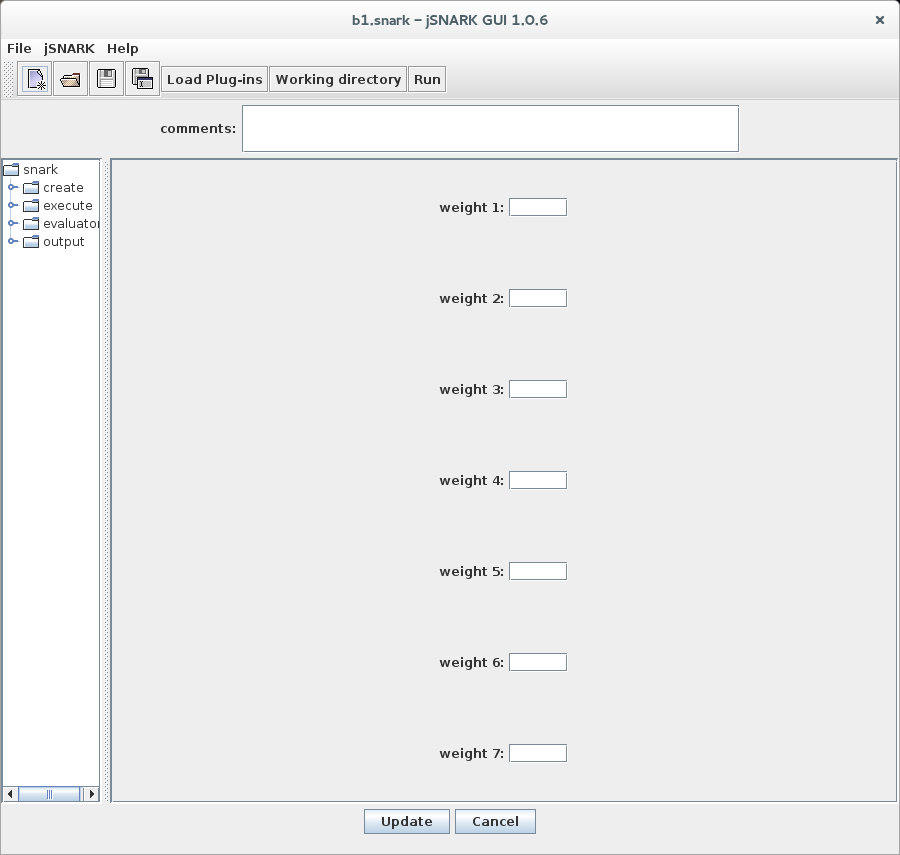
The arrangement page describes the characteristics of a single projection.
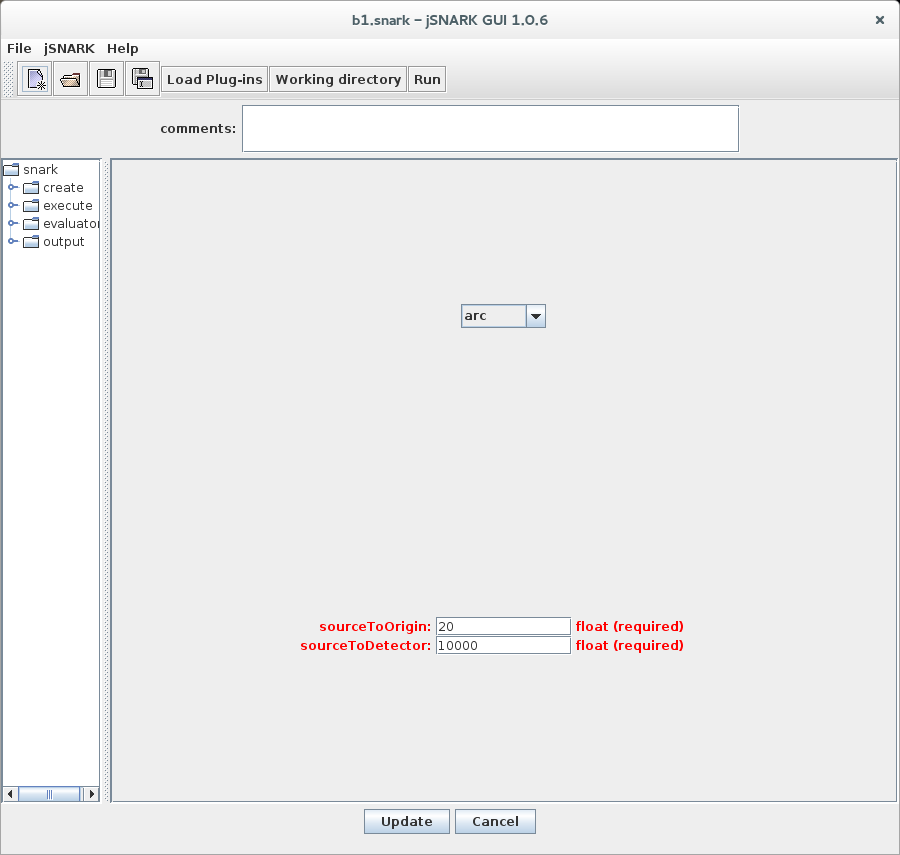
The user rays page describes the arrangement of rays in a single projection.
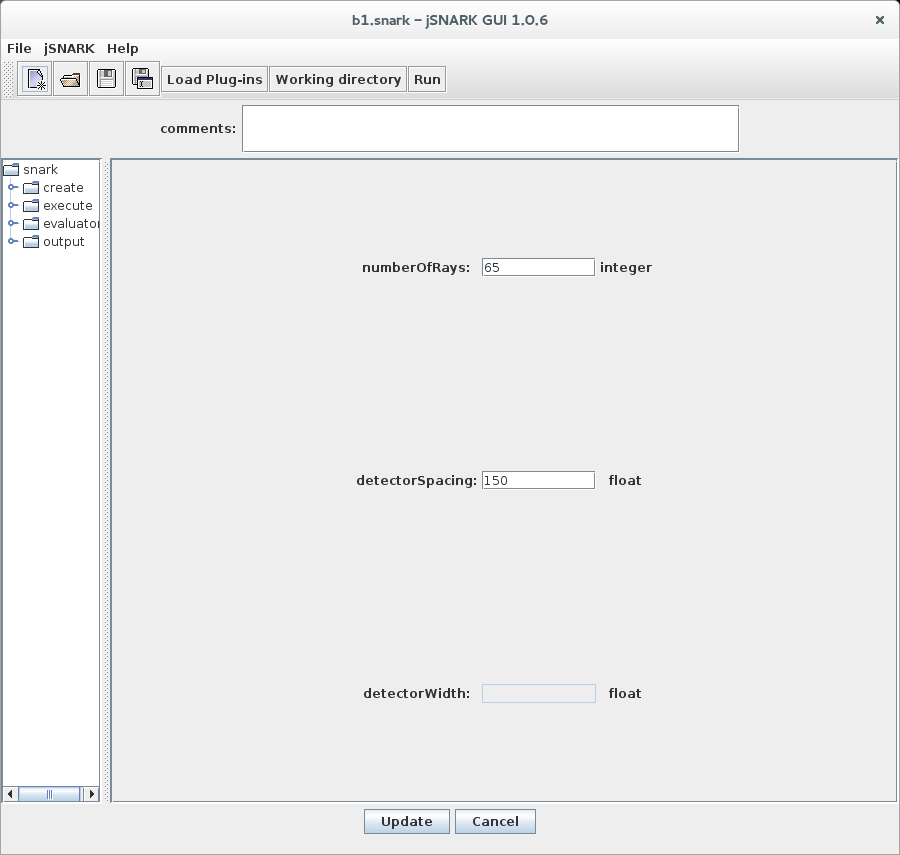
The directions page describes how the projections are simulated.
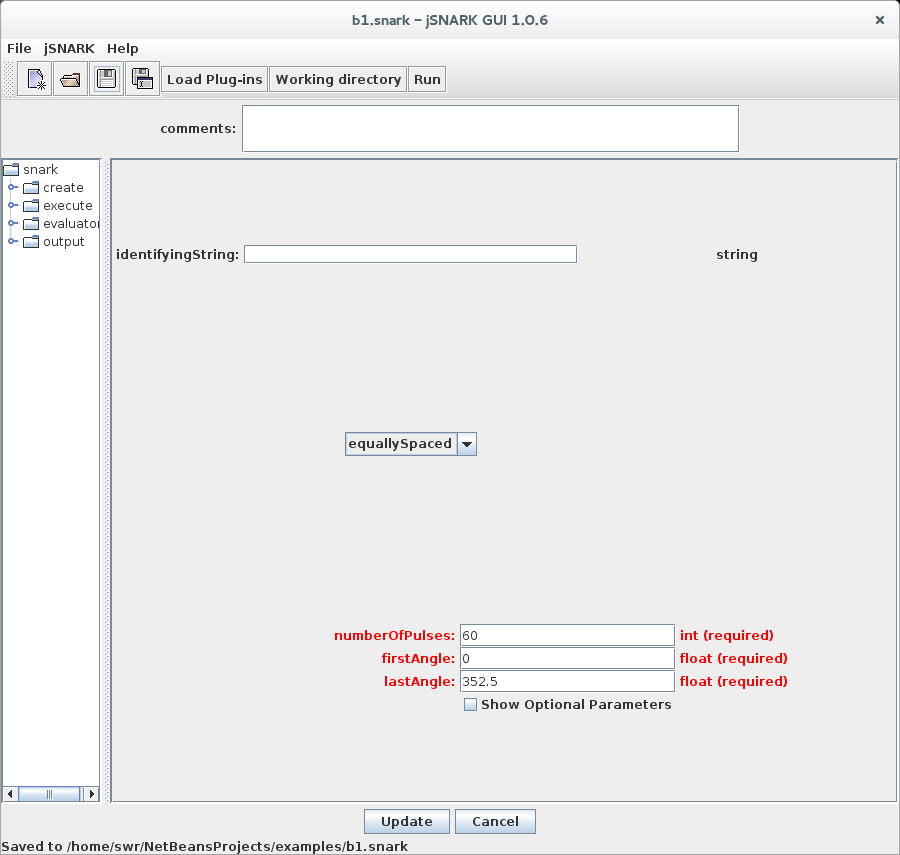
The execute page describes how the reconstructions are calculated from the projection data.
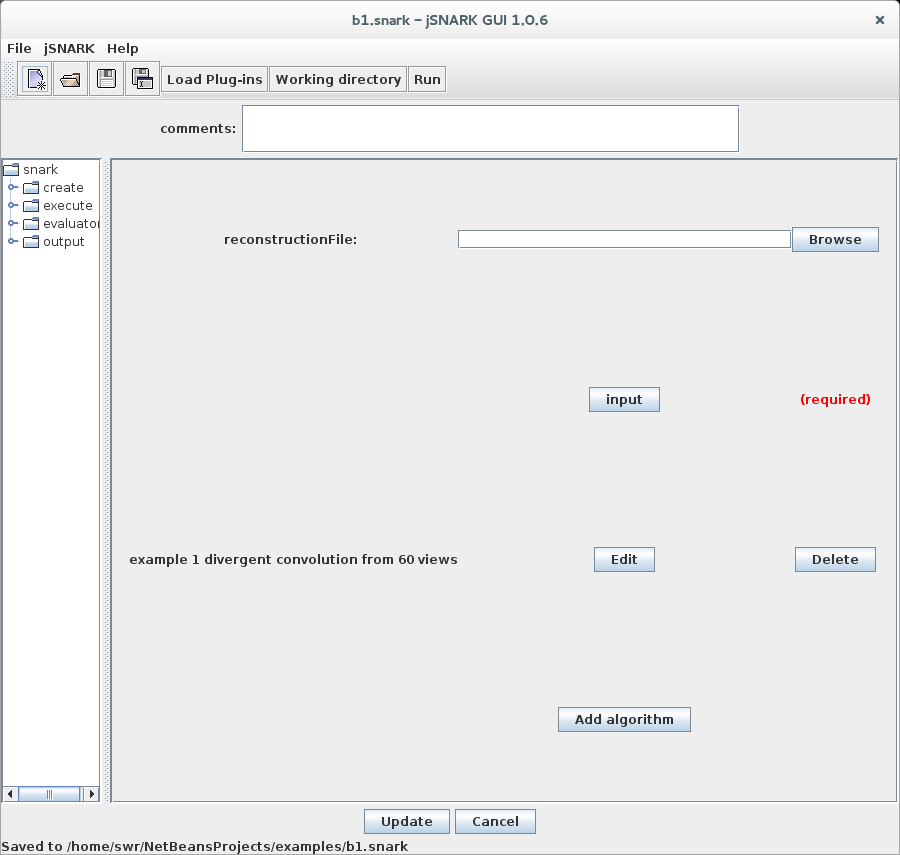
The algorithm page describes a single reconstruction algorithm, in this case divergent ray (fan beam) convolution.
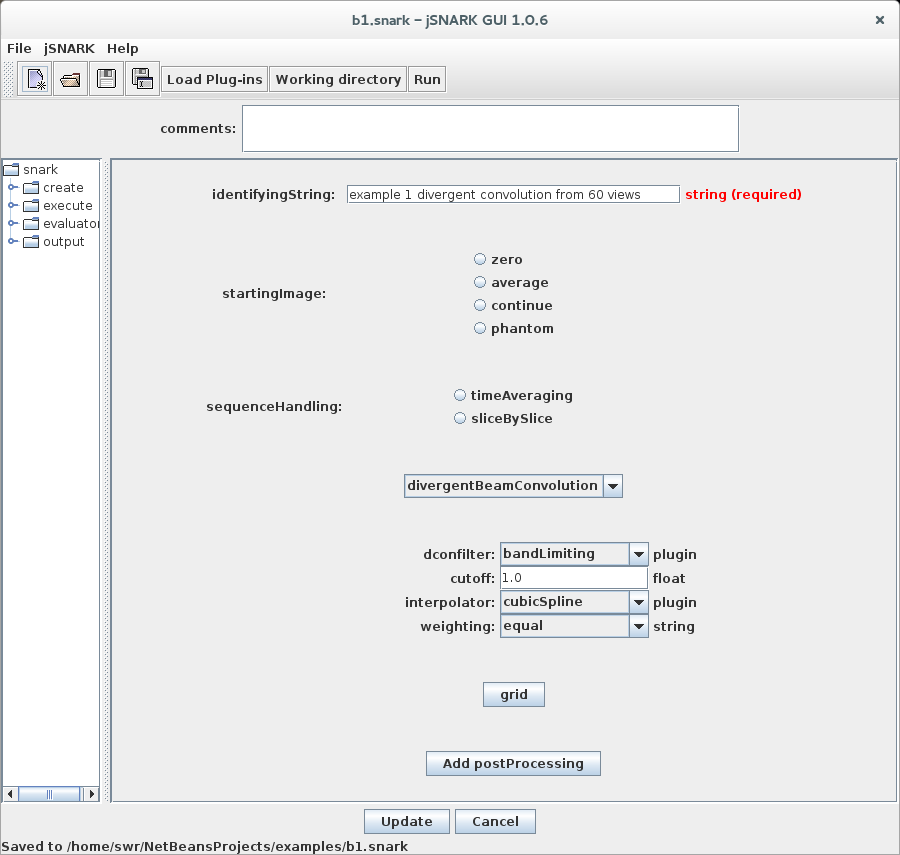
The evaluator page describes how to evaluate the quality of the reconstructions.
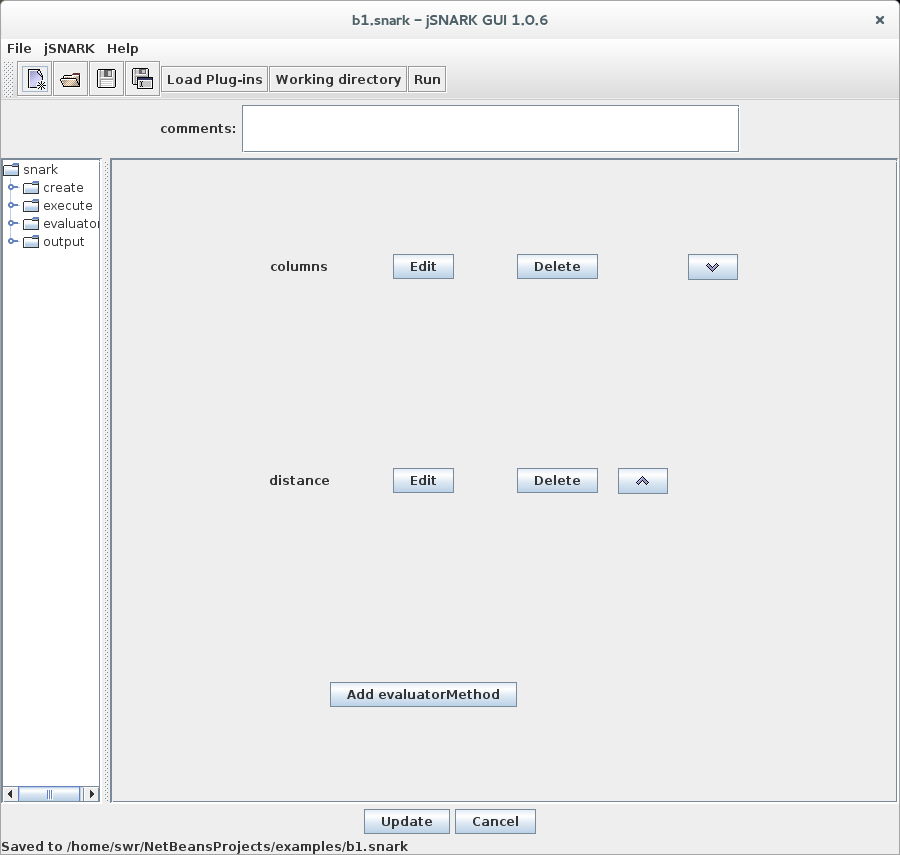
The lines page is an evaluator that outputs 1 to 4 columns of both the phantom and a reconstruction and their difference.
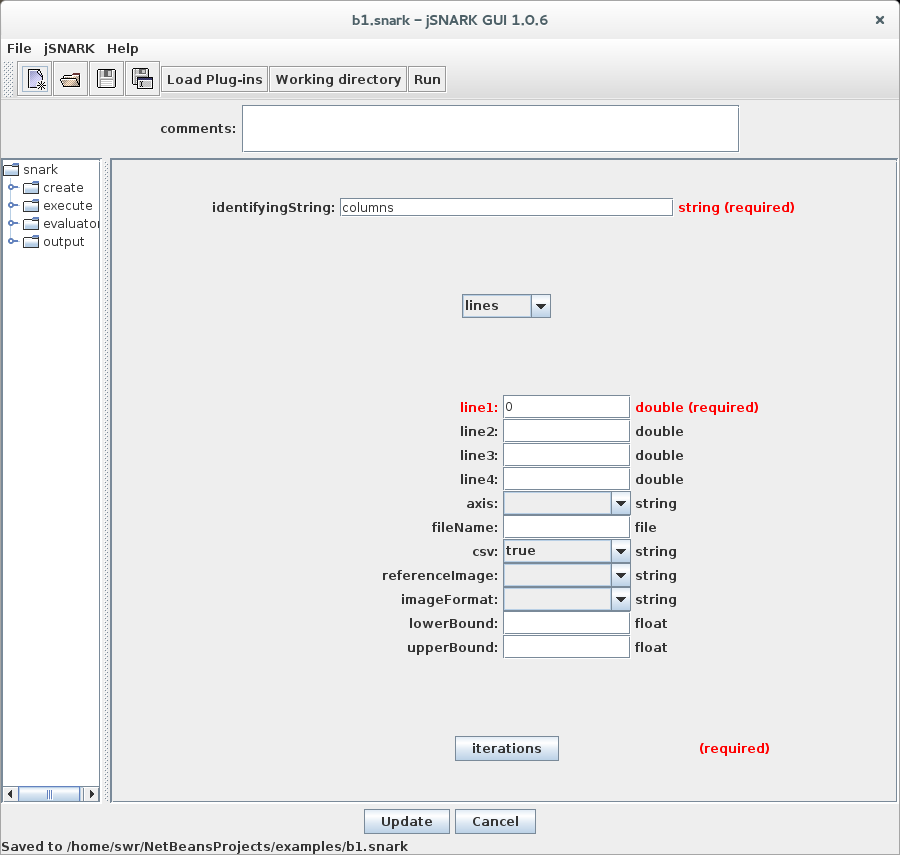
The distance page computes several global distance measures between the phantom and the reconstructions.
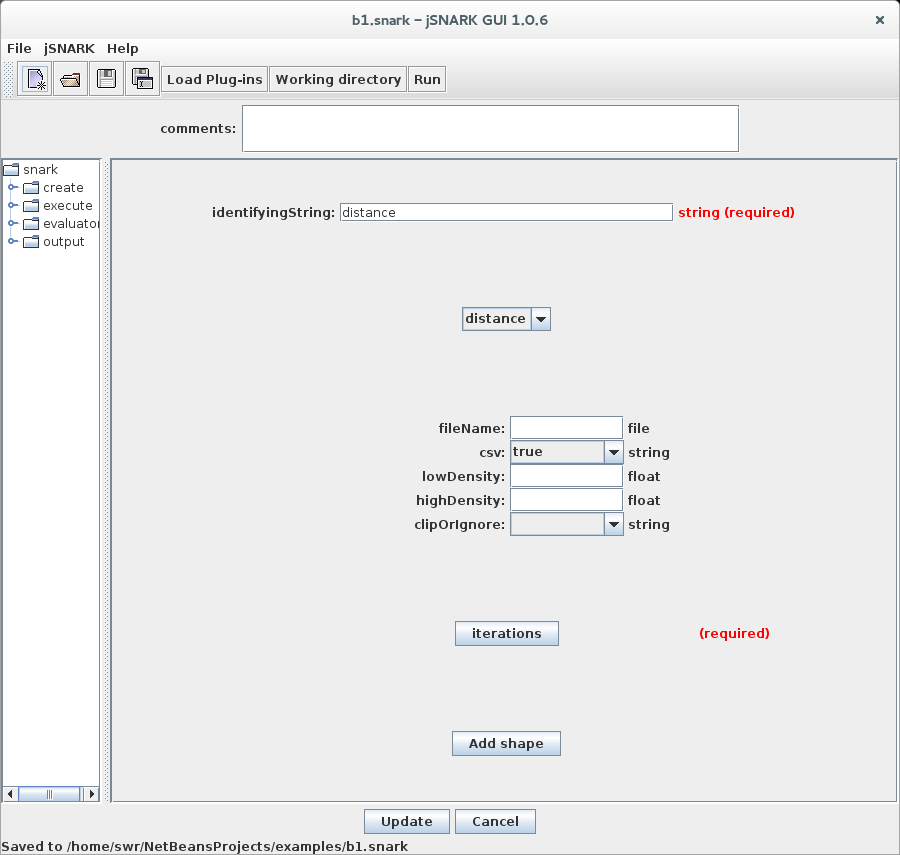
The output page is used to generate various outputs of the phantom and reconstructions.
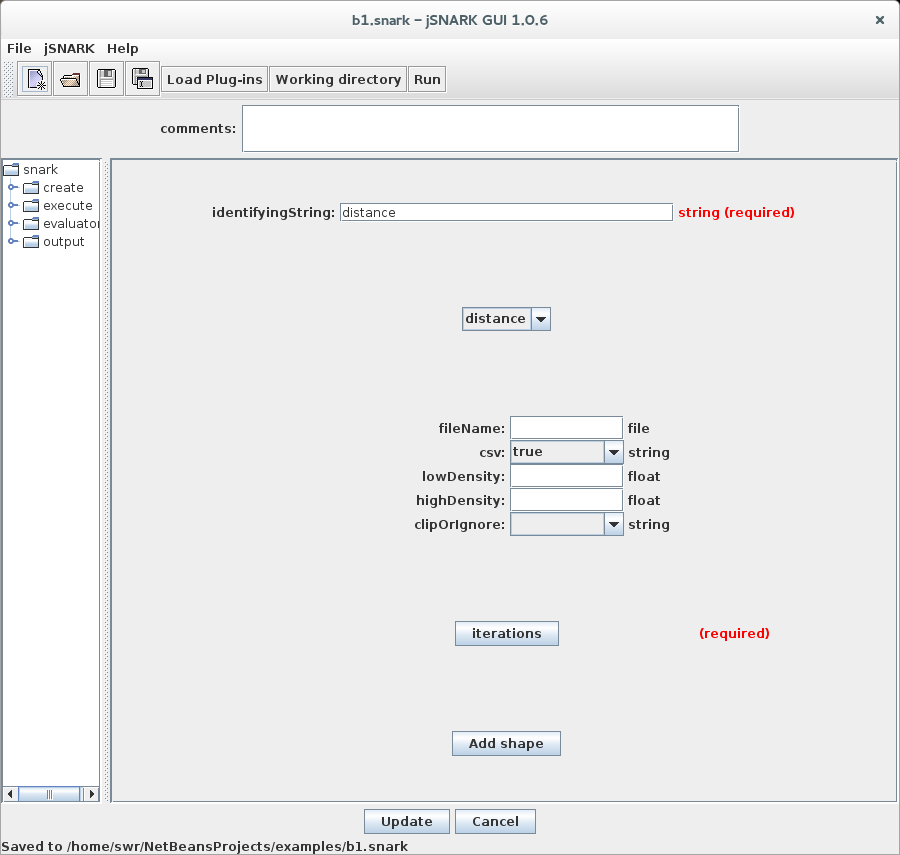
The image output page creates digital images of the phantom and reconstructions.

When the run button is clicked, the script is executed and the output appears in a text window.
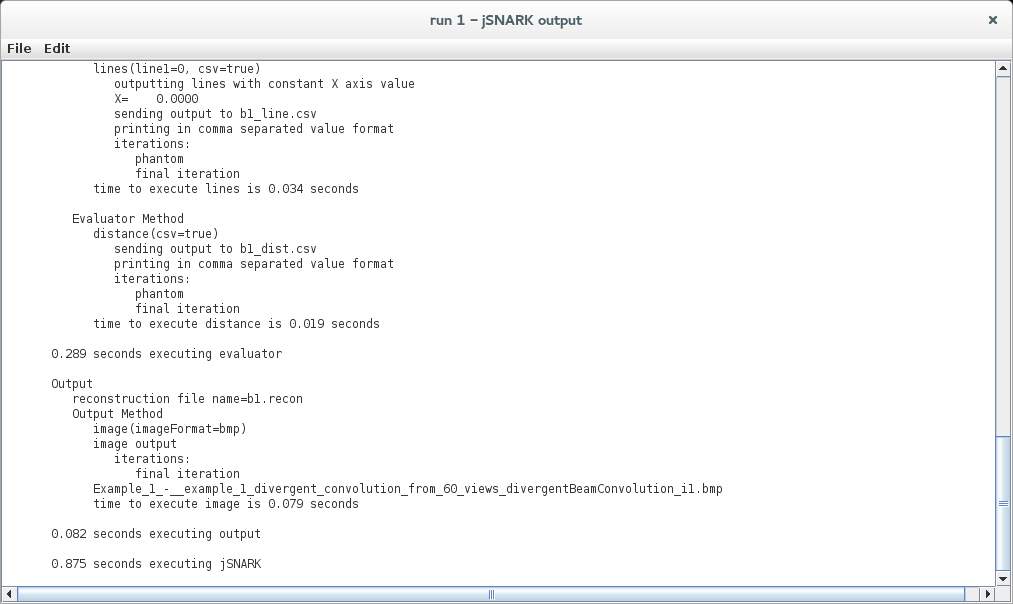
When CSV output is requested for the distance evaluator, the generated file can be read by a spread sheet program like Excel or LibreOffice calc.
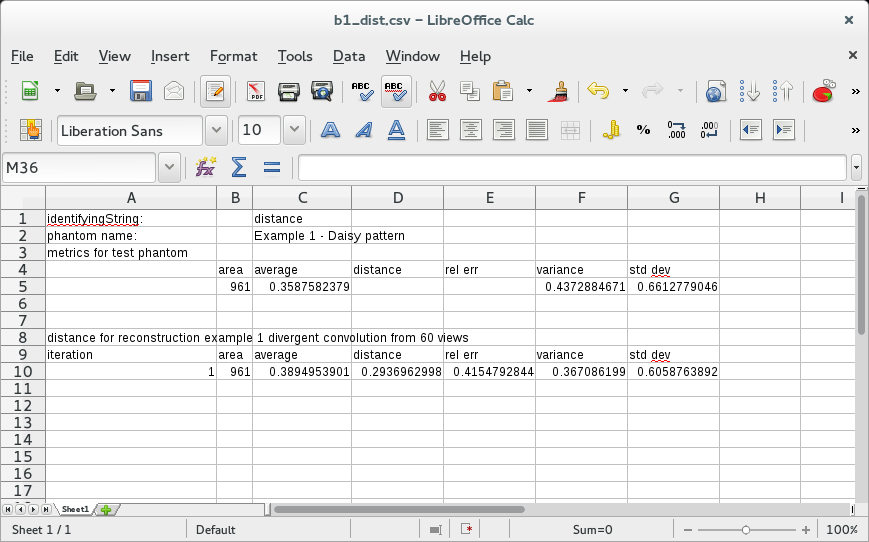
The image output.
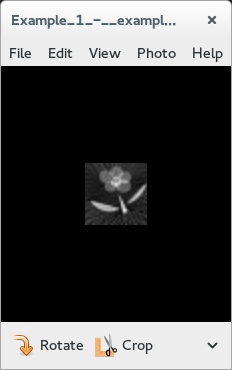
When CSV output is requested for the lines evaluator, the generated file can be read by a spread sheet program and using the charting feature generate a graphical representation of the output.