Menu
▾
▴
1. In Your
Wikipedia Integration
Three Steps to Wikipedia Integration
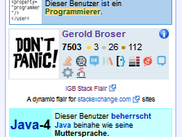
1. In Your <skin>.js
Add the following code to your skin's .js, e.g. monobook.js:
// From https://www.mediawiki.org/wiki/JQuery
jQuery( document ).ready( function ( $ ) {
// Code wrapped in this function will be executed when the document is ready
// When the document is ready, jQuery calls this callback function with itself as
// first parameter, allowing you to locally alias it (e.g. as "$")
try {
//importScript( 'https://sourceforge.net/p/igbstackflair/code/ci/master/tree/v1/igbstackflair.js?format=raw' );
var script = document.createElement( 'script' );
with ( script ) {
setAttribute( 'type', 'text/javascript' );
setAttribute( 'src', 'https://sourceforge.net/p/igbstackflair/code/ci/master/tree/v1/igbstackflair.js?format=raw' );
setAttribute( 'charset', 'utf-8' );
}
document.getElementsByTagName( 'head' )[0].appendChild( script );
setTimeout( function () {
igbStackFlair( { elementId:'igbstackflair', networkProfileId:1937747, transformScale:1.0, cacheHours:1, maxSiteLinksCount:99, maxSiteLinksPerLine:8 } );
}, 3000);
}
catch ( e ) {
alert( e );
}
}); // document.ready(...)
2. In Your User Page
Add the following to your user page:
{|
|- <!-- From https://sourceforge.net/projects/igbstackflair/ -->
| <span id="igbstackflair">''(Hi {{PAGENAME}}, please log in to see [https://sourceforge.net/projects/igbstackflair/ IGB Stack Flair] working)''</span>
|- style="text-align:center;"
| <small>[https://sourceforge.net/projects/igbstackflair/ IGB Stack Flair]<br />A dynamic flair for [http://stackexchange.com/ stackexchange.com] sites</small>
|}
3. Login
Enjoy!

