Offer to save files from SHARE
Brought to you by:
zc2
Hi Dear Developer,
First of all thank you very much for this application, it is a great piece of work!
I'd like to ask for a feature, which is saving file(s!) from the share option.
A great example is, when you go to your contacts, and share a contact. It will be a vcf file, and it'd be nice if it could be saved with ghostcommander to anywhere.
And if you are there, I think it is useful if that "anywhere" is being saved as well and reused the next time.
You can look up examples from Syncthing for example, as that one is offering to save the file.
Thank you!
Cheers,
Csaba
Hi Csaba, the latest version 1.63 had introduced a feature when a network favorite with a stored password is exposed via system's Document interface. So, in your contacts app, when you save a vcf, you should be able to choose such location and save a file or files directly there. Is that what feature you requested should be or I did misunderstand your request?
I think this is not what the OP was talking about. Since I too would like this feature, I'll try to explain it.
For this feature I'm currently using X-plore file manager ( X-plore ) or PrimitiveFTPd ( PrimitiveFTPd )( PrimitiveFTPd Github ), but I'd really like having this implemented in the Ghost Commander.
It is not only .vcf files, any file (image, audio, text...) can be then saved with this.
It works like this:
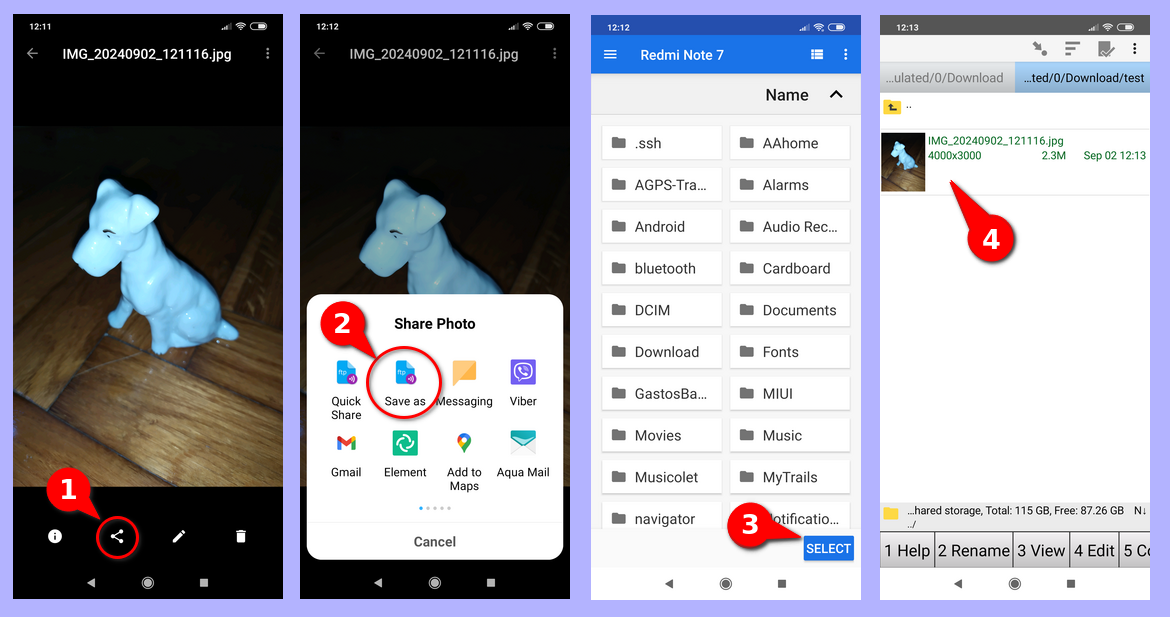
In any app (ex. some gallery app) select an ex. image and then in that app tap on the share button. Android system then lists possible apps that the image could be sent to (shared). So, there select ex. PrimitiveFTPd and the PrimitiveFTPd app then gives the option to save that file in some location in phone storage (and option to select folder where to save, and even an option to create a new folder somewhere into which the file will be saved). It would be great if Ghost Commander too could do something like the X-plore file manager or PrimitiveFTPd does here. So then it would be possible to save any file, from any app that implements sharing, to the phone storage folder selected using Ghost Commander.
Thank you for creating such a good app!
Vart
Thank you for the clarification. I've added such a feature, currently with limitations (for example only single send is supported, no multiple files at once), could be buggy. Please give a test.
Hi! Thank you for the speedy response!
I tested v1.63.1b5 in Android 7 and Android 9, results so far:
Saving shared images (jpg, png) works great (tried sharing from FilmRoll gallery app, Fossify Gallery app, Viber and Element app).
Saving shared PDF (tried sharing from MJPDF app) and saving shared VCF (tried sharing from Phone app) also works fine.
Saving text shared directly from an app (where the text is not in the form of file) does not work. I tried sharing a note from OmniNote app, a text message from Element app and a text message from Messages app - Ghost Commander shows a dialog "Alert: Nothing to copy".
Saving shared audio directly from an app also does not work (tried sharing from Audio Recorder app AudioRecorder from Axet - Ghost Commander shows a dialog "Alert: columnNames.length = 3, columnValues.length = 2").
But, sharing audio from other Audio Recorder app AudioRecorder from Dmytro Ponomarenko works OK.
I also tried sharing from other file managers (files that are residing in a directory in internal storage). This, ofcourse does not make much sense, but I thought it could maybe be useful in debugging, so:
- sending any file from Total Commander to Ghost Commander does not work - Ghost Commander shows a dialog "Alert: This operation is not supported".
- sending any file from Amaze File Manager app and from ZArchiver app to Ghost Commander works fine.
In all the cases above, where it does not work in Ghost Commander, it is working fine in PrimitiveFTPd or X-plore File manager.
Thank you very much for your support!
Vart
Hello Vart, thank you for a such comprehensive testing. I hopefully fixed all those issues and also added an ability to receive multiple files at once. Please give a test to Ghost Commander 1.63.1b6.apk.
I've tested the version 1.63.1b6 and now sharing everything of the above works great.
Sharing multiple files also works fine.
Thank you so much for your work and for being so kind and implementing this feature!
Vart
Thank you for testing!
Thank you so much for both of you for the fix! I appreciate and use it:)