Home
Welcome to gabeeOS Linux!

GabeeOS is a Void-based Linux distribution , Rolling Release stable, which brings the necessary software to satisfy the daily needs of an end user; in a simple and aesthetically pleasing desktop environment.
Keyboard shortcuts
gabeeOS Linux has two layouts. A clean and simple desktop, in the style of windows manager, but with all the power of a desktop manager like Gnome. And the classic Gnome desk, with the top bar and dock. To activate Gnome Layout, just press Sup + Z. On the contrary, Sup + X will return to the simple desktop.
All keyboard shortcuts, such as the alias for the XBPS package manager, are described in the conky help. The conky can be hidden or shown by pressing the CTRL + ALT + H (hide) or CTRL + ALT + S (show) key combination.
Gnome 3.38
Software
Calendar, Nautilus, Photos, Weather, Contacts, Text Editor, Tilix Terminal, Disk usage analyzer, Disk paritioner, GParted, Network tool, Gnome system monitor, Gnome Screenshot, Shotwell, neofetch, Simple screen recorder, Cheese, Lollypop, uGet, Transmission, Timeshift, vlc, etc.
It also includes
development tools meta pack.
git, curl, wget...
zsh + oh-my-zsh pre-installed
By default it has the zsh+oh-my-zsh shell installed. (https://ohmyz.sh/)
Tilix: A tiling terminal emulator
(https://gnunn1.github.io/tilix-web/)
Features
Custom links: Terminals support custom titles and custom hyperlinks.
Drag and Drop: Terminals can be re-arranged using drag and drop both within and between windows.
Image Support: Transparent background image support.
Multiple Panes: Layout terminals in any fashion by splitting them horizontally or vertically.
Notifications: Supports notifications when processes are completed out of view.
Persistent Layouts: Grouping of terminals can be saved and loaded from disk.
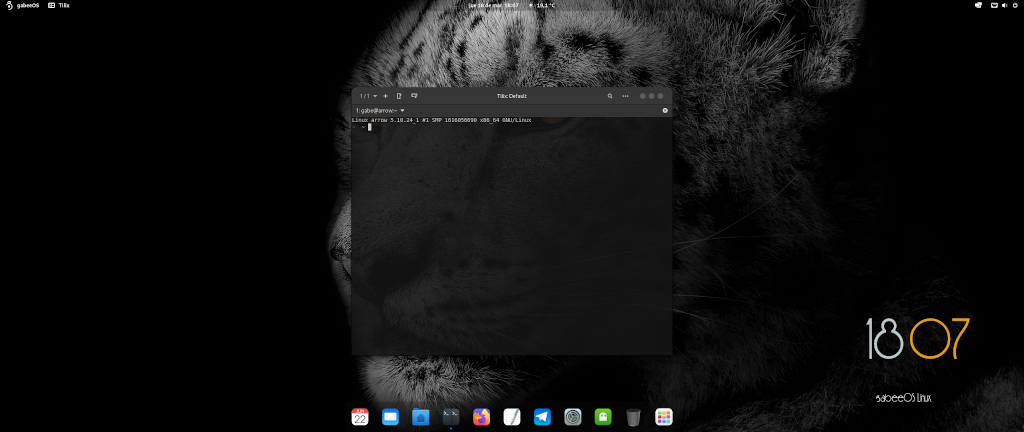
To simplify the XBPS package manager commands, the following aliases have been created for its main commands:
install "package" (to install software)
remove "package" (to remove software)
update (to update repositories)
upgrade (to upgrade the system)
find "package" (to search for software)
orphan (to remove all packages that are not needed as a dependency)
clean (to clean the XBPS cache)
Pop Shell extension (Developer by Michael Murphy)
Pop Shell pitches itself as a “…keyboard-driven layer for GNOME Shell which allows for quick and sensible navigation and management of windows”.
Or to put it another way it’s i3-gaps, but for GNOME Shell, natively, with all the raw power that comes from that, namely fine-grained keyboard control PLUS all the niceties that of a full-bodied desktop environment too.(Joey Sneddon)
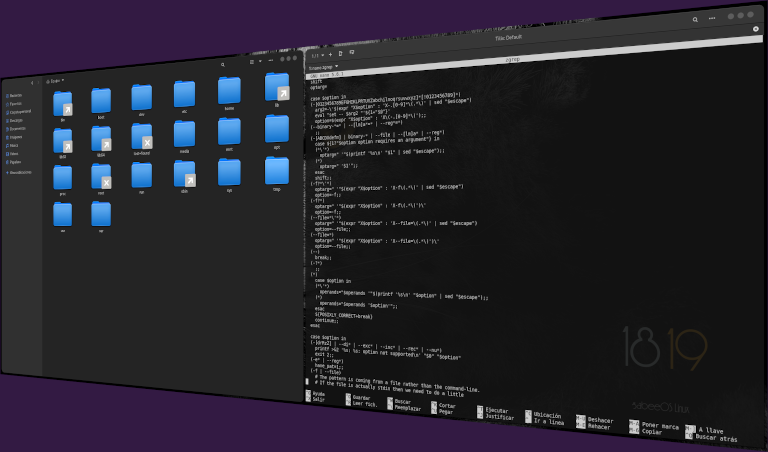
In other words, gabeeOS Linux combines the beauty of Gnome with the power of Void.
Login to LiveCD
user: anon
password: gabeeoslinux
For install:
Open the terminal and type sudo gabeeos-installer.
To install the packages for the desktop environment, DON'T choose "install from network" choose the "local install" option.
Enjoy it!
The wiki uses Markdown syntax.
Project Members:
- gabeeOS Linux (admin)
