CSVReader (Freeware) Wiki
Free to use CSV reader. Can read, save and print comma separated files
Brought to you by:
somdipdey
Welcome to your wiki!
This is the default page, edit it as you see fit. To add a new page simply reference it within brackets, e.g.: [SamplePage].
The wiki uses Markdown syntax.
How to Use CSVReader
Just double click the CSVReader.exe to run the application or just select the CSV file you want to open and use the "Open With" option to choose CSVReader.exe to open the file.
Read CSV Steps: Click File -> Open -> Choose file name from the file dialog to open the CSV file
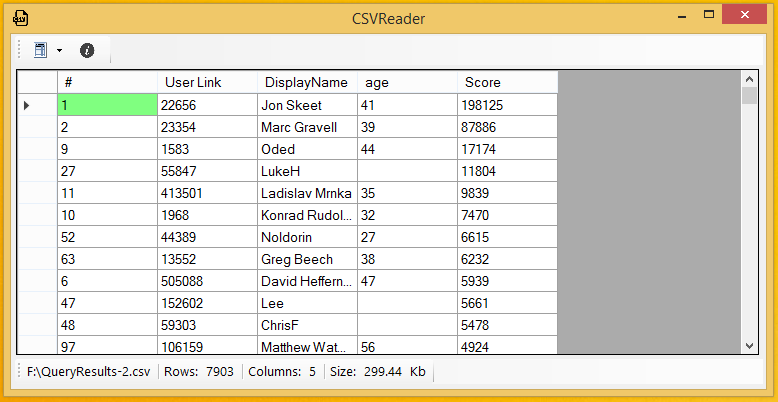
Save the CSV file with a different name/somewhere else Steps: Click File -> Save As -> Choose the desired directory and then select the file name for your CSV

Get CSV file info Steps: Click on the file name with full path in the bottom of the application to reveal the relevant details such as file name, directory path, size on disk. You can get info on the number of rows and column as well.

For more information regarding the application, use, copyright, security, etc. contact Somdip Dey @ www.somdipdey.com