Menu
▾
▴
Tree [e153e6] master / History
| File | Date | Author | Commit |
|---|---|---|---|
| assets | 2020-03-13 |
|
[2ada3e] Add files via upload |
| build | 2020-03-13 |
|
[dc6e7a] Initial Commit |
| LICENCE | 2020-03-13 |
|
[dc6e7a] Initial Commit |
| README.md | 2020-03-13 |
|
[e153e6] Create README.md |
| index.html | 2020-03-13 |
|
[dc6e7a] Initial Commit |
| main.js | 2020-03-13 |
|
[dc6e7a] Initial Commit |
| package-lock.json | 2020-03-13 |
|
[dc6e7a] Initial Commit |
| package.json | 2020-03-13 |
|
[dc6e7a] Initial Commit |
Read Me
Focus-Browser

Focus Browser for people who don't want to distract him/herself. Focus browser blocks
distractable elements in websites. There is a one tab for one focus.
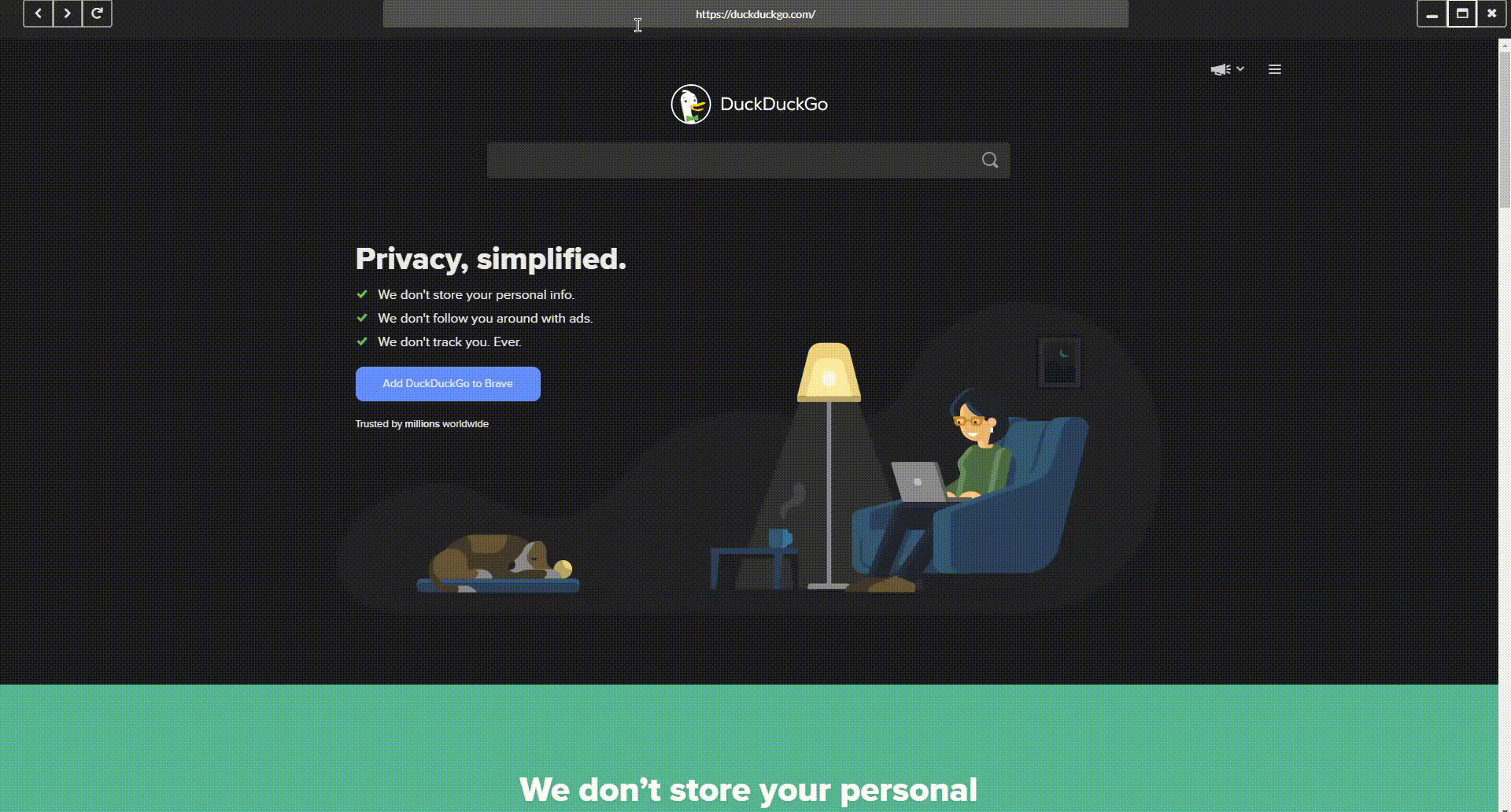
Features
- Minimal UI Design
- Disabling comments and "Up next" section in YouTube
Install Guide
First, You have to install Node.js from https://nodejs.org/en/download/ if you don't have.
Then, you can open a folder to install app.
If you have git:
* Run these commands on terminal: git clone https://github.com/akcware/Focus-Browser.git
* npm install
If you don't have git, just download as zip and extract it. And run this command: npm install
To run app, you can run this command in your terminal: "npm start"

