Tree [abcfa7] master / History
Read Me
FLTube
FLTube is an application for search & stream Youtube videos. Written for FLTK and powered by yt-dlp.
Although initially developed for Spirit-OS distribution, but can be compiled for other modern distributions with a C++ compiler.
Features
- A very lighweight app thanks to C++ and FLTK toolkit (support for FLTK 1.3.x or above).
- Powered by yt-dlp, a feature-rich command-line audio/video downloader developed in Python.
- With capabilities to search for videos on YouTube using search terms or a specific YouTube URL.
- Localized in English and Spanish, with the potential for future translation into other languages. Localization is done using GNU gettext.
- Designed for low screen resolutions on small screens.
- For now, the app only was tested on GNU/Linux.
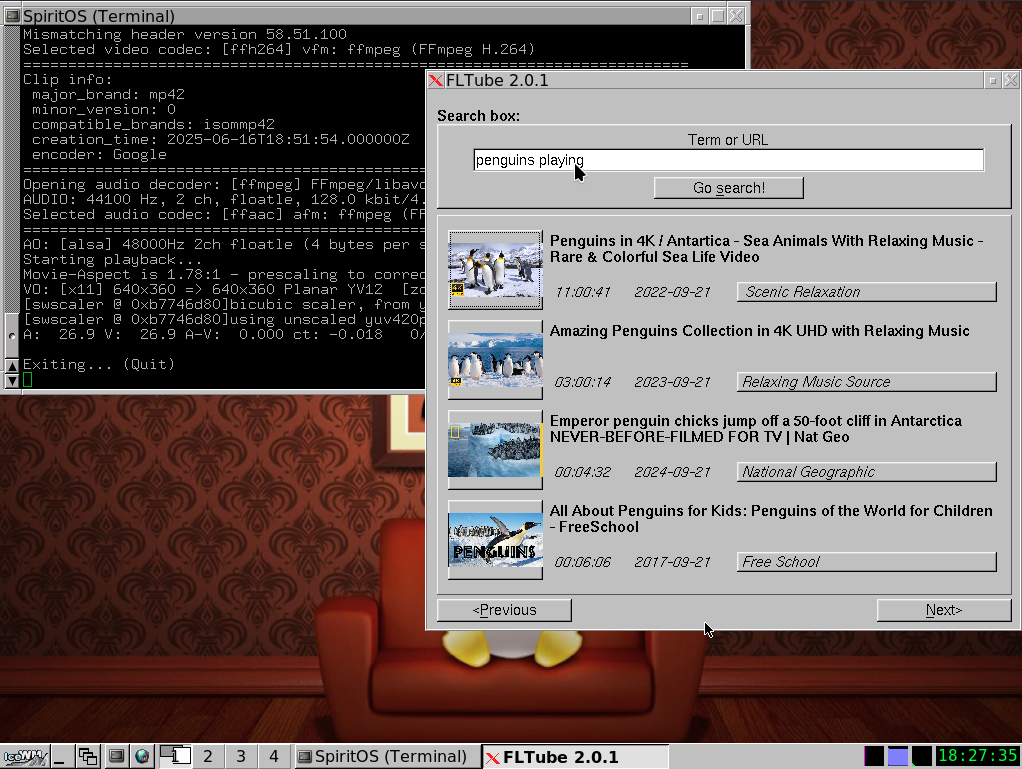

Installation
Once downloaded the source code, you can compile it using Make.
NOTE: By default, the installation directories are under
/usr/local, so to find the binaries correctly after installation, you must ensure that/usr/local/binis on your$PATHenvironment variable.
On SpiritOS (or any TinyCore-based distro)
Install app dependencies and compile using make.
$ tce-load -wi make.tcz fluid.tcz pkg-config.tcz gettext.tcz \
curl-dev.tcz gcc.tcz glibc_base-dev.tcz tcc.tcz python3.9.tcz mplayer-cli.tcz
$ sudo make install
On some distribution more minimalist, like FLinux, you must install some extra packages:
$ tce-load -wi ffmpeg4.tcz libEGL.tcz bash.tcz squashfs-tools.tcz
On a Debian-based distro
Install app dependencies and compile using make.
$ sudo apt install libfltk1.3-dev pkg-config libcurl4-openssl-dev g++ python3 gettext wget mplayer\
ffmpeg libpng-dev zlib1g-dev libjpeg-dev libxrender-dev libxcursor-dev libxfixes-dev libxext-dev \
libxft-dev libfontconfig1-dev libxinerama-dev
$ sudo make install
$ fltube ## To execute app.
Uninstallation
To uninstall the app from your system, you can run make uninstall.
Development mode
You can install the app in a sort of "development mode", so instead of running make install you can do:
$ make PREFIX=./build install ## Compile at relative path "./build"
$ ./build/usr/local/bin/fltube ## Relative path to execute app.
Running make like this will let you delete the app more easily from your system (since everything is concentrated in a relative directory), besides let you make your own modifications and test them in a controlled development environment.
$ make clean ## Finally, for clean ./build directory
Contributions
If you want to make a contribution (report issues, fix bugs, improve the code, add new features, translate to your language), you can open an issue at https://gitlab.com/facuA/fltube/-/issues.
yt-dlp installation
Is recommended to use the latest version of yt-dlp, so we encouraged to use the installation script provided by this app.
Once FLTube is installed, run this command on a terminal to install yt-dlp:
$ install_yt-dlp.sh
By default, yt-dlp will be installed at $HOME/.local/bin, but you can change the target installation directory using the -p parameter. Run install_yt-dlp.sh -h for more help.
[!!] TODO [!!]
Complete this README!
Clarifications
This application is based on an initial concept created by Nicolas Longardi for a package called FLTube, developed for the Spirit-OS distribution. https://gitlab.com/tinydesktoplinux/xpkg/-/tree/f5e29a272fbd27d91c9b17b775ee79f3e3ea420e/fltube
License
This project is licensed under the GNU General Public License v3. For more details, see the LICENSE file.

