Home
FileXare
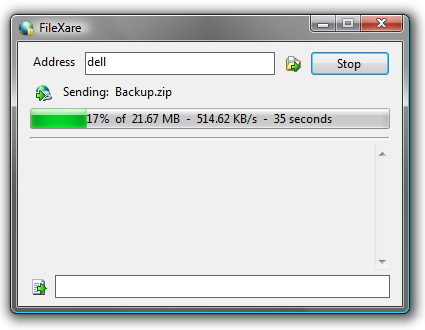
FileXare is a simple program to easily transfer files between two computers without using a server for the connection. It has a built-in chat that can be used to talk about the files that must be tranferred. An icon is shown in the taskbar with the current status of the connection. The window can be minimized to the taskbar and shown again by clicking on the icon. Also, click on it with the right button to access the configuration menu.

To connect two computers, just enter the IP or the address of the remote computer and click Connect. In the remote computer, click the Connect button but leaving the address text box empty. Note that the port 1121 must be open in the remote computer. When the two computers are connected, click the Send files button or drag and drop the files to the program window to send them to the remote computer. The file transfer can be stopped at any time and resumed later automatically by sending the same file again.
Use the Options sub-menu in the configuration menu to activate the notifications when the file transfer is completed, the connection is closed or a message is received. By default, the received files will be saved in the user's Documents folder but this can be changed with the Select folder option.

How to install
To install the program, just download the ZIP file and extract the content to any folder. Double click on the EXE file to run the program. By default, the program will not save the current settings unless the Save config option is activated in the configuration menu.
The program currently runs only in Windows XP / Vista / 7 operating systems, but the NET version can be run in Linux / Ubuntu using the mono package. This version needs the NET Framework 2.0 or higher to be installed. For old computers use the VB6 versión. It only needs the Visual Basic 6 runtime to be installed and this runtime is already included with almost all Windows versions. The files with the source code tag contain the source code projects in VB.NET and VB6. The NET Framework 2.0 package can be downloaded from this link.
| File | Description |
|---|---|
| filexare_1.0_netfx20.zip | FileXare v1.0 - NET Framework 2.0 required |
| filexare_1.0_vb6.zip | FileXare v1.0 - VB6 runtime required (old computers) |
| filexare_1.0_netfx20_source_code.zip | Visual Basic NET 2008 source code |
| filexare_1.0_vb6_source_code.zip | Visual Basic 6 source code |
