faceAPI

faceAPI from SeeingMachines
The non-commercial API from SeeingMachines was the big stimulator for us to create FaceTrackNoIR in the first place. It offers very good face-tracking, with relatively low CPU-usage.
If you have questions, remarks or compliments you want to share with us, please post them here: [discussion:faceapi]
Advantages
Tracking facial features instead of IR-leds offers a great advantage: no hardware but a simple web-cam is required! So anyone can use faceAPI, almost instantly.
Drawbacks
Lighting and web-cam need to be good. If you wonder if your webcam will work with faceAPI, then it is wise to try the faceAPI demo first. SeeingMachines recommends a Dual core processor or higher.
Limitations of non-commercial version
The most important limitation is the fact that the video-source cannot be selected. This means that faceAPI will always (try to) use the first video-source it finds (even if that's not your webcam).
Settings
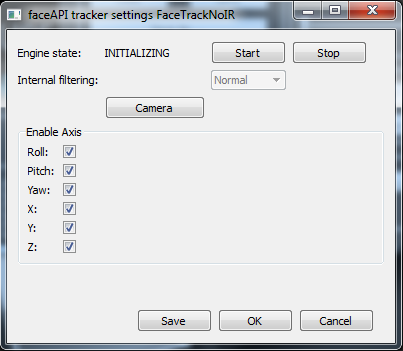
The engine state displays the current status of the faceAPI engine and can be one of the following:
- TERMINATED: The engine is not yet created or has been destroyed (no resources allocated)
- INVALID: The engine is in an invalid state and cannot be used.
- IDLE: The engine exists but processing is inactive (not tracking).
- INITIALIZING: The head-tracking engine is trying to acquire a new face.
- TRACKING: The head-tracking engine is tracking a face.
- SEARCHING: The head-tracking engine is searching for an existing face.
When the tracker is not running, the setting for the Internal filter of faceAPI can be changed. The values are High, Normal and Low. When choosing High, the output of faceAPI will be more stable, but less responsive.
Using the Enable axis checkboxes each of the 6 DOF's can be enabled or disabled. Disabled means, that the output value will not be sent to FaceTrackNoIR.
Related
Discussion: faceapi
Discussion: Welcome!
Wiki: HeadTrackers
Wiki: Home

Where can i download only faceapi
Last edit: Wim Vriend 2015-01-11
In the Files/redist section of this Project.
Hi, I can't seem to find & download faceApi on seeingMachine anymore, please help