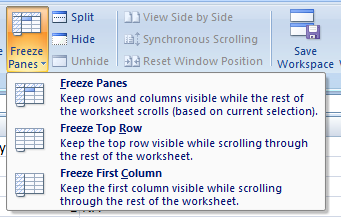Excel Writer News
A standalone, portable Ada package for producing Excel spreadsheets
Brought to you by:
gdemont
A cumbersome "feature" of MS Excel 2013 (and perhaps later versions) is that it blocks by default the editing of sheets in certain Excel formats, including those supported by Excel Writer.
However, it is easy to switch off this setting - which by the way is useless since there are no macros in those sheets.
Actually, you just need to follow the steps indicated by MS Excel 2013 as shown below.
Alternatively, you have access to these settings from the Option panel, tab: "Trust Center".
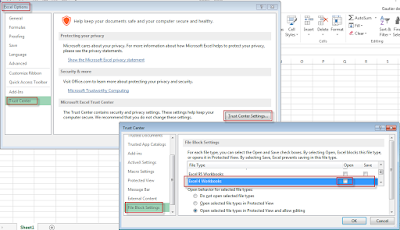
As a bonus, here is where you get manually to the cool "Freeze Panes" feature which is automated in Excel Writer through the following methods:
-- The Freeze Pane methods can be called anytime before Close
procedure Freeze_Panes(xl: in out Excel_Out_Stream; row, column: Positive);
procedure Freeze_Panes_at_cursor(xl: in out Excel_Out_Stream);
procedure Freeze_Top_Row(xl: in out Excel_Out_Stream);
procedure Freeze_First_Column(xl: in out Excel_Out_Stream);