I recently created a new Ubuntu 20.04 partition. (I already have another Ubuntu 18.04 partition and my Thunderbird profile is on a third partition.)
Now, when I open Thunderbird on ubuntu 20.04, I get this message from Enigmail:
"Your secret key (...) has missing trust.
We recommend you set "You rely on certifications" to "Ultimate" in key properties."
There is a "Open key properties" button. When I press that and go through the tabs and try buttons, there is no "You rely on certifications" options.
I guess that Enigmail here on Ubuntu 20.04 needs some files that are on the Ubuntu 18.04 partition?
I can add that I use Thunderbird ver. 68.10.0 64-bit and Enigmail version 2.1.9 (20201220-1657).
PS: I tried searching this forum for:
"your secret key" "has missing trust" ubuntu "you rely on certifications"
But that gave 189 results. They didn't really seem relevant. And when I made the search even more specific I got 192 results. THAT doesn't make sense!
If you would like to refer to this comment somewhere else in this project, copy and paste the following link:
Now, when I open Thunderbird on ubuntu 20.04, I get this message from
Enigmail:
"Your secret key (...) has missing trust.
We recommend you set "You rely on certifications" to "Ultimate" in
key properties."
This isn't an Enigmail problem. This is a GnuPG problem. How did you
migrate your Ubuntu 18.04 GnuPG environment over to your Ubuntu 20.04
environment?
If you would like to refer to this comment somewhere else in this project, copy and paste the following link:
OK. After a little searching here, I decided to copy the '~/.gnupg' folder from my old Ubuntu 18.04 partition to the new 20.04, overwriting existing files. Now I can decrypt a message. I haven't tried other operations yet.
If you would like to refer to this comment somewhere else in this project, copy and paste the following link:
You can the the relevant information on the 1st tab. See the screenshot, last line:
You can only set the trust level if you previously signed the key. That should be the case if it's your own key. If that line is not visible for your key, then you probably don't have access to the secret key.
If you open the Key Management, is your own key displayed in bold or not?
If you would like to refer to this comment somewhere else in this project, copy and paste the following link:
Hi!
I recently created a new Ubuntu 20.04 partition. (I already have another Ubuntu 18.04 partition and my Thunderbird profile is on a third partition.)
Now, when I open Thunderbird on ubuntu 20.04, I get this message from Enigmail:
"Your secret key (...) has missing trust.
We recommend you set "You rely on certifications" to "Ultimate" in key properties."
There is a "Open key properties" button. When I press that and go through the tabs and try buttons, there is no "You rely on certifications" options.
I guess that Enigmail here on Ubuntu 20.04 needs some files that are on the Ubuntu 18.04 partition?
I can add that I use Thunderbird ver. 68.10.0 64-bit and Enigmail version 2.1.9 (20201220-1657).
PS: I tried searching this forum for:
"your secret key" "has missing trust" ubuntu "you rely on certifications"
But that gave 189 results. They didn't really seem relevant. And when I made the search even more specific I got 192 results. THAT doesn't make sense!
This isn't an Enigmail problem. This is a GnuPG problem. How did you
migrate your Ubuntu 18.04 GnuPG environment over to your Ubuntu 20.04
environment?
I haven't actively migrated GnuPG to the new ubuntu installation. How can I do that?
OK. After a little searching here, I decided to copy the '~/.gnupg' folder from my old Ubuntu 18.04 partition to the new 20.04, overwriting existing files. Now I can decrypt a message. I haven't tried other operations yet.
You can the the relevant information on the 1st tab. See the screenshot, last line:
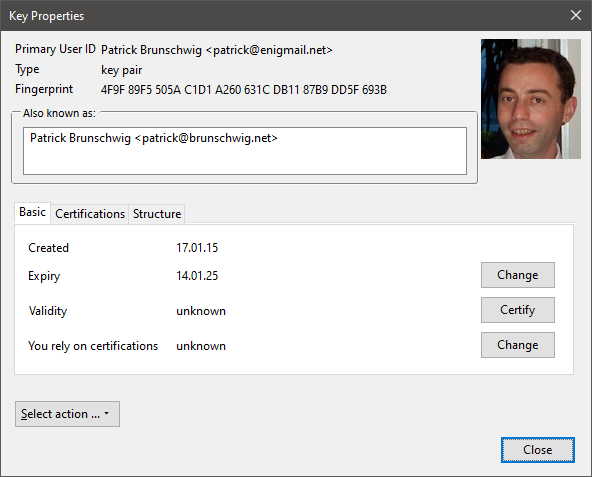
You can only set the trust level if you previously signed the key. That should be the case if it's your own key. If that line is not visible for your key, then you probably don't have access to the secret key.
If you open the Key Management, is your own key displayed in bold or not?