Tree [b59d8f] master / History
Read Me
Dataflow kit

Dataflow kit extracts structured data from web pages, following the specified extractors.
It can be used in many ways for data mining, data processing or archiving.
The actual use case can be grabbing list of products on several pages and follow each product’s details page to retrieve additional information. Parse endpoint returns information as a JSON, XML or CSV data.
DFK consists of two general services for fetching and parsing web pages content.
Fetch service
fetch.d is the daemon that downloads html pages. It sends requests to Splash server. Splash is a javascript rendering service. It is used to retrieve actual data before sending it to parse.d daemon.
Parse service
parse.d is the daemon that extracts data from downloaded web page following the rules described in configuration JSON file. Extracted data are returned in CSV, JSON or XML format.
Installation
Using dep
dep ensure -add github.com/slotix/dataflowkit@master
or go get
go get -u github.com/slotix/dataflowkit
Usage
Docker
-
Install Docker and Docker Compose
-
Start services.
cd $GOPATH/src/github.com/slotix/dataflowkit && docker-compose up
This command fetches docker images automatically and starts services.
- Launch parsing in the second terminal window by sending POST request to parse daemon. Some json configuration files for testing are available in /examples folder.
curl -XPOST 127.0.0.1:8001/parse --data-binary "@$GOPATH/src/github.com/slotix/dataflowkit/examples/books.toscrape.com.json"
Here is the sample json configuration file:
{
"name":"collection",
"request":{
"url":"https://example.com"
},
"fields":[
{
"name":"Title",
"selector":".product-container a",
"extractor":{
"types":["text", "href"],
"filters":[
"trim",
"lowerCase"
],
"params":{
"includeIfEmpty":false
}
}
},
{
"name":"Image",
"selector":"#product-container img",
"extractor":{
"types":["alt","src","width","height"],
"filters":[
"trim",
"upperCase"
]
}
},
{
"name":"Buyinfo",
"selector":".buy-info",
"extractor":{
"types":["text"],
"params":{
"includeIfEmpty":false
}
}
}
],
"paginator":{
"selector":".next",
"attr":"href",
"maxPages":3
},
"format":"json",
"paginateResults":false
}
Read more information about scraper configuration JSON files at our GoDoc reference
Extractors and filters are described at https://godoc.org/github.com/slotix/dataflowkit/extract
- To stop services just press Ctrl+C and run
cd $GOPATH/src/github.com/slotix/dataflowkit && docker-compose down --remove-orphans --volumes
Manual way
- Start Splash docker container
docker run -d -it --rm -p 5023:5023 -p 8050:8050 -p 8051:8051 scrapinghub/splash
Splash is used for fetching web pages to feed a Dataflow kit parser.
- Build and run fetch.d service
cd $GOPATH/src/github.com/slotix/dataflowkit/fetch/fetch.d && go build && ./fetch.d
- In new terminal window build and run parse.d service
cd $GOPATH/src/github.com/slotix/dataflowkit/parse/parse.d && go build && ./parse.d
- Launch parsing. See step 3. from the previous section.
Front-End
Try http://scrape.dataflowkit.org Front-end with Point-and-click interface to Dataflow kit services. It generates JSON config file and sends POST request to DFK Parser
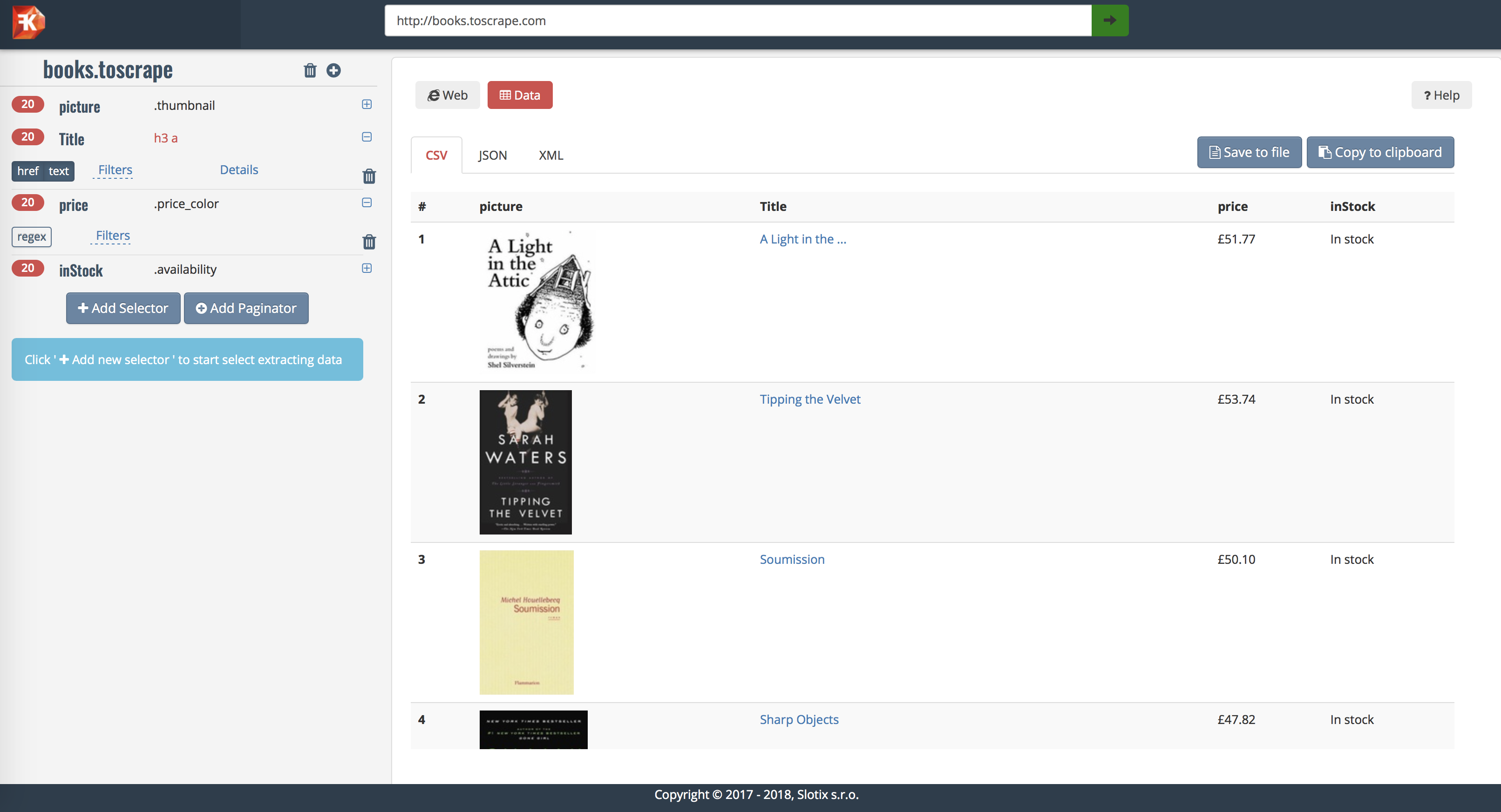
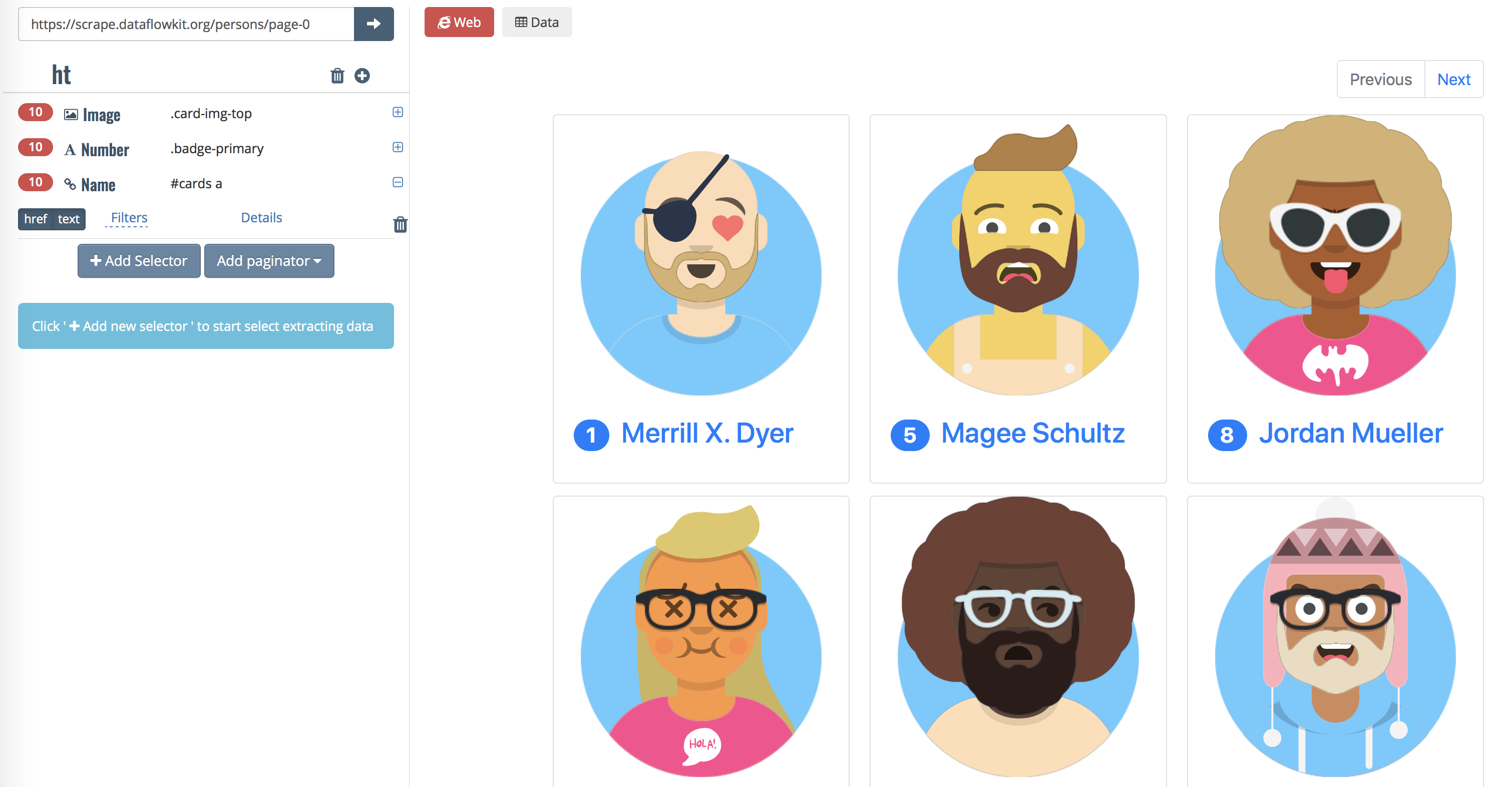
License
This is Free Software, released under the BSD 3-Clause License.
Contributing
You are welcome to contribute to our project.
- Please submit your issues
- Fork the project


