Home
Welcome to Code snippets community manager wiki!
Icons
 Community server
Community server
 Team server
Team server
 Local database
Local database
 Full text search
Full text search
 Keyword search
Keyword search
Options
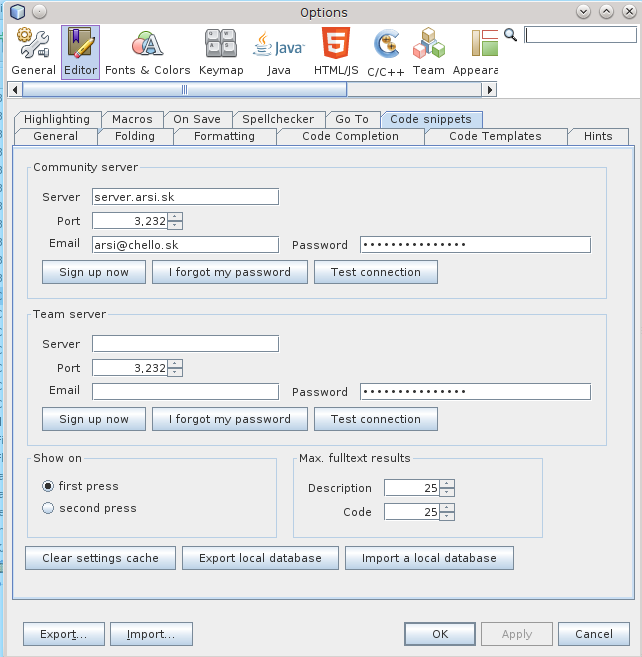
To post code snippets to community server or team server with enabled authentication, you must sign up..
After registering, you will receive a password by mail..
Post code snippet
Highlight the code and right click the mouse button and select **Create community help **
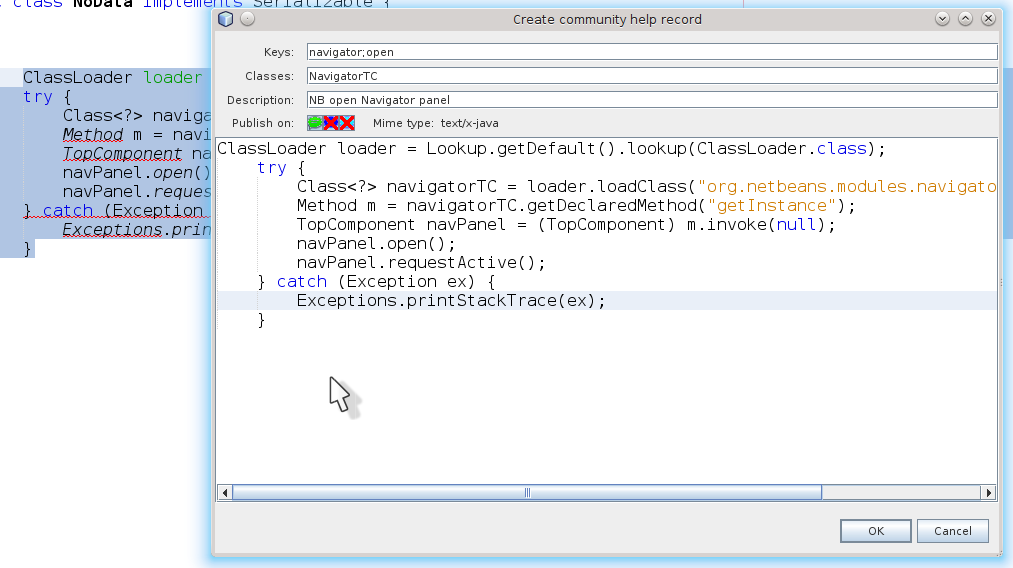
 Editor toolbar
Editor toolbar
 Select source for code snippets search. (community server, team server, local database)
Select source for code snippets search. (community server, team server, local database)
 Select search type. (by key, full text)
Select search type. (by key, full text)
Full text code completion
Default ist search for decription and the whole line used. After highlighting some text and ctrl-space the highlighted text ist searched in code section of snippet..
Snippets browser
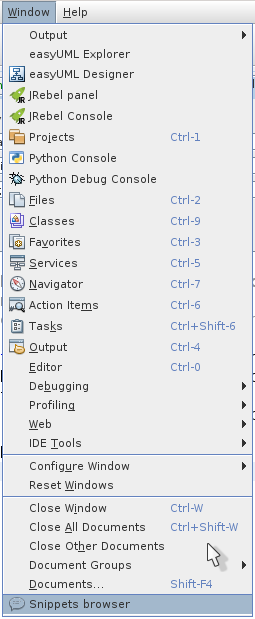
You can edit or delete your own code snippets..
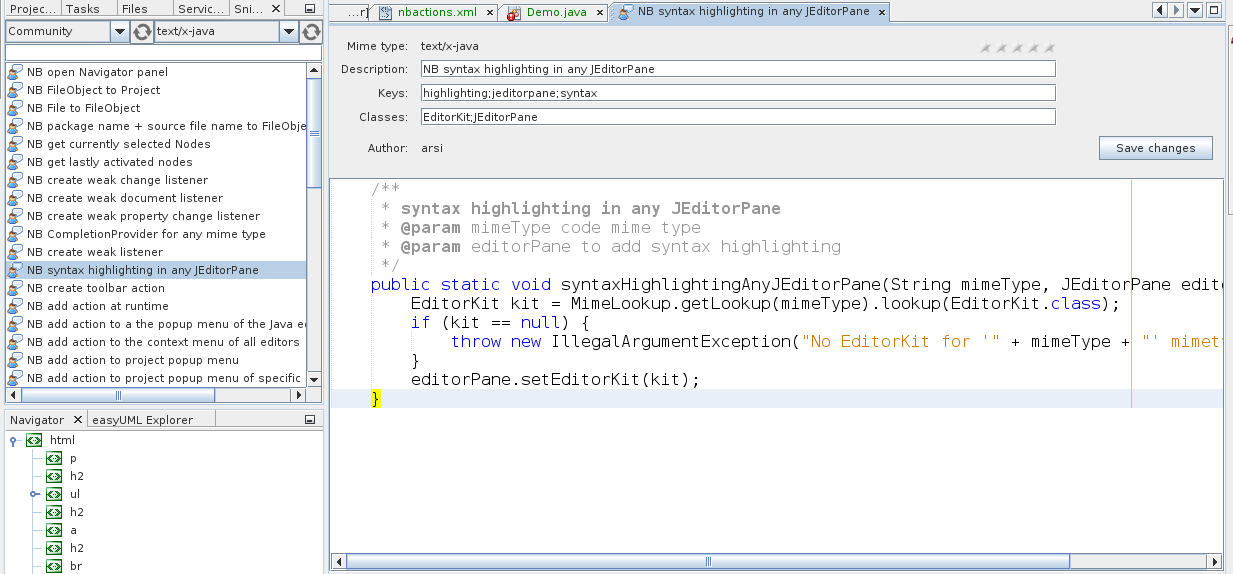
To start server execute:
java -jar CodeSnippetsServer.jar /path/to/config.ini
config.ini
[SERVER]
PORT = 3232 ;server port
TURN_OFF_AUTHENTICATION = false ; enable/disable user autentication for post code snippets
[SMTP]
ENABLE = false ; enable/disable smtp for user autentication must enabled
SERVER =
USER =
PASSWORD =
MAIL_ADDRESS =
[ADMIN]
ENABLE = false ;enable/disable admin email info
MAIL = user@user.com
MAIL_ON_USER_ADD = true
MAIL_ON_HELP_ADD = true
SEND_DAILY_STATISTICS = true
[DATABASE]
DIRECTORY = /ssd/codesnippets ;H2 database directory


NetBeans v9 -
Attempt to run server just for my local PC.
The only file that's available is in folder:
ide\modules\ext\sk.arsi.CodeSnippetsCommunityManager-Module\sk-arsi
File: CodeSnippetsCommunityManager-server.jar
java -jar that.jar config.ini
The ini file is in the local folder. Putting the file elsewhere or setting an absolute location for the database can result in Jdbc errors. Easy setup:
That creates file codesnippetsDB.mv.db.
From there an exception is thrown:
Now go into NetBeans, Options>Editor>Code snippets and attempt to connect to the community server as localhost:3232 with no email/password. The Test Connection fails. Check netstat and the socket is not listening. Other ports tried, firewall turned off, etc. Any tips?
Try to enter the full path to the config.ini
But the project is designed for java 8 and Netbeans 8.x