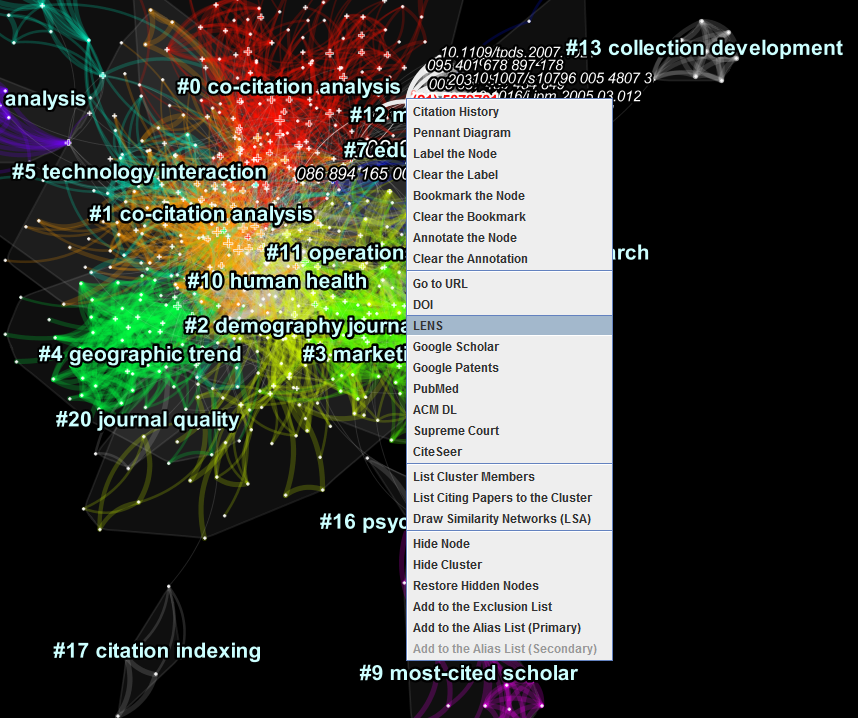How to Handle Data Exported from Lens
CiteSpace version required: 5.5.R2
This is a brief update on how to handle CSV files exported from lens in CiteSpace 5.5.R2.
The current option is to use the Data>Import/Export>CSV to configure your own conversion and select Keyword as the node type. What you can get now is a network of co-cited references in their Lens' IDs, you can look it up in your browser by right-clicking on the node and selecting the "LENS" option in the pop-up menu. For example, to look up a node with lens ID 026 395 112 558 483, the corresponding webpage will be shown in your browser window: https://www.lens.org/lens/scholar/article/026-395-112-558-483/main. In the example below, the most cited reference turns out to be an article by Eugene Garfield.
Follow the steps below (Two example configuration files are attached):
download the data from lens in CSV
CiteSpace: Data > Import/Export > CSV
Configure the conversion as follows:
Lens ID -> UT
Source Title -> SO
Title -> TI
Fields of Study -> SC
Publication Year -> PY
Keywords -> DE
Abstract -> AB
References -> CR
Scholarly Citation Counts -> TC
CiteSpace: Main Interface
Text Processing: check: Keywords Plus (ID); uncheck others
Node Types: Keyword
GO!
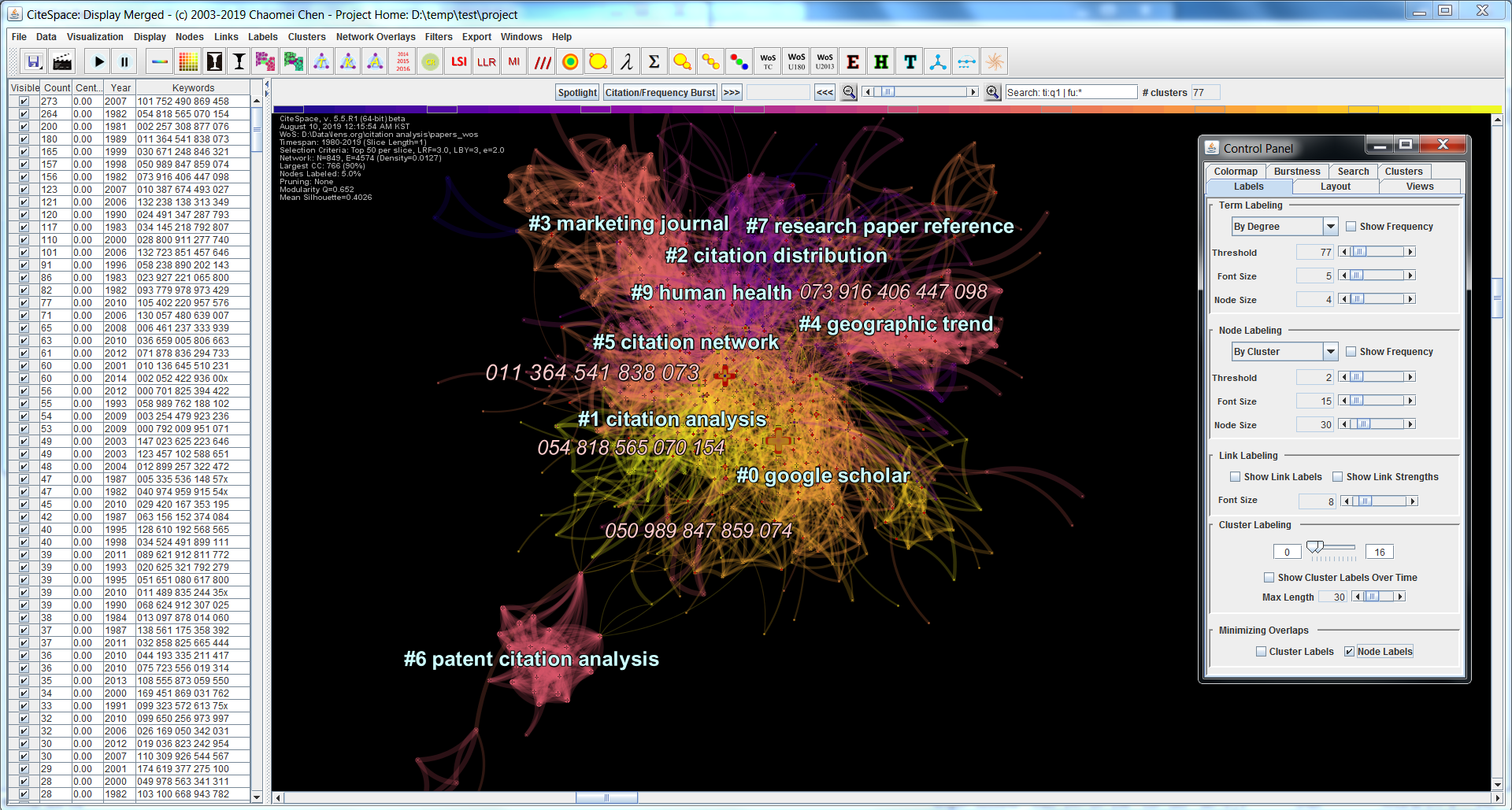
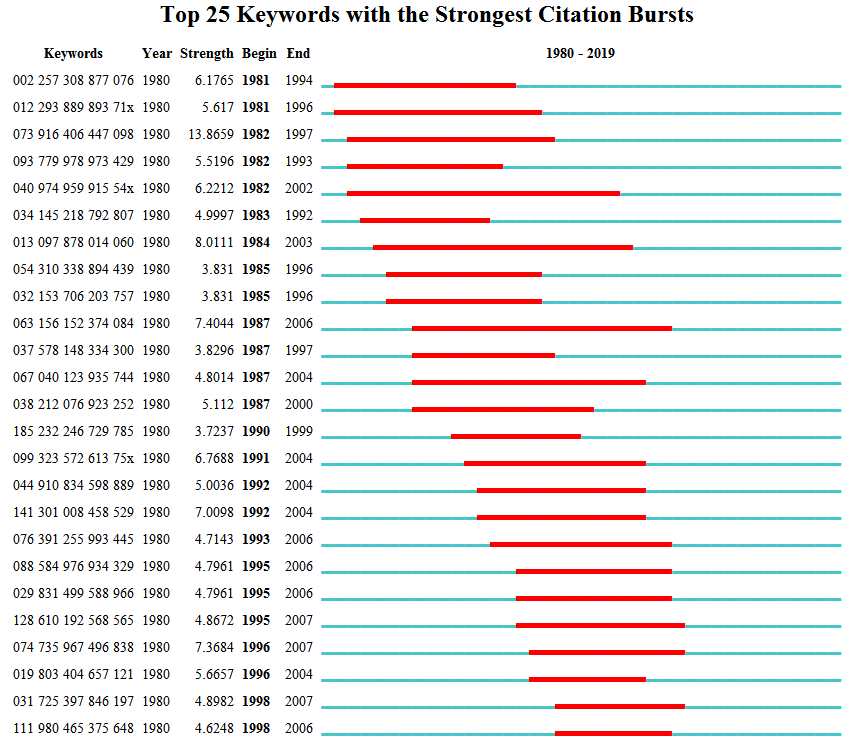
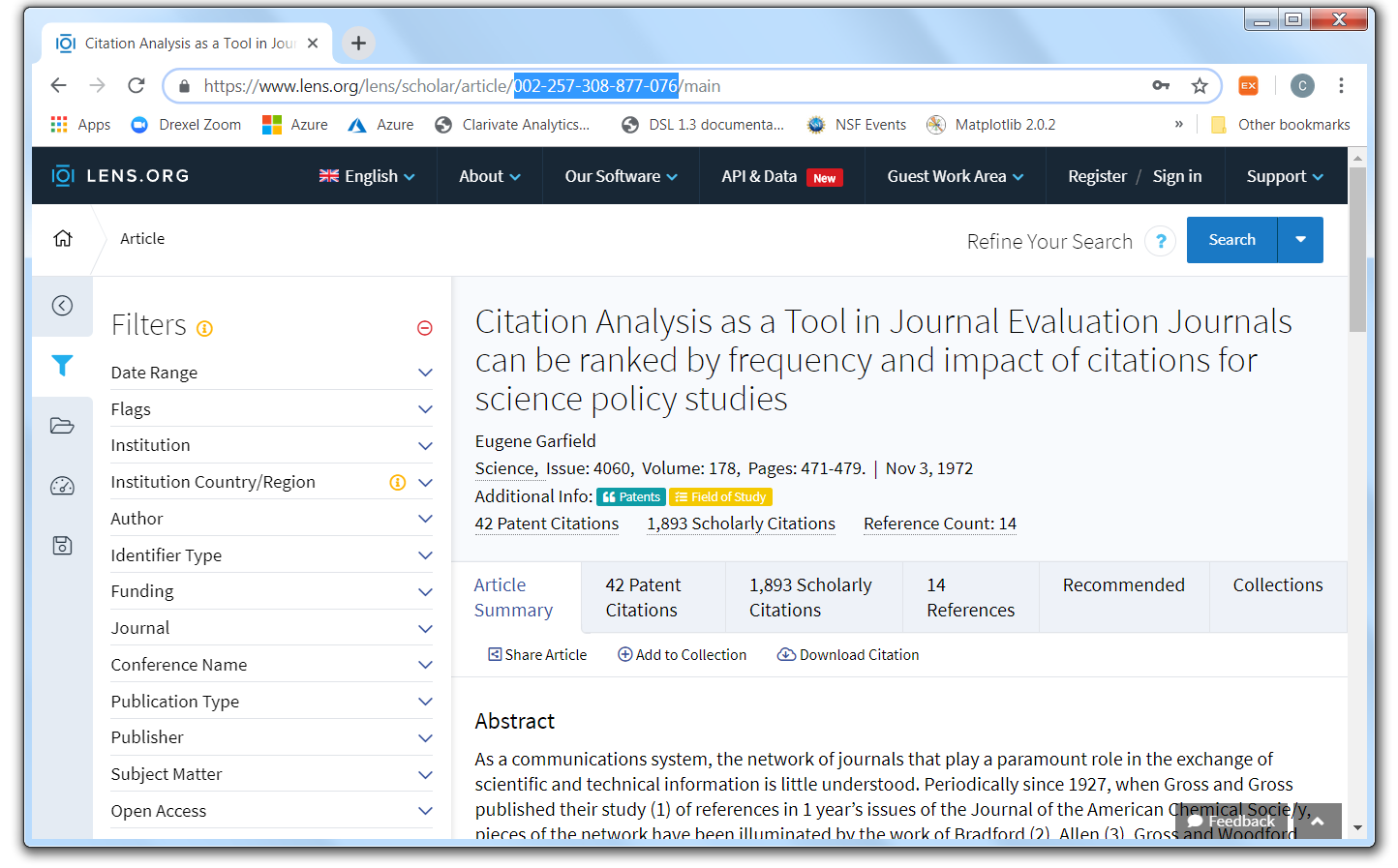
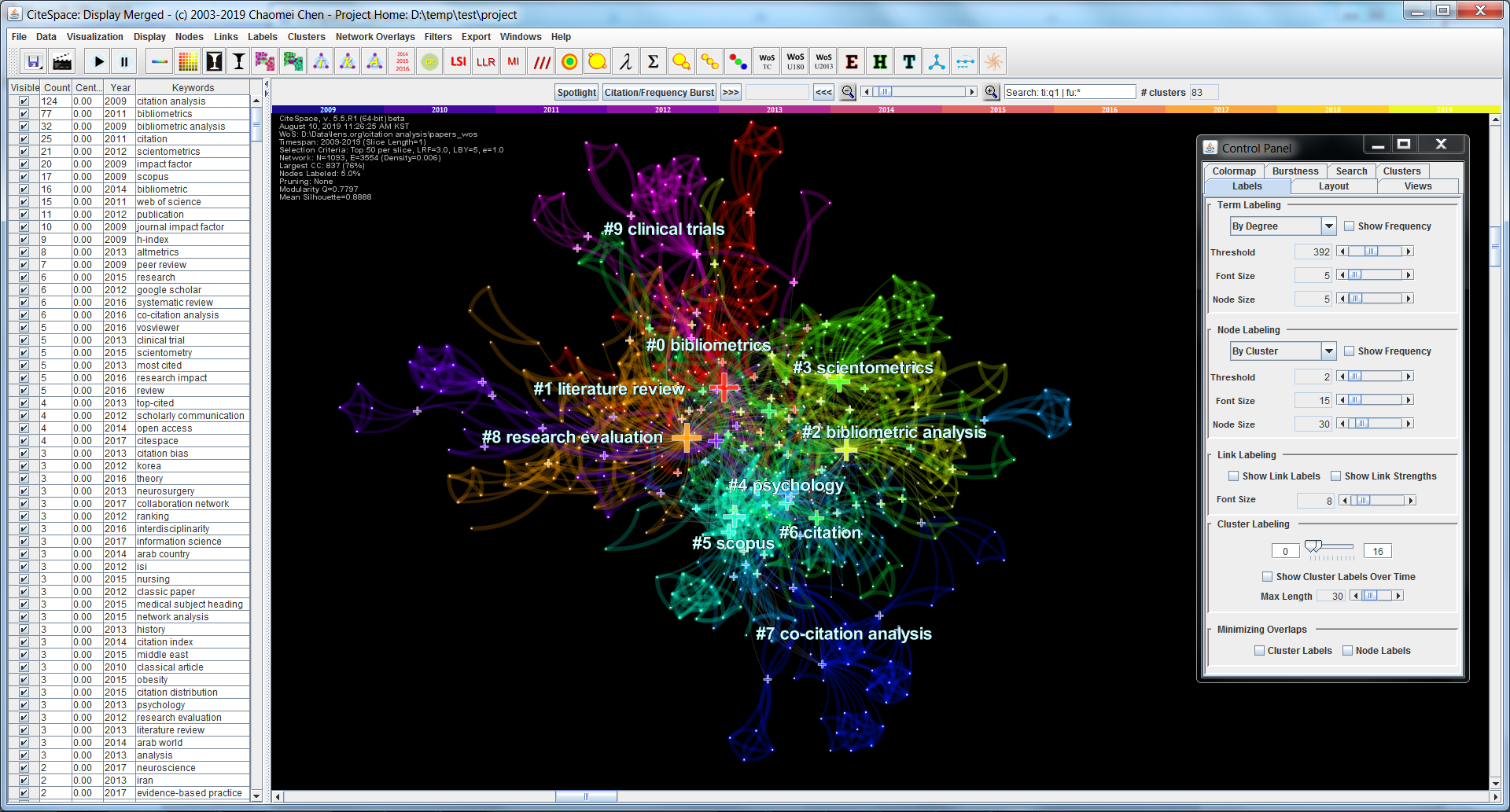
Download scholarly works and patents separatedly and create a conversion configuration for each source, then generate a hybrid network of patents, papers, and keywords as show below:
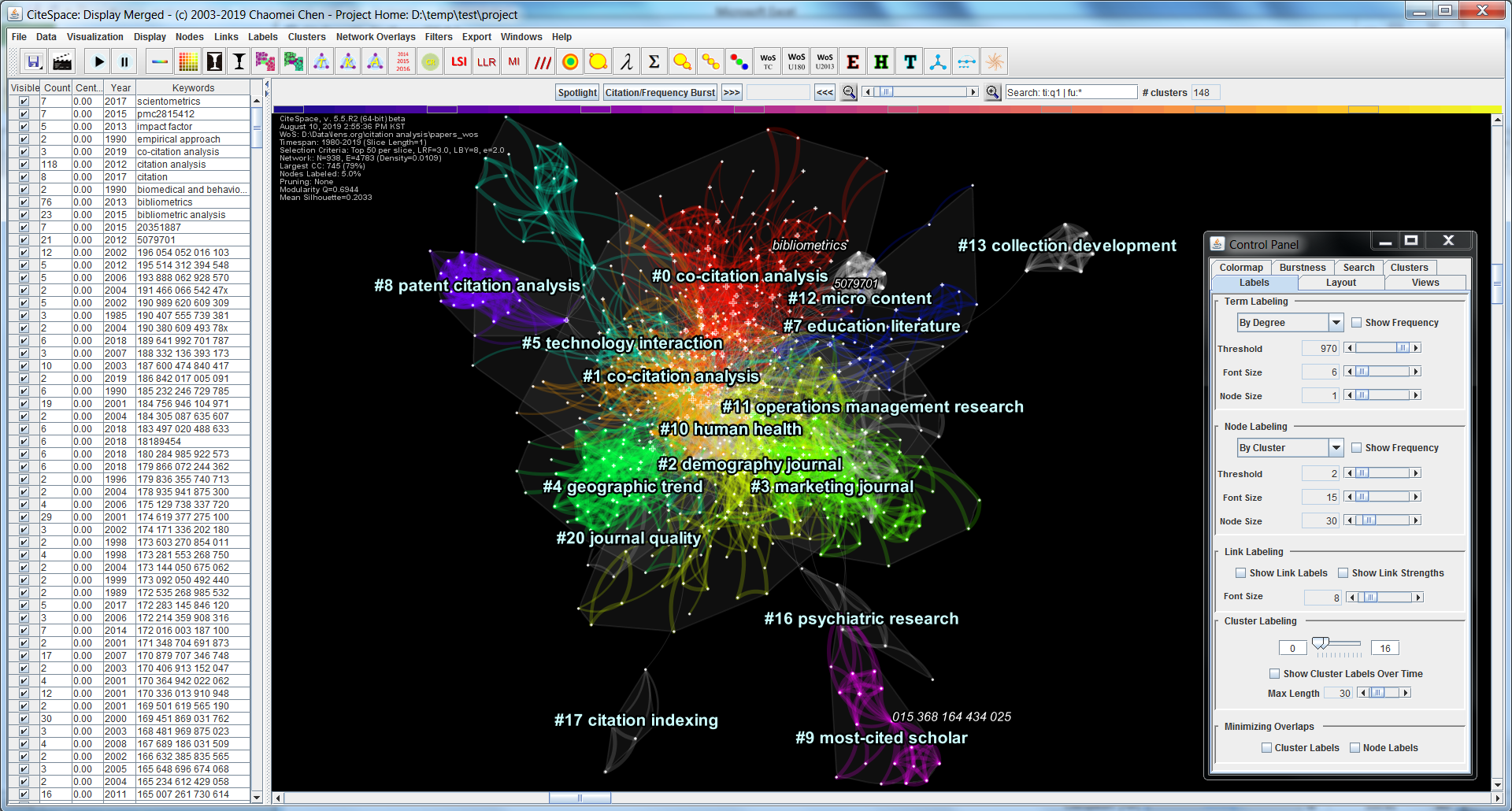
Right-click on a node and select the "LENS" option in the pop-up menu to view the detail in your browser: