How to Handle Data Exported from Lens
CiteSpace version required: 5.5.R2 or higher.
CiteSpace 5.6.R3 updates:
Cited references are retrieved through the Lens API when you convert the downloaded data in CSV format.
This is a brief update on how to handle CSV files exported from lens in CiteSpace 5.5.R2.
The current option is to use the Data>Import/Export>CSV to configure your own conversion and select Keyword as the node type. What you can get now is a network of co-cited references in their Lens' IDs, you can look it up in your browser by right-clicking on the node and selecting the "LENS" option in the pop-up menu. For example, to look up a node with lens ID 026 395 112 558 483, the corresponding webpage will be shown in your browser window: https://www.lens.org/lens/scholar/article/026-395-112-558-483/main. In the example below, the most cited reference turns out to be an article by Eugene Garfield.
Follow the steps below (Two example configuration files are attached):
download the data from lens in CSV
CiteSpace: Data > Import/Export > CSV
Configure the conversion as follows:
Lens ID -> UT
Source Title -> SO
Title -> TI
Fields of Study -> SC
Publication Year -> PY
Keywords -> DE
Abstract -> AB
References -> CR
Scholarly Citation Counts -> TC
CiteSpace: Main Interface
Text Processing: check: Keywords Plus (ID); uncheck others
Node Types: Keyword
GO!
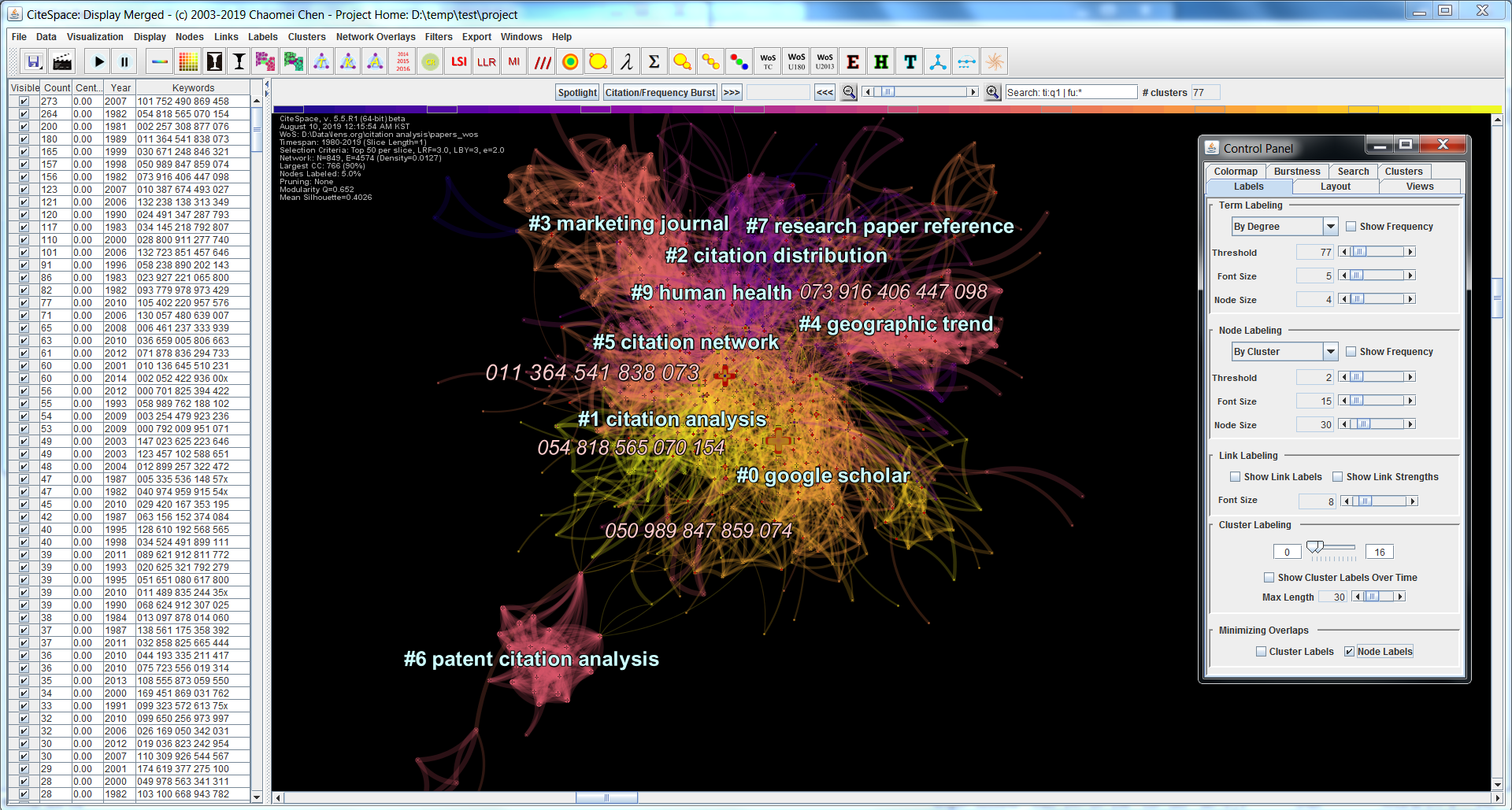
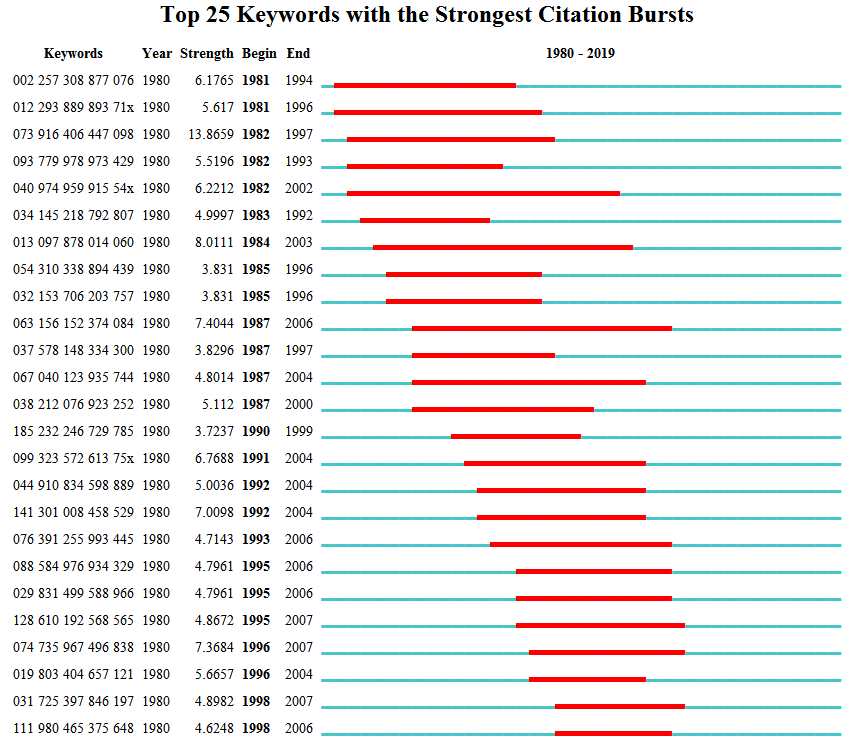
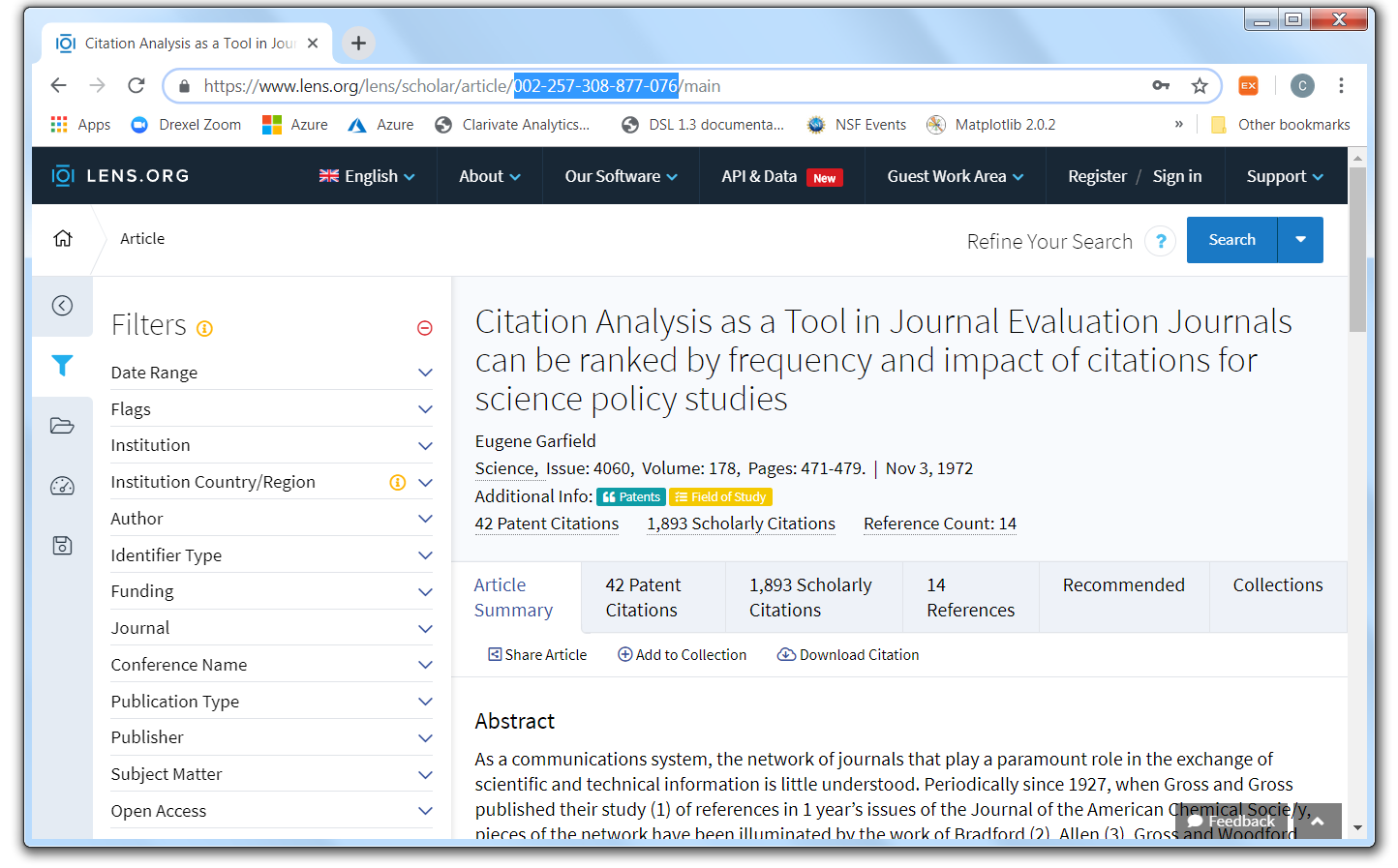
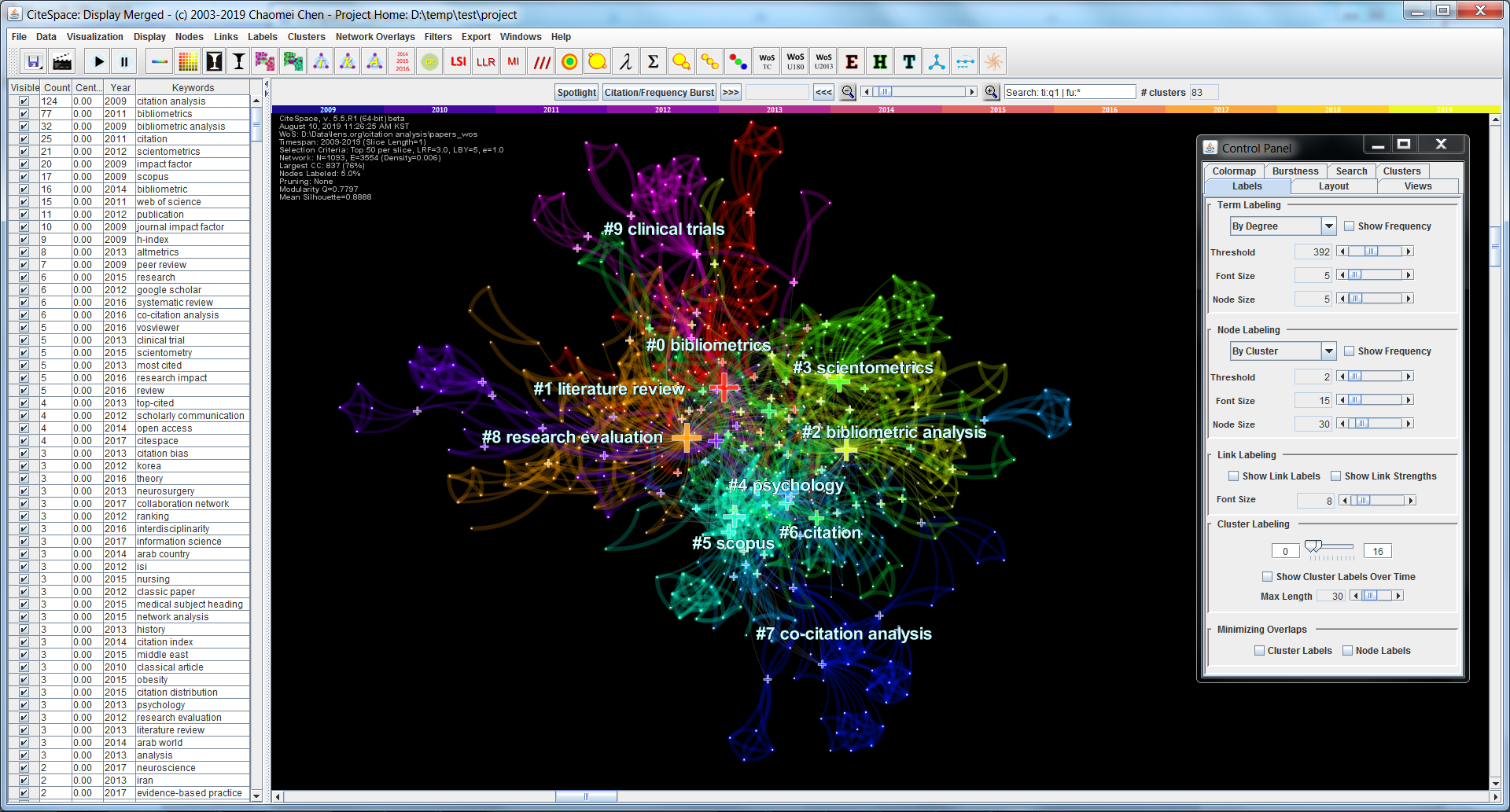
Download scholarly works and patents separatedly and create a conversion configuration for each source, then generate a hybrid network of patents, papers, and keywords as show below:
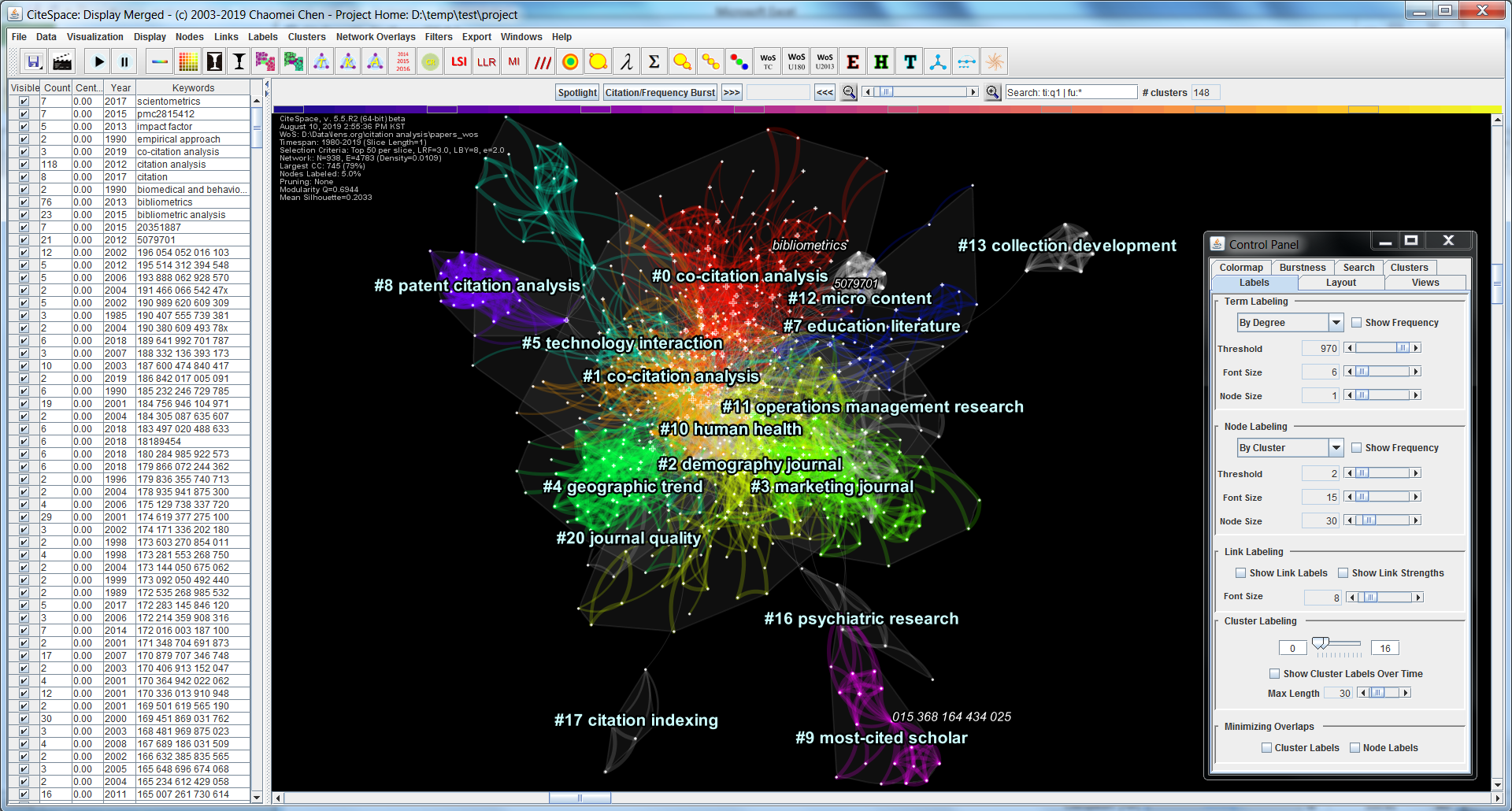
Right-click on a node and select the "LENS" option in the pop-up menu to view the detail in your browser:
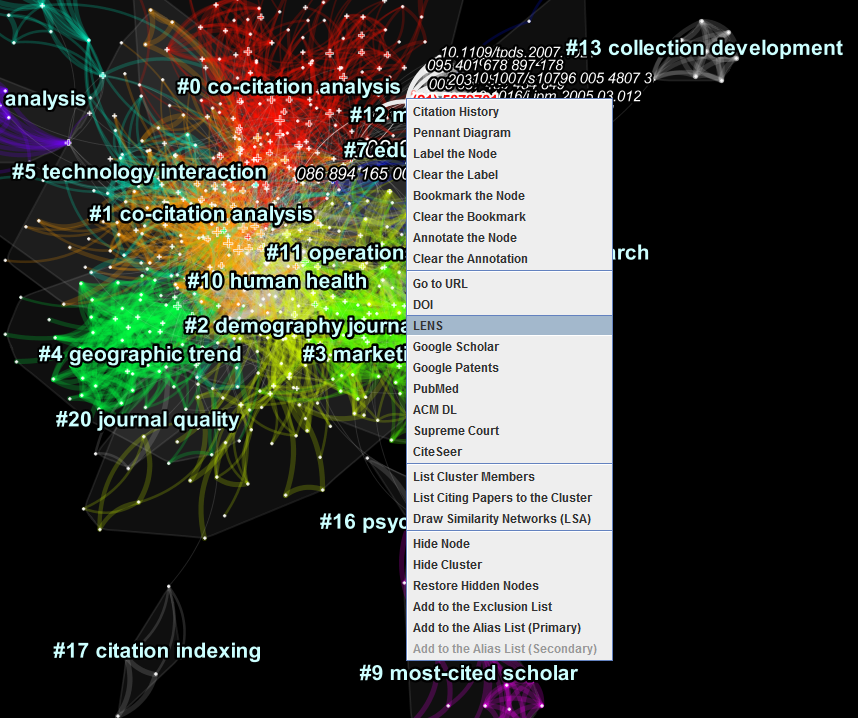


Anyone get this to work?
Nvm figured it out
Last edit: Aaron Tay 2019-08-14
I was traveling. Glad you figured it out.
Hello! Could you please clarify what exactly does it mean to "Replace all "s in the CSV file"? Replace with what? Thanks!
I would also appreciate if you could specify the steps in more details. As of now, I tried replacing all " with a space, closed the file, clicked on 'assign tags' - the file opened automatically with the column names changed already. I clicked on conversion, it seemed to go through
* CONVERSION *
Total Rows: 235
Rows Retained: 234
Rows Dropped: 0
Successful Rate: 100.0%
CSV converted to WoS: D:\Deterrence_Vilnus\Attempts 2\download_n233.txt
But the file doesn't look right :(
Look at the csv2wos_config.csv file attached to the original blog above. You need to enter field tags to the column WoS. If you didn't enter anything to that csv file, that is probably the reason.
We still haven't been able to make this work. And even in your visual, there seems to be an issue with the file - see http://http://cluster.ischool.drexel.edu/~cchen/citespace/images/lens/burst.png, where the keyword seems to be LENS IDs... So could you please post screenshots that contain all the choices made. Thanks!
Last edit: Stephan De Spiegeleire 2019-12-08
Just replied above. Yes, the individual nodes for now are still Lens IDs, which you need to use the right-click menu > Lens to view the full Lens record. I plan to add some more preprocessing functions in next version.
Thank you for your answers! It works now, the conversion goes through. But I also get the network with just Lens IDs, I can't find a way to produce a visual like the one on your picture above. Also, I can't get to the actual articles - none of the links with Lens IDs lead to the articles
Dear Prof. Chen,
Thank you for making Lens data compatible with Citespace! This has been a huge help to the community. While I'm excited to try it out, I'm wondering if you might be able to give me some guidance about the API token issue? To clarify, I'm using 5.6 R4 in mac.
So I requested API token from Lens, and tried to add the environmental variable by typing "launchctl setenv LensScholarlyAPI "API token No. XX". It looked like it went through, since when I clicked "3. Convert", the CVS tab prompted "Is Lens.org the source of your data?", and after that it didn't ask me about the API token again like the first time. Unfortunately, when I checked the "converted" folder, there wasn't any files generated still. Did I follow the steps correctly? What would you recommend me to check again or do differently?
Thanks so much!
Jingjing
Last edit: Jingjing 2020-06-25
Good morning, I'm having a hard time with the program. When I try to export all the information of the articles from Scopus, when doing the analysis by affiliations so that the Universities come out, I get the names of the departments, and this does not help me, so I tried to pass only the names of the affiliations in a csv file, even though I remove all the files ¨ I get an error in the converted file and therefore it is not loaded correctly in the program. Can anybody help me? Thank you very much in advance.
I attach the rest of documents