How to Visualize a Hierarchy of Keywords or Phrases
The procedure consists of the following steps:
1. Load your dataset (in the WoS format) to your MySQL database on localhost: Data>Import/Export>Built-in Database: Create a New Project: Browse, Import
2. Extract noun phrases or use existing keywords: Keywords/Phrases> Extract Noun Phrases
3. Configure the construction parameters as you go: Keywords/Phrases>Visualize a Hierarchy of Phrases: Use All Keywords; Filter(No); Select the types to include (None for Phrases); Select phrases from (1 - titles, 2 - abstracts, or 3 - both); Minimum Occurrences Required (1).
4. Interact with the visualized hierarchy (a concept tree)
Here are some screenshots of a few critical steps. For more details, see How to Use CiteSpace, Section 4.3.6 (Also attached below to the blog).
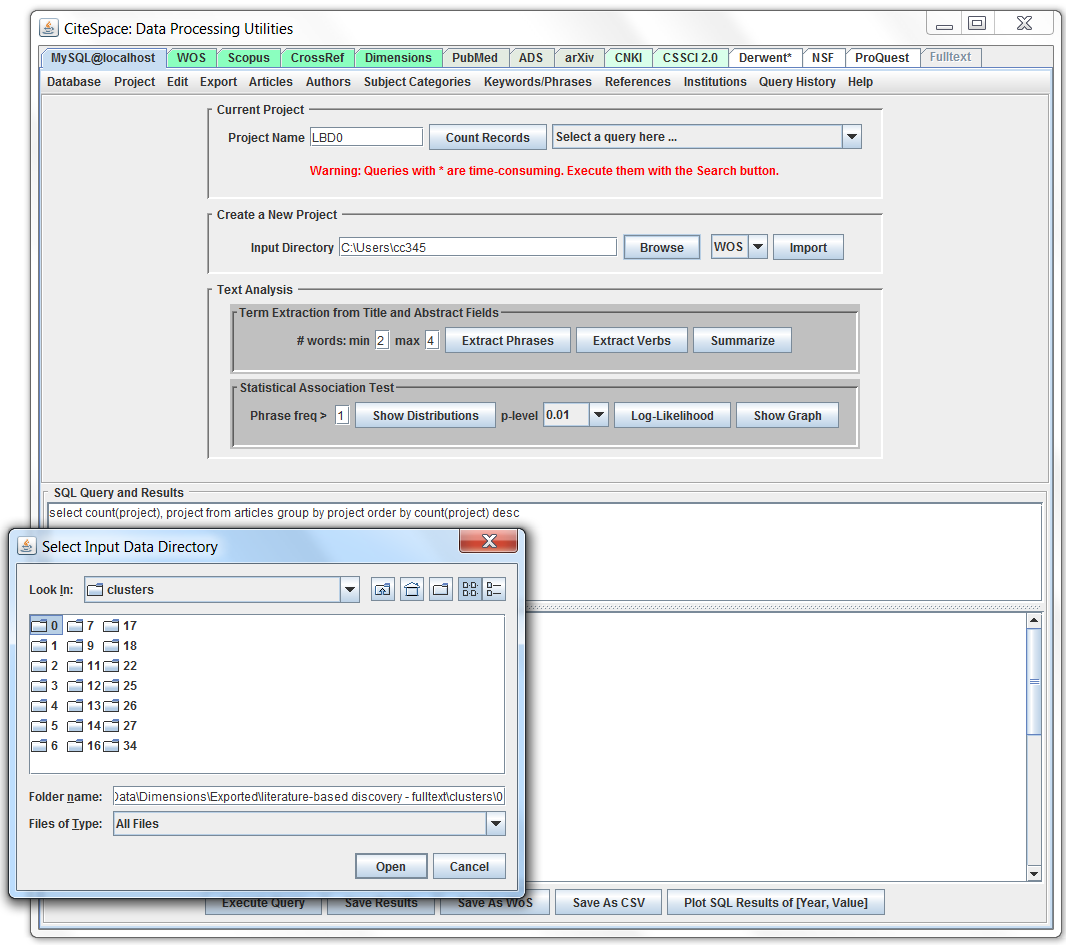
Figure 4.30 Load your dataset (in the WoS format) to your MySQL database on localhost: Data>Import/Export>Built-in Database: Create a New Project: Browse, Import
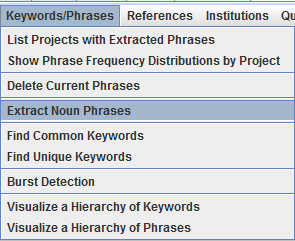
Figure 4.32 Extract noun phrases or use existing keywords: Keywords/Phrases> Extract Noun Phrases.
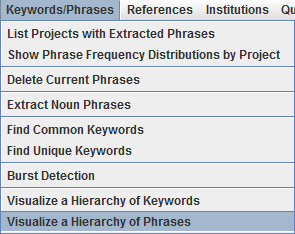
Figure 4.33 Configure the construction parameters as you go: Keywords/Phrases>Visualize a Hierarchy of Phrases: Use All Keywords; Filter(No); Select the types to include (None for Phrases); Select phrases from (1 - titles, 2 - abstracts, or 3 - both); Minimum Occurrences Required (1).
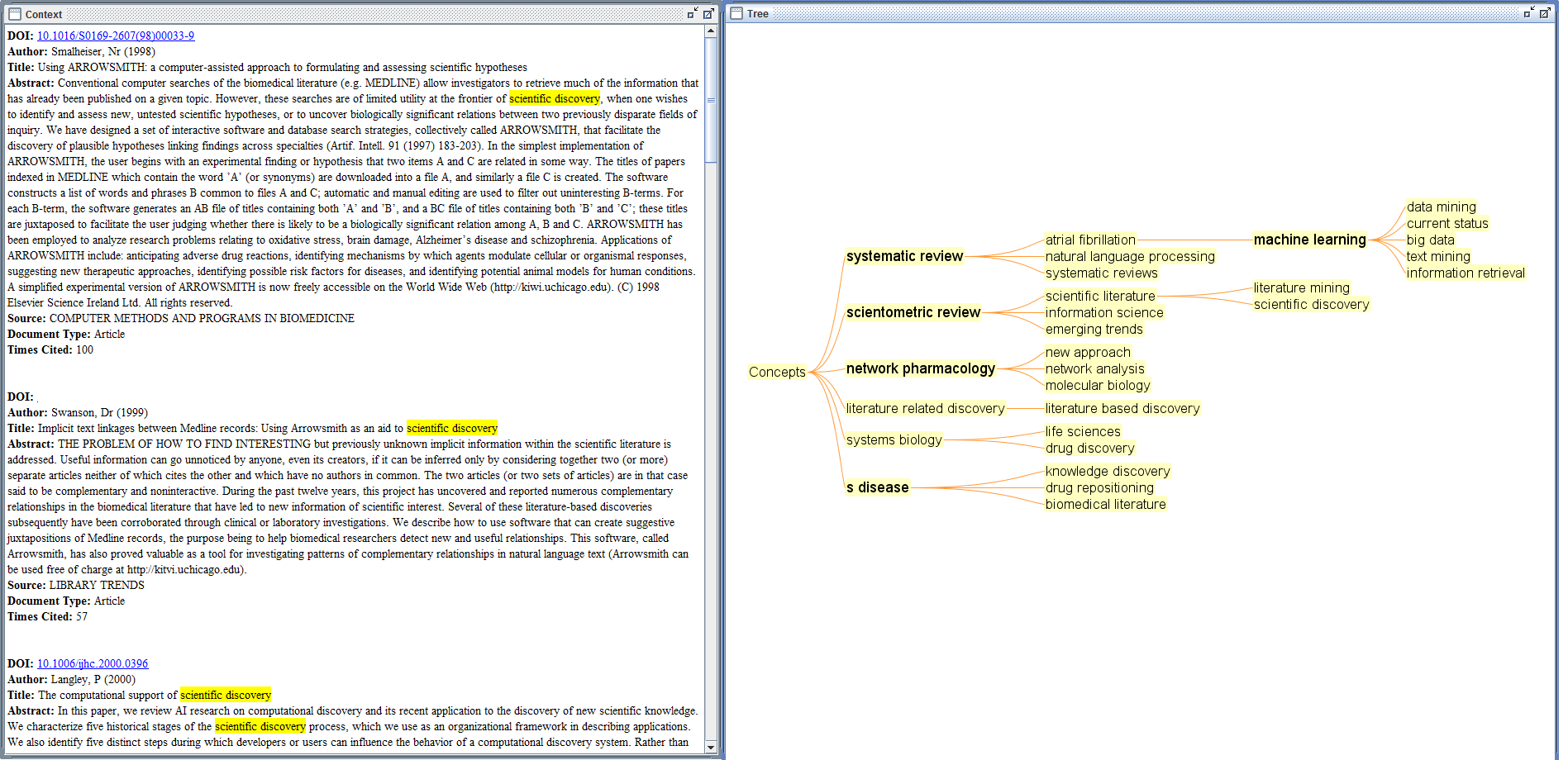
Figure 4.39 Interact with the visualized hierarchy (a concept tree).


I am especially interested in hierarchy of keyword or phrases. However, I couldn’t get the result with following steps.
• I installed MySQL 5.5.62 server version.
• I installed Navicat Premium 12 and set up a localhost and open all databases.
• I downloaded citespace 5.5.r2 version and started it.
• I connected localhost (at least got no error).
• I could import my data (wos) and extract phrases (I didn’t see phrases list but I see that in the result. However, I couldn’t get word tree and end it up with two consequently error. One said I need a exe program with a link, but the link is broken.
Could you please explain my mistake and detailed the process to get the result?
Thank you.
Ph. D. Uğur UĞRAK
I just tested the hyperlink. It works fine. Can you double check?
Same questions as UGUR, no answer.
Last edit: n5 huang 2022-05-06
Hi,
I wonder there is a diffirences between concept tree and hierarchy tree.
Ph.D. Ugrak
Professor Chen, could you please specify the steps that are not quite clear from the description above. I installed and opened MySQL, opened CiteSpace, went to "Data" / "Import/Export" tab, clicked on "Connect to mysql" - the menu became active. Then I go to the 'input directory', insert the path to my folder with txt files, click import and it freezes. I tried leaving for a long time (over an hour), tried 5.6.1 version and 5.5.2 just in case, two datasets (a large one that I need but also a really small one) - nothing helps, I can't get past this Thank you in advance!
Professor Chen, I still didn't manage to do this through SQL but it works through the menu option (attachment 1). I get to the concept tree but it is very large and impossible to navigate or search (attachment 2). Could you please help with that? Thanks!
Dear Professor Chen,
I am struggle with same problem and I cannot find the solution. Every term in the search turn to branch, is there a solution for this?
Thank you.
Last edit: Kyungran Noh 2020-05-22
Dear Professor Chen,
Hi.
I am encounting with a problem of MySQL database connection. The Citespace version is 6.3.1, and MySQL version is 8.0.36. The computer system is macOS Monterey version 12.4. I finished the co-citation cluster analysis with Citespace and want to further study the none phrase concept tree, but when I click Data->Import/Export->MySQL->Database, it says "A problem encountered when attempting to onnect your MySQL at localhost" (pic1). Then I click "update my login credentials" and retype the host, user, and pass, the pop-up window shows as in pic2. After clicking "ok" in pic2, another pop-up window shown in pic3 came out. And then error in pic1 appears again if clicking "ok" in pic3. MySQL server is on (pic4) and in case the input was incorrect, I re-downloaded MySQL from the beginning, reset the password, but the problem have not been solved.
I checked the blogs and discussions, most are based on Windows system. Could you please provide the solutions on my problem? Thank you very much.
The new version posted today should fix the issue (Built date: 3/22/2024).
Dear Professor Chen,
(Citespace version is 6.3.1, MySQL version 8.0.36. The computer system is macOS Monterey version 12.4. )
Thank you very much for your reply to my previous question on MySQL connection. With your new version on 3/22/2024, my CiteSpace successfully connected to MySQL.
Then I have a new problem on visualize a hierarchy of phrases. I imported my largest cluster, extracted phrases from titles and abstract as instructed in your "Visualize a hierarchy of terms.pdf". I think up to this step, there is no problem, because when I click "Count Records" it shows the numbers of articles, refs, keywords, and phrases (pic1). While the next step didnot work. When I click "Keyword/Phrases"-->"Visualize a Hierarchy of Phrases: Titles/Abstracts", choose corresponding settings (no treemap, use all phrases, skip anchor, phrases from titles, minimum 5), some errors occurs. Mainly the errors may appear as pic2-->ok-->pic3. Sometimes the errors could appear as pic4-->ok-->pic5-->ok-->pic3.
For your information, I searched resolutions by myself and have done the following two things.
1. create etc/my.cnf file and the 'secure_file_priv' error seemed to be solved. The results to "mysql> show variables like 'secure_file_priv'" command in terminal truns from pic6 to pic7.
2. I tried to solve the "OS errno 13: permission denied" error in pic2, with running terminal command shown in pic8. Although I can then get access to /usr/local/mysql/data/, the error in pic2 still occurs.
I feel helpless on the constantly emerging errors, and hope you can give me some solutions to them. Thank you very much.
Your pic2 shows the problem: SQL Query Error: OS errno 13 - Permission denied
It tries to create a file under /Users/chunlingyu/.citespace but permission was denied.
Dear Professor Chen,
Thank you for your prompt reply. According to your point, I changed all privilege of user/chunlingyu/.citespace folder to "read&write", and error of pic2 seemed to be solved. However, I still cannot get my concept tree. The errors now are in two cases:
1. If I select phrases from titles, error would be pic9. A file named etswos0.txt was created in user/chunlingyu/.citespace folder at the same time.
2. If I select phrases from titles and abstract, the errors would be pic4-->ok-->pic5-->ok-->pic3. The whole error information in pic4 is [Expression #2 of SELECT list is not in GROUP BY clause and contains nonaggregated column 'wos.phrases.type' which is not functionally dependent on columns in GROUP BY clause; this is incompatible with sql_mode=only_full group by] ; error in pic5 is [Query: SELECT uid, group concat (replace(phrases.phrase, " ';, '.) separator' ) FROM phrases, phrases_desc WHERE project='etswosO' and phrases.phrase = phrases_desc.phrase GROUP BY uid INTO OUTFILE/Users/chunlingyu/.citespace/etswos0_phrases.txt' Table 'wos.phrases_desc' doesn't exist].
Although I can read the error information, I have no idea how to solve them. Please provide me with practical instructions. Thank you very much.