Is the EXE file infected or not?
Windows 10 users may get a virus alert of "TrojanDownloader:Java/Vigorf.A" from Windows Defender for the exe file and/or the 7z file.
This blog recommends a scan with virusTotal.
Here is the VirusTotal page. You may upload the file or give it an URL. I uploaded the exe file.
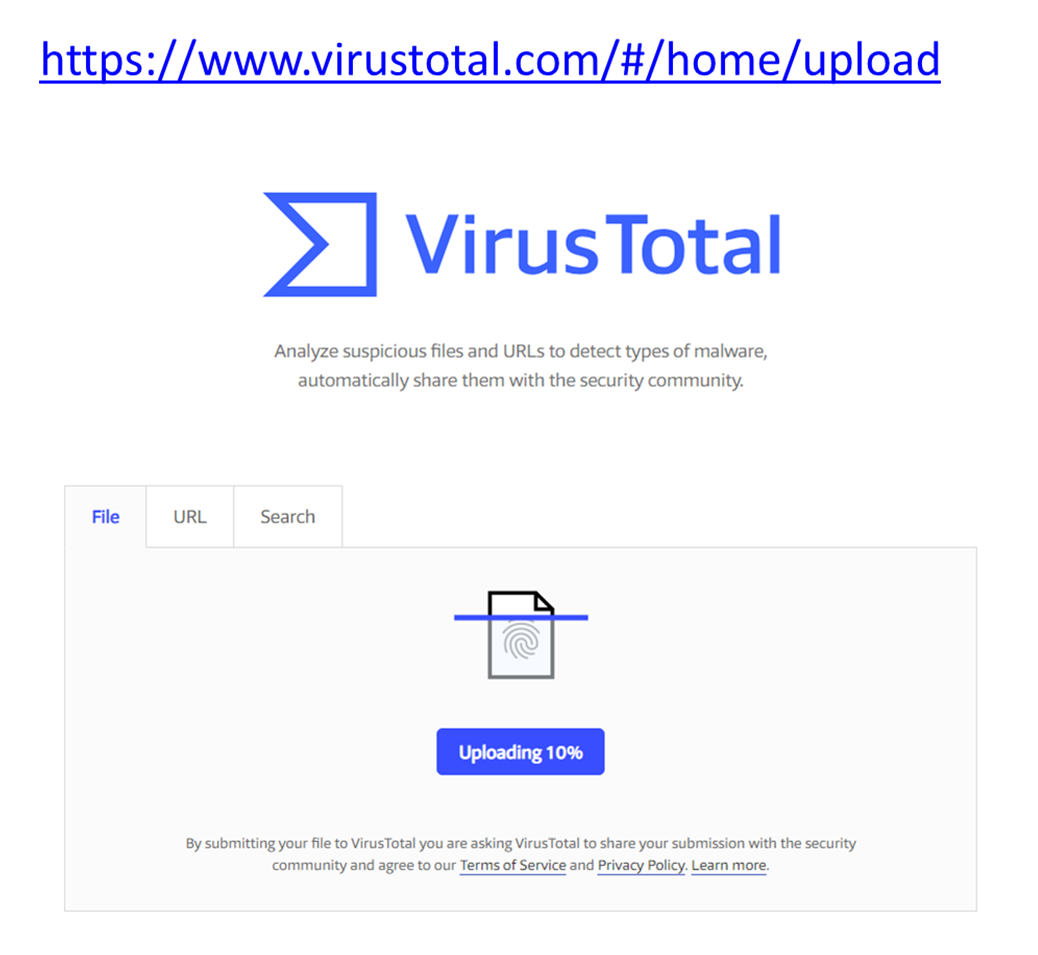
VirusTotal scanned the file with a total of 63 different virus detecting engines and Microsoft is the only one that flagged the file as infected.
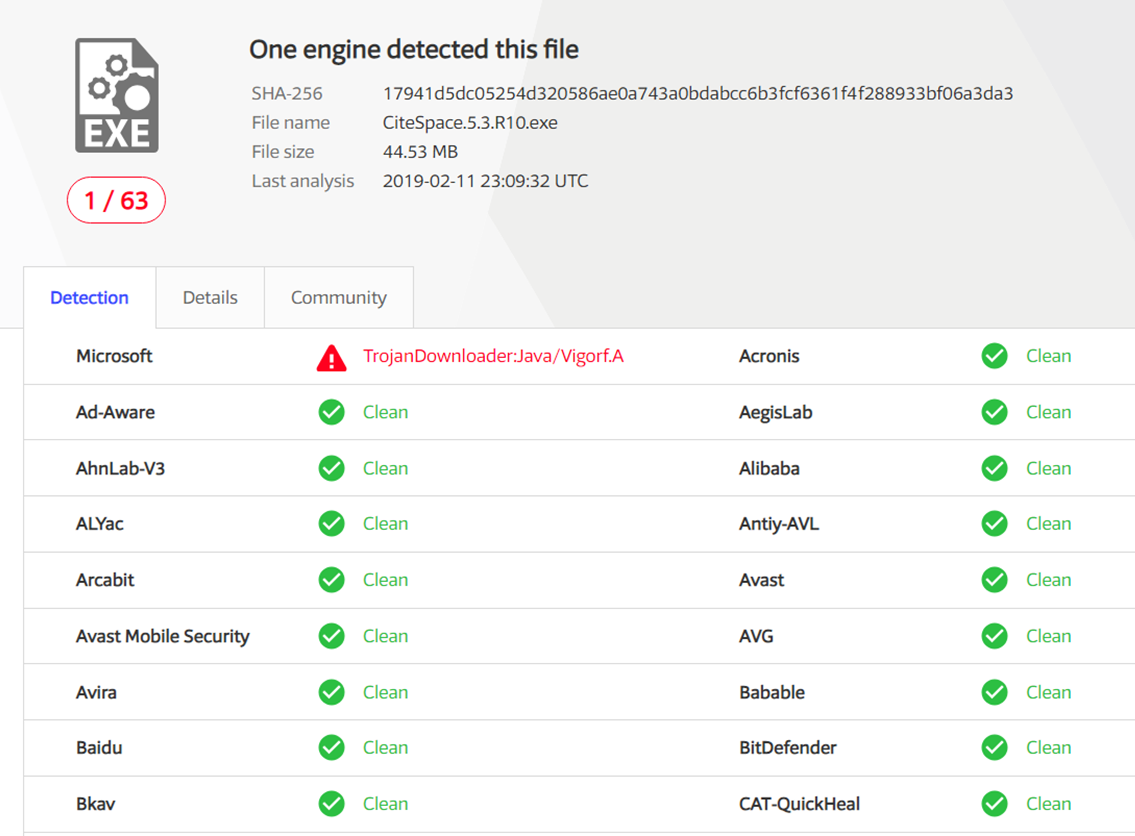
With the odds of 1:62, there is a good chance the other 62 got it right and the file is indeed clean. Of course, you don't have to take the risk even Microsoft is the only one that raised the alarm.
I also scanned the 7z file. The odds is 0:47, which means all 47 engines classified it as clean.
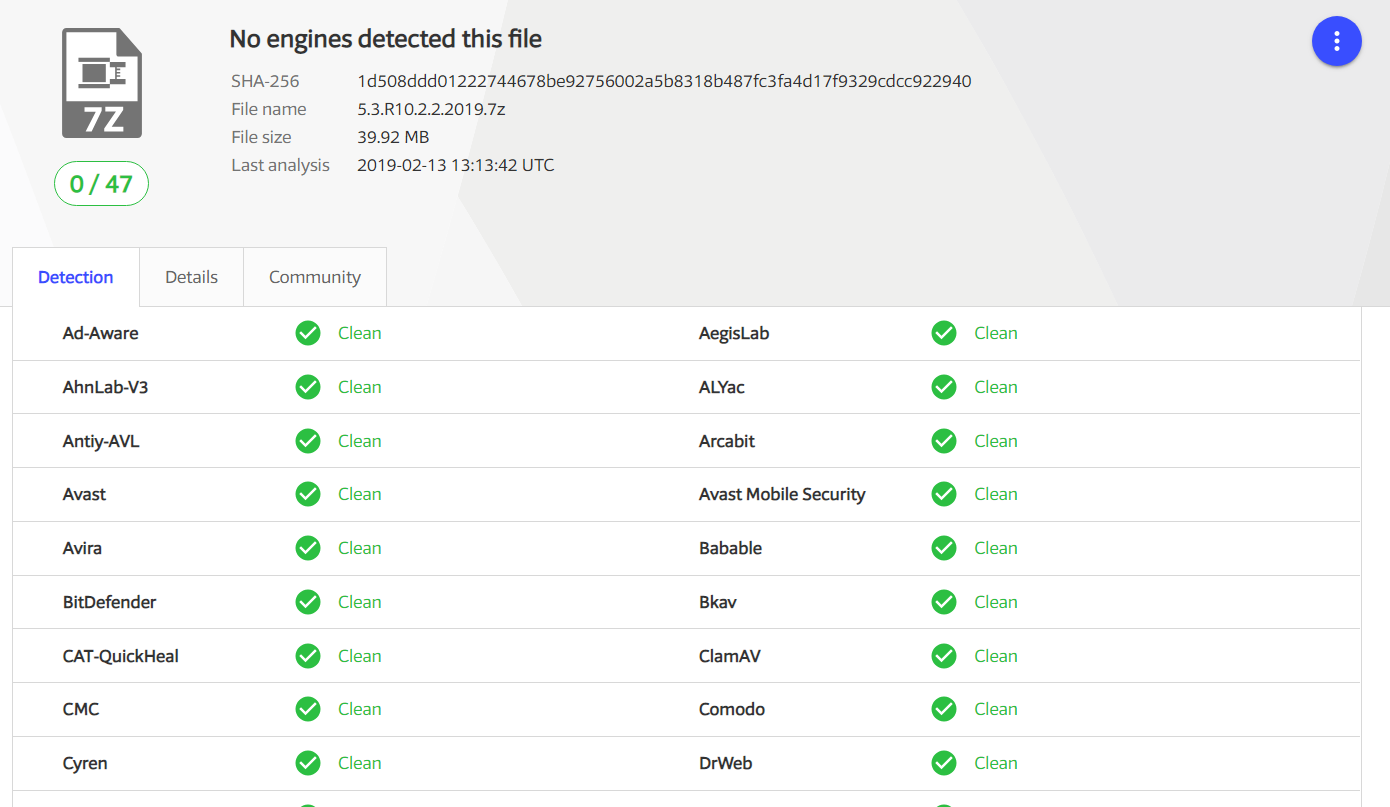
In summary, this is a false alarm from the Windows defender. You have three options:
1. Run anyway
When you see the alert, click on the More info link, then you will see the 'Run anyway' button. You only need to do this once. The next time when you launch CiteSpace, it will start rightaway. You may need to repeat this if you download a new copy of the exe file.
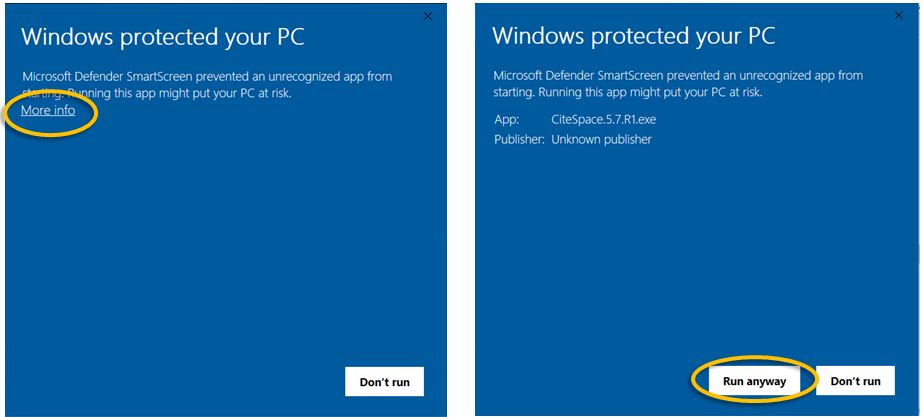
2. Use 7z or zip
Download the 7z or the zip file instead of the exe. Unpack the file. You will see CiteSpaceV.jar and a batch file. You can launch CiteSpace through the batch file.
You may want to tweak the JVM parameters in the batch file to optimize the RAM configuration to match what you have on your computer.
3. Do nothing
If, after all, this alert makes you uncomfortable to proceed, don't proceed until I find a way to get rid of the false alarm.






