ProQuest - Dissertations and Theses
Dissertations and Theses in ProQuest can be downloaded in the RIS format, containing common bibliographic information such as the author, title, keywords, the institution, and so on about a disseration or a thesis. It is straightforward to search on ProQuest and save your search results to one or more files in the RIS format.
Save these RIS files in a directory on your computer, then use CiteSpace to convert these files so that you can use CiteSpace to analyze your data.
Note that ProQuest data does not contain references cited by the dissertation. Although it is not feasible to perform citation-based analyses with ProQuest data, you can still explore the data in some useful ways such as networks of co-occurring keywords.
Convert the ProQuest downloads using the Data>Import/Export>ProQuest menu in CiteSpace. Specify the directory in which you have saved the ProQuest results and a different directory for converted data files. Then you can use CiteSpace as usual by configuring the directory with your converted files as the data directory.
The following network of co-occurring keywords is generated with link strengths stronger than PMI=0.80. The rest of the configuration parameters can be seen in the signature block on the upper left of the image.
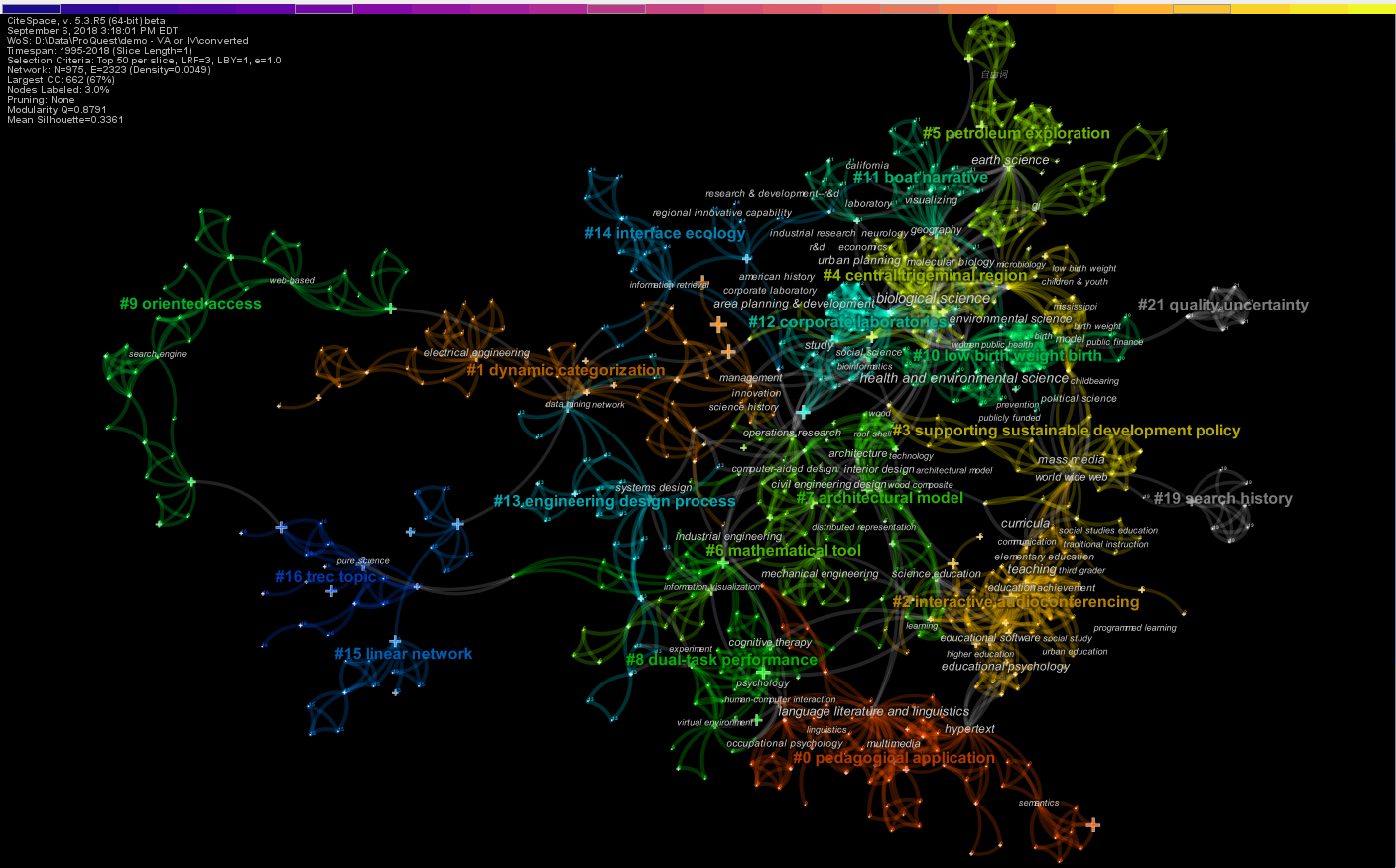
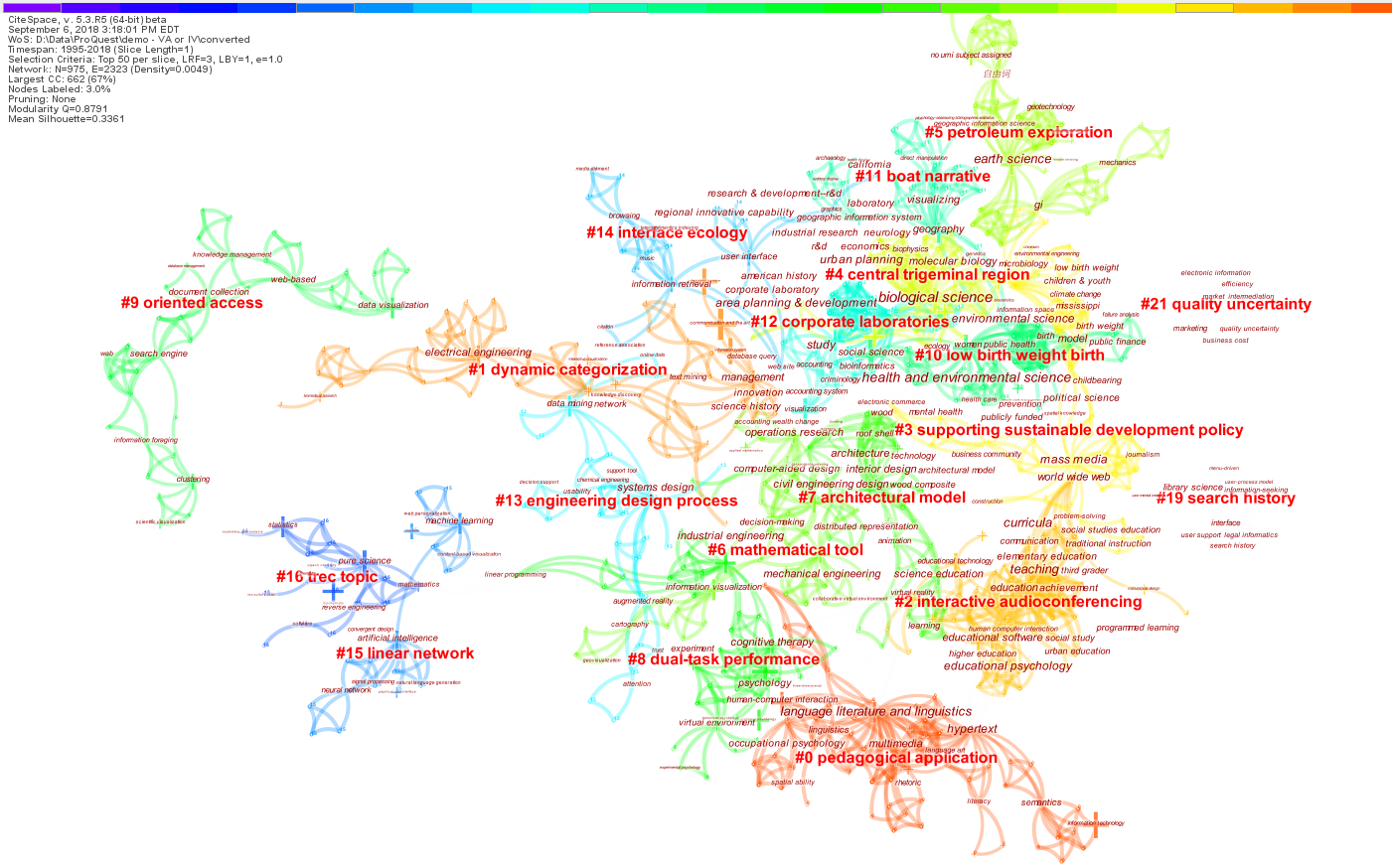

Here is a saved visualization that you can open it in CiteSpace: Visualization>Open Saved Visualization.

