Installing Engines
First of all, you need to install the engine somewhere on your harddisk. Remember where the installer of the engine put its executable, this information is needed lateron.
Open the Preferences Dialog, select the tab "Engines". Press "Add..." and browse to the path wherever your engine was installed. Press "Open". The executable will appear in the list of engines. In the lower half of the tab you will find some options. Most of the modern engines are UCI engines so leave "the "UCI" selected. But quite a few engines (notably lc0 and stockfish) like a particular way of transmitting a position so select "Send History" for stockfish, lc0 and possibly other engines.
For fine-tuning you can open the "Options" Dialog. This will load engine specific tweaks. The most interesting option usually is the number of threads the engine is allowed to use. Selecting a larger number will make the engine stronger but also use more power and your computer might heat up quickly.
A note for Mac Users: Try to open the Options Dialog even if you do not want to tweak the options. This is the easiest way to check if the engine is working. If you get an error message, try to start the engine from the terminal. If it's not running from the terminal, ChessX won't be able to use it either. Regarding Stockfish: do not use the official stockfish distribution, the engines usually do not work even with the latest macs. The error messsage usually contains something like "Illegal instruction: 4". In this case, just fetch the source code and build stockfish yourself.
Things should look like this for Stockfish:
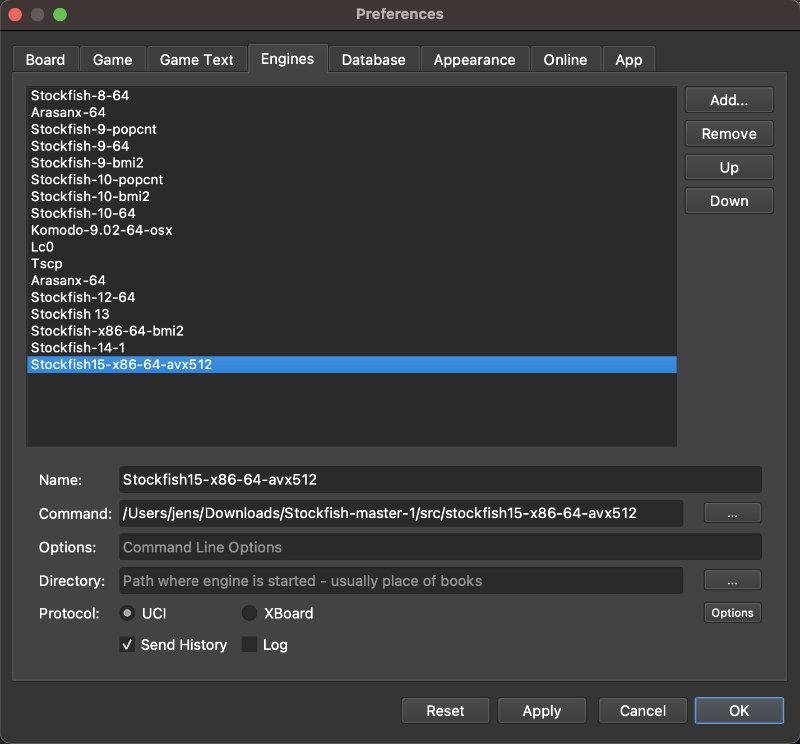


Thanks for this wiki, but I think I need just a little more help. (on Mac) I had thought an engine came with the install, but I might have deleted it. I tried unistalling and reinstalling ChessX but that didn't work. Am I remembering that correctly? If I do need to install one, could you point me to one that you recommend, and is the simplest to install? It looks like Stockfish may be problemmatic and you said "just the fetch the source code and build stockfish yourself", but I'm not sure how to do that. I'm willing to try to figure it out, but could just use a little more help to get started..
By the way, I figured this out and I'd be glad to propose an addition to the wiki to help out newbs like me. Let me know if you want it and I'll post it below.
yes please. a step-by-step would be nice as this thread is pretty vague